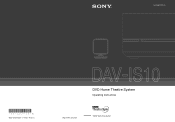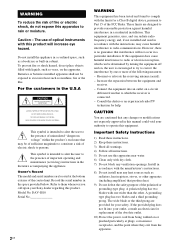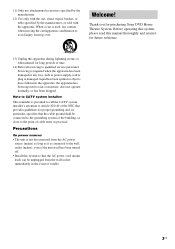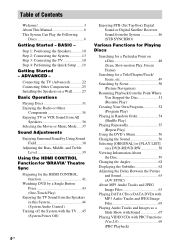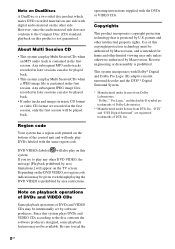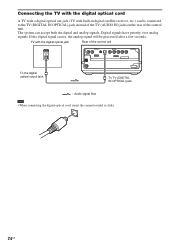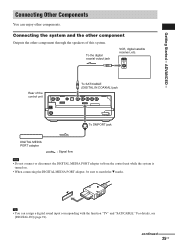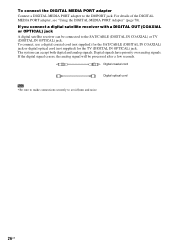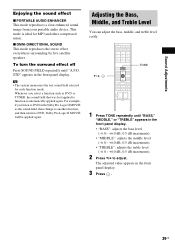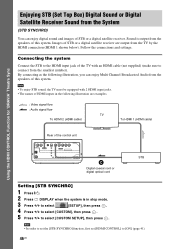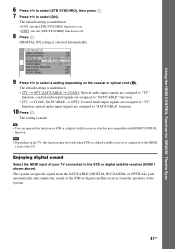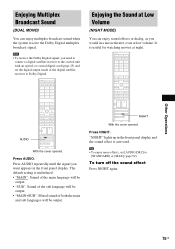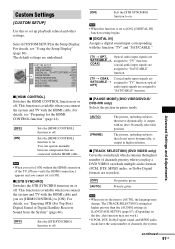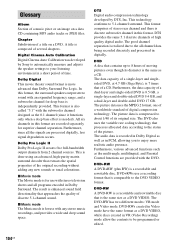Sony DAV-IS10/W Support Question
Find answers below for this question about Sony DAV-IS10/W - 5.1 Micro Satellite Home Theater System.Need a Sony DAV-IS10/W manual? We have 3 online manuals for this item!
Question posted by georgegoliver4 on November 5th, 2021
Davis10 Dom
The person who posted this question about this Sony product did not include a detailed explanation. Please use the "Request More Information" button to the right if more details would help you to answer this question.
Current Answers
Answer #1: Posted by itasklive on November 6th, 2021 5:43 AM
Sony DAV-IS10/W Davis10 Dom is the best speaker for you. The Sony DAV-IS10/W Davis10 Dom has a powerful 10 inch woofer that delivers deep, rich bass. It also features an 8 inch passive radiator that provides exceptional low frequency extension and dynamic power. The Sony DAV-IS10/W Davis10 Dom is designed to be placed on a flat surface or mounted on the wall, and is perfect for small to medium sized rooms.
Answer #2: Posted by SonuKumar on November 6th, 2021 9:05 AM
https://www.sony.co.in/electronics/support/home-theater-dvd-home-theater-systems/dav-is10/specifications
yes , its good speaker!!
Please respond to my effort to provide you with the best possible solution by using the "Acceptable Solution" and/or the "Helpful" buttons when the answer has proven to be helpful.
Regards,
Sonu
Your search handyman for all e-support needs!!
Related Sony DAV-IS10/W Manual Pages
Similar Questions
How To Buy Remote Control Of Dvd Home Theatre System Dav-dz120k In Sri Lanka
my dvd home theatre system Dav-dz120k remote control not working please help me. how to by new remot...
my dvd home theatre system Dav-dz120k remote control not working please help me. how to by new remot...
(Posted by nilankap 10 years ago)
Sony Home Theater System Dav-dz170
My system turns itself off daily. Any ideas for this issue? Thanks
My system turns itself off daily. Any ideas for this issue? Thanks
(Posted by rbeliv 10 years ago)
How To Turn Down Bass On Sony Home Theater System Dav-dz170
(Posted by JAGre 10 years ago)
Why Cant I Get My Ipod To Work On My Sony Dvd Home Theater System Dav-tz130
(Posted by davaraanderson 11 years ago)
Sony Dvd Home Theatre System Dav-dz175:how Can I Lower The Volume
how can I lower the volume from the sony dvd home theatre system dav-dz175 what I mean does it have ...
how can I lower the volume from the sony dvd home theatre system dav-dz175 what I mean does it have ...
(Posted by mariaruiz7777 12 years ago)