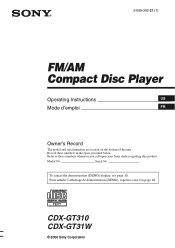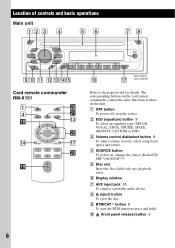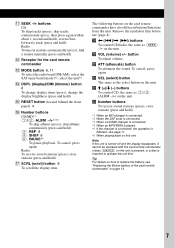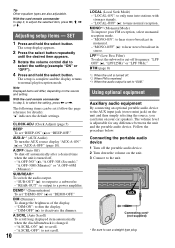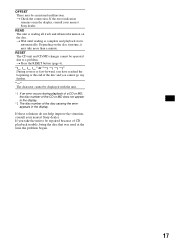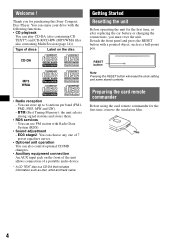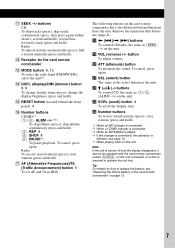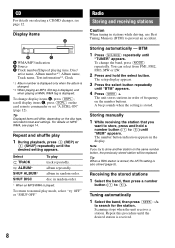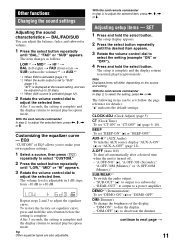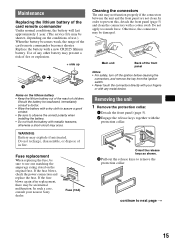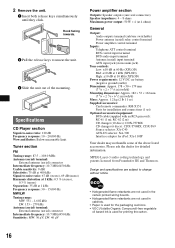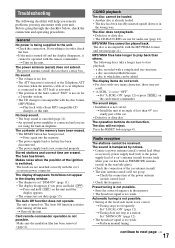Sony CDX GT310 - Radio / CD Support and Manuals
Get Help and Manuals for this Sony item

View All Support Options Below
Free Sony CDX GT310 manuals!
Problems with Sony CDX GT310?
Ask a Question
Free Sony CDX GT310 manuals!
Problems with Sony CDX GT310?
Ask a Question
Most Recent Sony CDX GT310 Questions
What Colour Wire Is The Remote Wire
hi just wondering the colour of the.wire is remote for the amp
hi just wondering the colour of the.wire is remote for the amp
(Posted by pickers901 3 years ago)
How Set Up Radio Etc Without A Remote Controller
I Have No Remote Commander
I Have No Remote Commander
(Posted by philipjhayman 5 years ago)
Lost Radio Reception
Lost radio reception while driving and now it wont pick anything up
Lost radio reception while driving and now it wont pick anything up
(Posted by Brianwhitaker36 8 years ago)
Installation Manual For Sony Xplod Cdx-gt310mp
(Posted by Archie30 10 years ago)
How Do I Reset This Devicee??
i need to reset it, i had a lot of changes with the settings & i want to factory reset it
i need to reset it, i had a lot of changes with the settings & i want to factory reset it
(Posted by mayssamismail 11 years ago)
Popular Sony CDX GT310 Manual Pages
Sony CDX GT310 Reviews
 Sony has a rating of 1.00 based upon 1 review.
Get much more information including the actual reviews and ratings that combined to make up the overall score listed above. Our reviewers
have graded the Sony CDX GT310 based upon the following criteria:
Sony has a rating of 1.00 based upon 1 review.
Get much more information including the actual reviews and ratings that combined to make up the overall score listed above. Our reviewers
have graded the Sony CDX GT310 based upon the following criteria:
- Durability [1 rating]
- Cost Effective [1 rating]
- Quality [1 rating]
- Operate as Advertised [1 rating]
- Customer Service [1 rating]