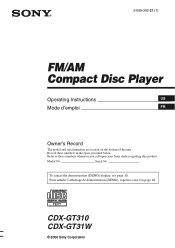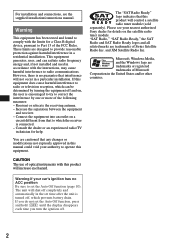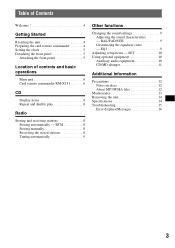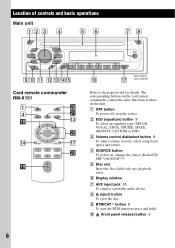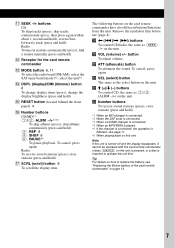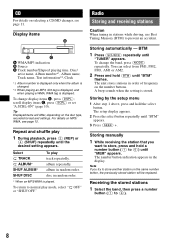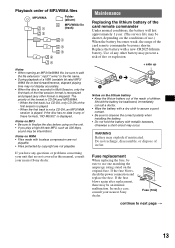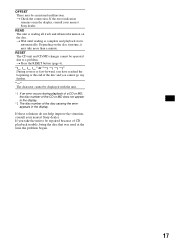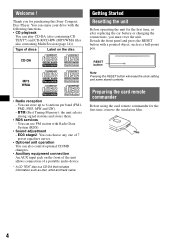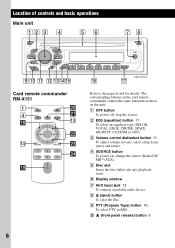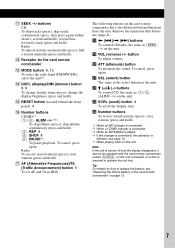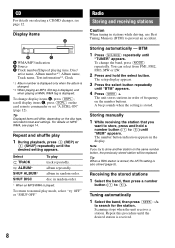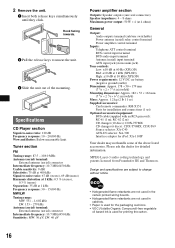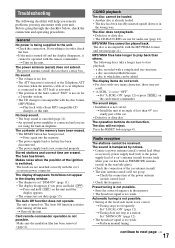Sony CDX GT310 Support Question
Find answers below for this question about Sony CDX GT310 - Radio / CD.Need a Sony CDX GT310 manual? We have 3 online manuals for this item!
Question posted by Archie30 on December 7th, 2013
Installation Manual For Sony Xplod Cdx-gt310mp
Current Answers
Answer #1: Posted by BusterDoogen on December 7th, 2013 7:01 PM
I hope this is helpful to you!
Please respond to my effort to provide you with the best possible solution by using the "Acceptable Solution" and/or the "Helpful" buttons when the answer has proven to be helpful. Please feel free to submit further info for your question, if a solution was not provided. I appreciate the opportunity to serve you!
Related Sony CDX GT310 Manual Pages
Similar Questions
Lost radio reception while driving and now it wont pick anything up