Sony CDX GT310 Support Question
Find answers below for this question about Sony CDX GT310 - Radio / CD.Need a Sony CDX GT310 manual? We have 3 online manuals for this item!
Question posted by ccastrillom on August 28th, 2011
How To Install A Sony Cdx-gt690ui
The person who posted this question about this Sony product did not include a detailed explanation. Please use the "Request More Information" button to the right if more details would help you to answer this question.
Current Answers
There are currently no answers that have been posted for this question.
Be the first to post an answer! Remember that you can earn up to 1,100 points for every answer you submit. The better the quality of your answer, the better chance it has to be accepted.
Be the first to post an answer! Remember that you can earn up to 1,100 points for every answer you submit. The better the quality of your answer, the better chance it has to be accepted.
Related Sony CDX GT310 Manual Pages
Operating Instructions - Page 1
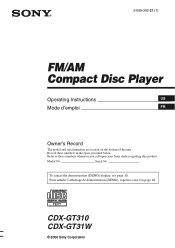
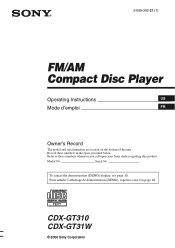
Serial No.
CDX-GT310 CDX-GT31W
© 2006 Sony Corporation To cancel the demonstration (DEMO) display, see page 10. Refer to these numbers in the space provided ...numbers are located on the bottom of the unit.
Record these numbers whenever you call upon your Sony dealer regarding this product.
Pour annuler l'affichage de démonstration (DEMO), reportez-vous à la page 10.
Operating Instructions - Page 2
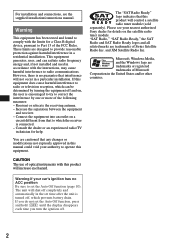
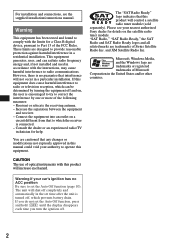
...The use of the following measures: - Warning if your nearest authorized Sony dealer for details on the satellite radio tuner module. However, there is encouraged to try to correct the...radio or television reception, which can radiate radio frequency energy and, if not installed and used in the United States and/or other countries.
"SAT Radio," "SAT Radio Ready," the SAT Radio and SAT Radio...
Operating Instructions - Page 3
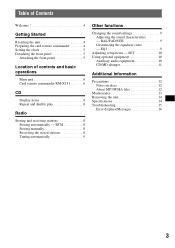
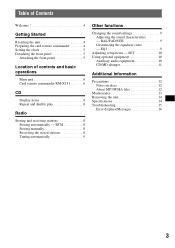
SET 10 Using optional equipment 10
Auxiliary audio equipment 10 CD/MD changer 11
Additional Information
Precautions 12 Notes on discs 12 About MP3/WMA files 12... 5
Attaching the front panel 5
Location of controls and basic operations
Main unit 6 Card remote commander RM-X151 6
CD
Display items 8 Repeat and shuffle play 8
Radio
Storing and receiving stations 8 Storing automatically -
Operating Instructions - Page 4


... or after replacing the car battery or changing the connections, you for purchasing this Sony Compact Disc Player.
RESET button
Note Pressing the RESET button will erase the clock...of a portable audio device.
* A CD TEXT disc is a CD-DA that includes information such as a ball-point pen. CD-DA
MP3 WMA
• Radio reception - You can play CD-DA (also containing CD TEXT*) and CD-R/CD-RW (MP3/...
Operating Instructions - Page 6
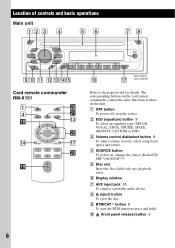
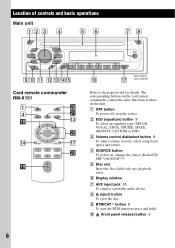
... (Radio/CD/ MD*1/AUX/SAT*2).
Location of controls and basic operations
Main unit
12 3 4
56
78
OFF
EQ3 SEEK
CAT BTM
PUSH SELECT SOURCE AUX SEEK
MODE DIM
DSPL
ALBM
1
2
REP
SHUF
3
4
5
PAUSE 6
SCRL
9q; Refer to the pages listed for details. A OFF button To power off;
qa qs qdqfqg
qh
qj
CDX-GT310 CDX...
Operating Instructions - Page 7
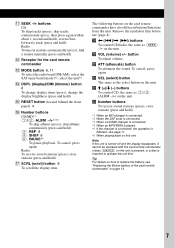
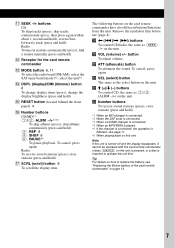
... (scroll) button 8 To scroll the display item.
L Receptor for the card remote commander
M MODE button 8, 11 To select the radio band (FM/AM); change display items (press); qk buttons To control CD/radio, the same as the select button on the unit. wd Number buttons To receive stored stations (press); skip tracks continuously...
Operating Instructions - Page 11


... not shuffle tracks between CD units and MD changers. Skipping albums and discs
1 During playback, press (1)/(2) (ALBM -/+). then, press again within 2 seconds of the portable audio device at a moderate ..." appears. 3 Start playback of first releasing.
within 2 seconds and hold for each connected audio device before playback. 1 Turn down the volume on the unit. 5 Press the select button...
Operating Instructions - Page 12
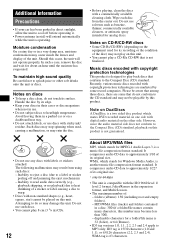
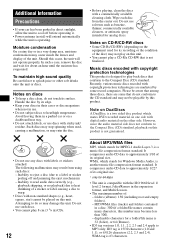
.... Please be playable by this product is not guaranteed.
• Do not use discs with copyright protection technologies are some record companies. It compresses audio CD data to the CD standard and may not play 8 cm (3 1/4 in the expansion format, and Multi Session.
• The maximum number of its original size. It compresses...
Operating Instructions - Page 13
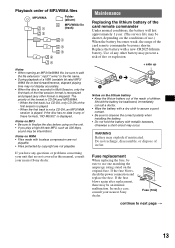
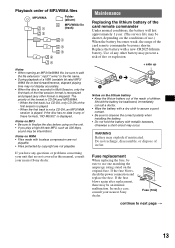
...may be intermittent.
Fuse (10A)
continue to observe the correct polarity when installing the battery. • Do not hold the battery with a dry ...internal malfunction. When the first track is not a CD-DA, an MP3/WMA
session is played. Fuse replacement... the disc is recorded in this manual, consult your nearest Sony dealer. Maintenance
Replacing the lithium battery of the card remote...
Operating Instructions - Page 14
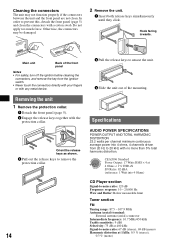
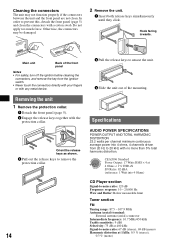
... release keys as shown.
3 Pull out the release keys to remove the protection collar.
14
Specifications
AUDIO POWER SPECIFICATIONS
POWER OUTPUT AND TOTAL HARMONIC DISTORTION 23.2 watts per channel minimum continuous average power into 4 Ohms)
CD Player section
Signal-to-noise ratio: 120 dB Frequency response: 10 - 20,000 Hz Wow and...
Operating Instructions - Page 15


... off the unit. MPEG Layer-3 audio coding technology and patents licensed from...not matched correctly with a Sony MP3 compatible CD
changer, or this unit....11 oz) Supplied accessories:
Card remote commander: RM-X151 Parts for installation and connections (1 set) Optional accessories/equipment: BUS cable (supplied with...62 (2 m) CD changer (10 discs): CDX-757MX CD changer (6 discs): CDX-T69 Source ...
Operating Instructions - Page 16


...play back than 45° in the CD changer. FAILURE (Illuminates for audio use (page 12). L. t Insert discs in Multi Session. - The sound skips. • Installation is not inserted in this model to
...• Check the frequency. t Close the lid or insert the MDs properly.
16
Radio reception
The stations cannot be loaded. • Another disc is dirty or inserted upside down...
Instruction Manual - Page 3


... play 8
Radio
Storing and receiving stations 8 Storing automatically - BTM 8 Storing manually 8 Receiving the stored stations 8 Tuning automatically 8
RDS 9 Overview 9 Setting AF and TA 9 Selecting PTY 10 Setting CT 10
Other functions
Changing the sound settings 11 Adjusting the sound characteristics - SET 11 Using optional equipment 12
Auxiliary audio equipment 12 CD/MD changer...
Instruction Manual - Page 4
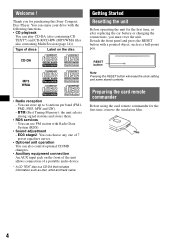
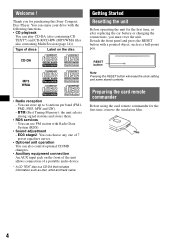
... the card remote commander for purchasing this Sony Compact Disc Player. You can use FM station with Radio Data System (RDS).
• Sound adjustment... such as disc, artist and track name.
Welcome ! CD-DA
MP3 WMA
• Radio reception - Thank you must reset the unit. RESET button...audio device.
* A CD TEXT disc is a CD-DA that includes information such as a ball-point pen.
Instruction Manual - Page 6
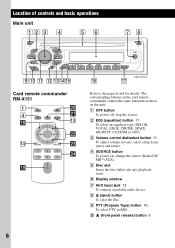
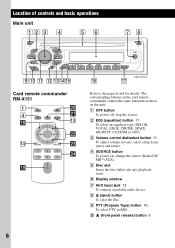
...Display window
G AUX input jack 12 To connect a portable audio device. wa qd
ws wd
1
2
3
4
5
...CDX-GT310
Card remote commander RM-X151
1 4 qk
qf
OFF
ATT
SOURCE
SEL
MODE
+
-
D SOURCE button To power on the unit.
Refer to the pages listed for details. The corresponding buttons on the card remote commander control the same functions as those on ;
change the source (Radio/CD...
Instruction Manual - Page 14


... session format is recognized and played (any questions or problems concerning your nearest Sony dealer. ID3 tag is displayed. • Before playing, clean the discs with copyright protection technologies are marketed by copyright are not playable. It compresses audio CD data to MP3 only. WMA, which mates DVD recorded material on one side...
Instruction Manual - Page 15
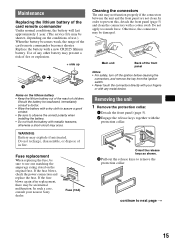
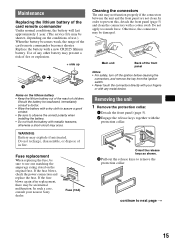
....
Replace the battery with a cotton swab. In order to observe the correct polarity when installing the battery. • Do not hold the battery with the
protection collar. If the...key from the ignition switch. • Never touch the connectors directly with your nearest Sony dealer. Maintenance
Replacing the lithium battery of the card remote commander
Under normal conditions, the...
Instruction Manual - Page 16
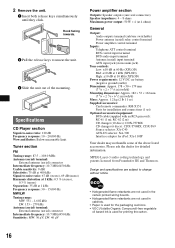
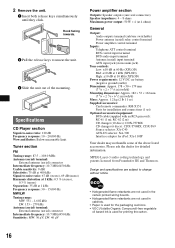
...8 ohms Maximum power output: 50 W × 4 (at 4 ohms)
General
Output: Audio outputs terminal (sub/rear switchable) Power antenna (aerial) relay control terminal Power amplifier control terminal...installation and connections (1 set) Optional accessories/equipment: BUS cable (supplied with an RCA pin cord): RC-61 (1 m), RC-62 (2 m) CD changer (10 discs): CDX-757MX CD changer (6 discs): CDX-T70MX, CDX...
Instruction Manual - Page 17
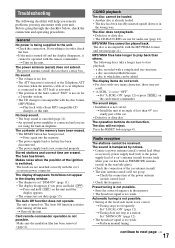
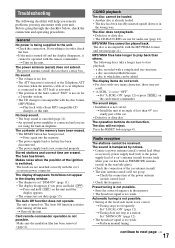
...CD-Rs/CD-RWs are erased.
The sound skips. • Installation...audio use (page 14). The unit is hampered by noises. • Connect a power antenna (aerial) control lead (blue)
or accessory power supply lead (red) to the power supply lead of a car's antenna (aerial) booster (only when your unit.
a disc recorded in Multi Session. - Radio... with a Sony MP3 compatible CD
changer, or...
Instruction Manual - Page 18


...
automatically. t See the installation guide manual of the disc...CD or MD does not appear in the display.
*2 The disc number of listening.
RESET The CD unit and CD/MD changer cannot be an internal malfunction.
"
" or "
"
During reverse or fast-forward, you have not been recorded on the list.
If these solutions do not help improve the situation, consult your nearest Sony...
Similar Questions
Lost Radio Reception
Lost radio reception while driving and now it wont pick anything up
Lost radio reception while driving and now it wont pick anything up
(Posted by Brianwhitaker36 8 years ago)
Installation Manual For Sony Xplod Cdx-gt310mp
(Posted by Archie30 10 years ago)
I Have Instaled Cdx -gt 35uw In My Car But The Radio Is Not Catching Any Station
I M Staying In Dar Es Salaam, Tanzania
I M Staying In Dar Es Salaam, Tanzania
(Posted by imijan2004 11 years ago)
How To Install Cdx 454rf
how dp u install sony cdx 454rf disc changer?
how dp u install sony cdx 454rf disc changer?
(Posted by ThtBytchKarma 11 years ago)
Can I Get A Manuel For Installation Of This Model
(Posted by Reinellguy 12 years ago)

