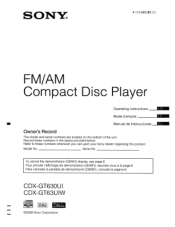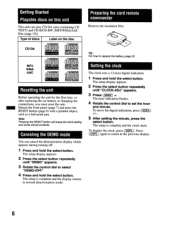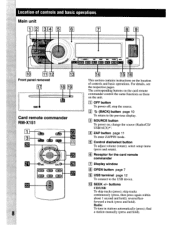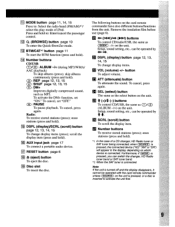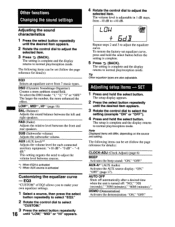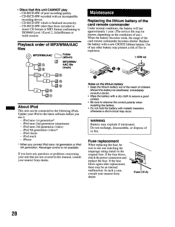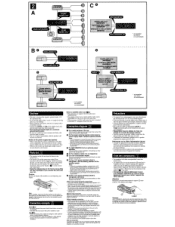Sony GT630UI - CDX Radio / CD Support and Manuals
Get Help and Manuals for this Sony item

View All Support Options Below
Free Sony GT630UI manuals!
Problems with Sony GT630UI?
Ask a Question
Free Sony GT630UI manuals!
Problems with Sony GT630UI?
Ask a Question
Most Recent Sony GT630UI Questions
Sony Cdx-gt630ui
Hi! Can I change my old /broken/ radio of Hyundai Tucson 2005 with Sony CDX-GT630UI or CDX-GT63UIW ?...
Hi! Can I change my old /broken/ radio of Hyundai Tucson 2005 with Sony CDX-GT630UI or CDX-GT63UIW ?...
(Posted by rusevivo 1 year ago)
Car Audio
(Posted by rrr3rodriguez 9 years ago)
Sony GT630UI Videos
Popular Sony GT630UI Manual Pages
Sony GT630UI Reviews
We have not received any reviews for Sony yet.