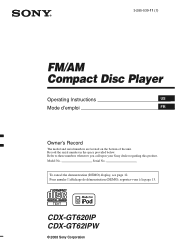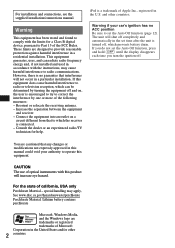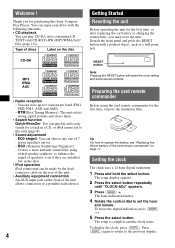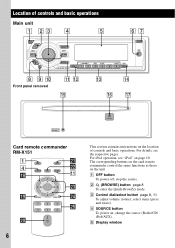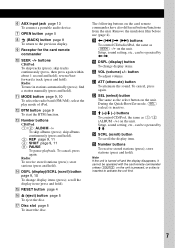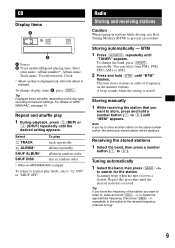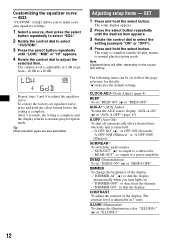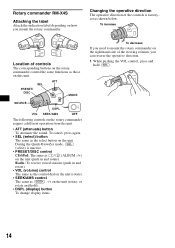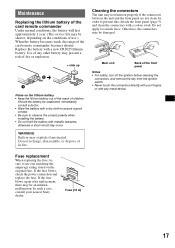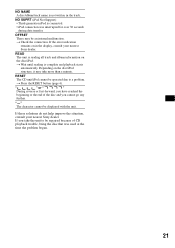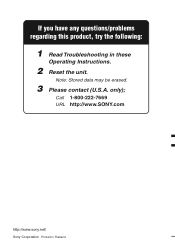Sony CDXGT620IP - Radio / CD Support and Manuals
Get Help and Manuals for this Sony item

View All Support Options Below
Free Sony CDXGT620IP manuals!
Problems with Sony CDXGT620IP?
Ask a Question
Free Sony CDXGT620IP manuals!
Problems with Sony CDXGT620IP?
Ask a Question
Most Recent Sony CDXGT620IP Questions
2008 Sony Cdx-gt620ip Xplod Plug Color Order
Wire color order on plug is yellow on top and black on bottom?
Wire color order on plug is yellow on top and black on bottom?
(Posted by merch410 9 years ago)
Cdx-gt620ip
all i need to know is the color of the speaker wires front right front left right rear left rear i k...
all i need to know is the color of the speaker wires front right front left right rear left rear i k...
(Posted by bigdaddy677999 11 years ago)
No Radio?
i just got my mex 5di hooked up and i tuned it to a local station and got nothing. it is not picking...
i just got my mex 5di hooked up and i tuned it to a local station and got nothing. it is not picking...
(Posted by redone91 12 years ago)
My Iphone And Ipod Touch Will Not Charge Using This Cd Player Anymore.
I first got the CDx-620ip in 2008 and was using an iPod touch with the deck. It worked and charged j...
I first got the CDx-620ip in 2008 and was using an iPod touch with the deck. It worked and charged j...
(Posted by Brentbartel 12 years ago)
Sony CDXGT620IP Videos
Popular Sony CDXGT620IP Manual Pages
Sony CDXGT620IP Reviews
We have not received any reviews for Sony yet.