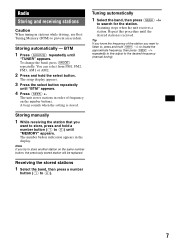Sony CDX GT11W - Radio / CD Player Support and Manuals
Get Help and Manuals for this Sony item

View All Support Options Below
Free Sony CDX GT11W manuals!
Problems with Sony CDX GT11W?
Ask a Question
Free Sony CDX GT11W manuals!
Problems with Sony CDX GT11W?
Ask a Question
Most Recent Sony CDX GT11W Questions
How Do I Hook An Amplifier To This Model Head Unit?
I just pulled my Sony outta my dash (I bought my truck with it n here) and discoved there r NO RCA o...
I just pulled my Sony outta my dash (I bought my truck with it n here) and discoved there r NO RCA o...
(Posted by Georgecatalino10 8 months ago)
I Lost The Plug To My Player Can I Purchase The Plug? Cdx-gt11w
(Posted by vicusmc 9 years ago)
What Size Fuse Does A Sony Xplod Cdx Gt11w Use
(Posted by dennibarr 9 years ago)
How To Wire A Sony Xplod Cdx Gt11w
(Posted by djspchwn 9 years ago)
Sony CDX GT11W Videos
Popular Sony CDX GT11W Manual Pages
Sony CDX GT11W Reviews
We have not received any reviews for Sony yet.