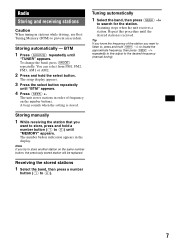Sony CDX GT11W Support Question
Find answers below for this question about Sony CDX GT11W - Radio / CD Player.Need a Sony CDX GT11W manual? We have 1 online manual for this item!
Question posted by jmidkif on December 30th, 2015
Select Button
display flashes ,,select button not working
Current Answers
Answer #1: Posted by TommyKervz on January 2nd, 2016 7:55 AM
Please click here and follow the instructions.
Answer #2: Posted by waelsaidani1 on January 2nd, 2016 9:08 AM
Try these instructions...
1) Press DVD
2) Press and hold SETUP, 2 flashes
3) Type 994, 2 flashes
4) Press (don't hold) SETUP
5) Type 082 or 00082 (see note below)
6) Press OK/SELECT, 2 flashes
Note: I don't know if your Atlas uses 3 or 5 digit "advanced codes" so you'll need to figure out whether it accepts 082 or 00082
1) Press DVD
2) Press and hold SETUP, 2 flashes
3) Type 994, 2 flashes
4) Press (don't hold) SETUP
5) Type 082 or 00082 (see note below)
6) Press OK/SELECT, 2 flashes
Note: I don't know if your Atlas uses 3 or 5 digit "advanced codes" so you'll need to figure out whether it accepts 082 or 00082
Related Sony CDX GT11W Manual Pages
Similar Questions
My Radio/cd Player Seems To Be Locked In Demo Mode. I Have Reset, And Trid All I
Radio/cd seems to be stuck in demo mode. I've reset, and the normal things. I also could not find in...
Radio/cd seems to be stuck in demo mode. I've reset, and the normal things. I also could not find in...
(Posted by Kcwn51 8 years ago)
I Lost The Plug To My Player Can I Purchase The Plug? Cdx-gt11w
(Posted by vicusmc 9 years ago)
Where Can I Get A Replacement Cd Player For My Sony Cdx-gt300
my cdplayer im my car sterion got stuck. i pulled the face of and removed the cd but i would like to...
my cdplayer im my car sterion got stuck. i pulled the face of and removed the cd but i would like to...
(Posted by boriqua6589 12 years ago)
Can U Hook An Amp Up To This Radio
(Posted by westlakefootball2007 12 years ago)
Radio Not Changing Tracks Manually/front Panel Not Responding
i have a sony CDX GT11W radio that is playing the cd. but when i try to skip the track it does not. ...
i have a sony CDX GT11W radio that is playing the cd. but when i try to skip the track it does not. ...
(Posted by princefrew7 12 years ago)