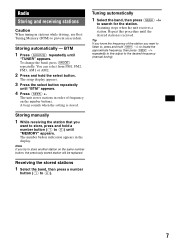Sony CDX GT11W Support Question
Find answers below for this question about Sony CDX GT11W - Radio / CD Player.Need a Sony CDX GT11W manual? We have 1 online manual for this item!
Question posted by princefrew7 on May 29th, 2011
Radio Not Changing Tracks Manually/front Panel Not Responding
i have a sony CDX GT11W radio that is playing the cd. but when i try to skip the track it does not. it does not rewind fast forward, nor does the volume change when it try to. please tell me what may be the problem. i would really appreciate it.
overall, nothing on the front panel works except for the eject button.
please help me
Current Answers
Related Sony CDX GT11W Manual Pages
Similar Questions
Eject Button For Cd
How do I fix the eject button. It sticks when pushed and the eject function continues to run after t...
How do I fix the eject button. It sticks when pushed and the eject function continues to run after t...
(Posted by Fantastic1 10 years ago)
Aux Help For Sony Xplod Cdx-gt11w
so ive been trying to connect my ipod and phone. i tried making it work by pressing the cd radio se...
so ive been trying to connect my ipod and phone. i tried making it work by pressing the cd radio se...
(Posted by evuland 12 years ago)
The Eject Button Does Not Eject The Cd. Previously I Have Had No Problems With I
(Posted by julrich5th 12 years ago)
Can U Hook An Amp Up To This Radio
(Posted by westlakefootball2007 12 years ago)