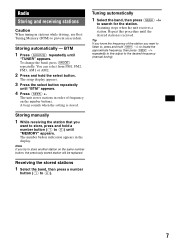Sony CDX GT11W Support Question
Find answers below for this question about Sony CDX GT11W - Radio / CD Player.Need a Sony CDX GT11W manual? We have 1 online manual for this item!
Question posted by evuland on September 4th, 2011
Aux Help For Sony Xplod Cdx-gt11w
so ive been trying to connect my ipod and phone.
i tried making it work by pressing the cd radio selection but i still get no sound by having my ipod playing music conected to the sterio.
what can i do to fixm this problem and be able to listen to my music in my car
Current Answers
Related Sony CDX GT11W Manual Pages
Similar Questions
Sony Cdx F7700/ How To Connect Ipod
(Posted by cared 9 years ago)
What Size Fuse Does A Sony Xplod Cdx Gt11w Use
(Posted by dennibarr 9 years ago)
How To Wire A Sony Xplod Cdx Gt11w
(Posted by djspchwn 9 years ago)
How To Hook Up A Sony Xplod Cdx-gt11w
(Posted by rscki 10 years ago)
Sony Xplod Cdx-m7810 Cd Will Not Eject.
I just installed a Sony xplod CDX-M7810 in my car it was work fine before I installed it now the fac...
I just installed a Sony xplod CDX-M7810 in my car it was work fine before I installed it now the fac...
(Posted by Mkuhner22 10 years ago)