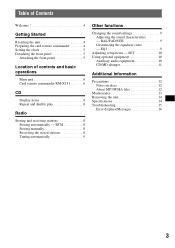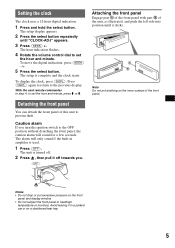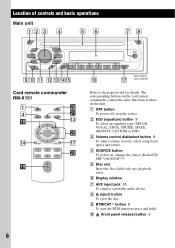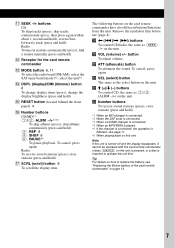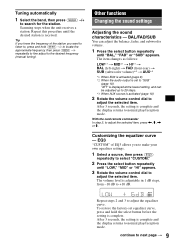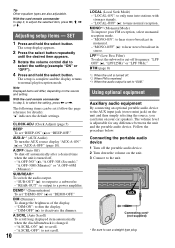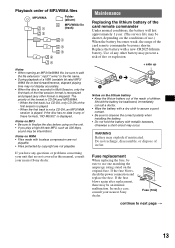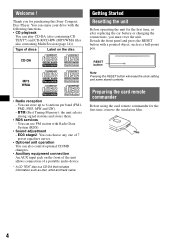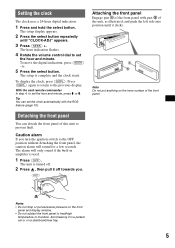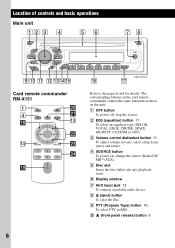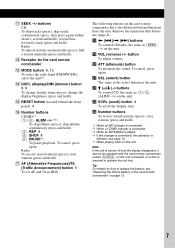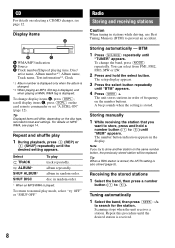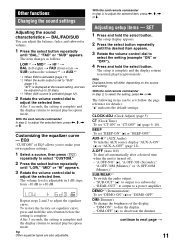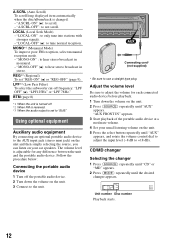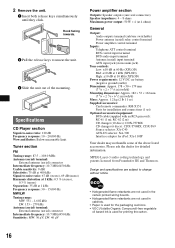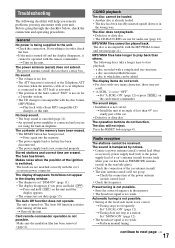Sony CDX GT310 Support Question
Find answers below for this question about Sony CDX GT310 - Radio / CD.Need a Sony CDX GT310 manual? We have 3 online manuals for this item!
Question posted by philipjhayman on February 8th, 2019
How Set Up Radio Etc Without A Remote Controller
I Have No Remote Commander
Current Answers
Answer #1: Posted by Odin on February 8th, 2019 7:34 AM
You don't need the remote control. The manual is at https://www.manualslib.com/manual/158929/Sony-Cdx-Gt310.html, and is easily navigable. Choose the language you prefer at https://www.manualslib.com/manual/158929/Sony-Cdx-Gt310.html?page=3. Then link to the table of contents.
Hope this is useful. Please don't forget to click the Accept This Answer button if you do accept it. My aim is to provide reliable helpful answers, not just a lot of them. See https://www.helpowl.com/profile/Odin.
Related Sony CDX GT310 Manual Pages
Similar Questions
What Colour Wire Is The Remote Wire
hi just wondering the colour of the.wire is remote for the amp
hi just wondering the colour of the.wire is remote for the amp
(Posted by pickers901 3 years ago)
Lost Radio Reception
Lost radio reception while driving and now it wont pick anything up
Lost radio reception while driving and now it wont pick anything up
(Posted by Brianwhitaker36 8 years ago)
How Do You Set Radio Clock For Sony Cdx-gt565up
How do you time to stay at time you set for on a radio clock for cdx gt565up? I set it and it keeps ...
How do you time to stay at time you set for on a radio clock for cdx gt565up? I set it and it keeps ...
(Posted by mycar 11 years ago)
How Do I Reset This Devicee??
i need to reset it, i had a lot of changes with the settings & i want to factory reset it
i need to reset it, i had a lot of changes with the settings & i want to factory reset it
(Posted by mayssamismail 11 years ago)
How To Set Radio To Receive Satellite Reception
I have my Sony CDX-GT7000HD wired up to the satellite receiver as per the instructions. Where on the...
I have my Sony CDX-GT7000HD wired up to the satellite receiver as per the instructions. Where on the...
(Posted by melmaniam 12 years ago)