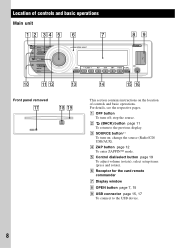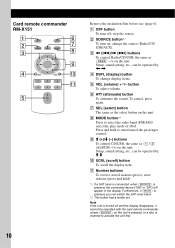Sony CDX-GT700HD Support Question
Find answers below for this question about Sony CDX-GT700HD - Fd 8g Usb 1wire.Need a Sony CDX-GT700HD manual? We have 4 online manuals for this item!
Question posted by melmaniam on January 31st, 2012
How To Set Radio To Receive Satellite Reception
I have my Sony CDX-GT7000HD wired up to the satellite receiver as per the instructions. Where on the stereo do I set it to receive the satellite signal? I do not see it using the source button. Thanks, Mel
Current Answers
Related Sony CDX-GT700HD Manual Pages
Similar Questions
Source Button Doesn't Turn Radio On
radio only comes on by holding down off button for several seconds then clock comes on but nothing w...
radio only comes on by holding down off button for several seconds then clock comes on but nothing w...
(Posted by jenkins4767 9 years ago)
Sony Radio Cdx-gt700hd Radio Wont Turn Off
(Posted by suzikepp 10 years ago)
How Do You Set Radio Clock For Sony Cdx-gt565up
How do you time to stay at time you set for on a radio clock for cdx gt565up? I set it and it keeps ...
How do you time to stay at time you set for on a radio clock for cdx gt565up? I set it and it keeps ...
(Posted by mycar 11 years ago)
Sony Cdx-700hd Reception
I relpced an older blauplunct with. The sony receives far fewer stations. Is this radio defective? H...
I relpced an older blauplunct with. The sony receives far fewer stations. Is this radio defective? H...
(Posted by Bbblab 11 years ago)
How Do I Find The Serial # For A Cdx Gt700hd Sony Radio For Hooking Up Satilite
how do I find the serial # for a CDX GT700HD Sony radio for hooking up satilite radio
how do I find the serial # for a CDX GT700HD Sony radio for hooking up satilite radio
(Posted by Elvn2nd 12 years ago)