Sony BVME171 Support and Manuals
Get Help and Manuals for this Sony item
This item is in your list!

View All Support Options Below
Free Sony BVME171 manuals!
Problems with Sony BVME171?
Ask a Question
Free Sony BVME171 manuals!
Problems with Sony BVME171?
Ask a Question
Popular Sony BVME171 Manual Pages
Operation Guide - Page 2
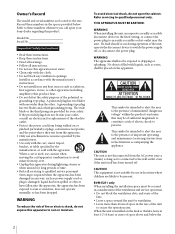
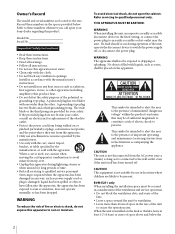
... cord or plug is intended to alert the user to the presence of important operating and maintenance (servicing) instructions in the literature accompanying the appliance. WARNING The apparatus shall not be present. This symbol is installed on the desk or the like, leave at least 1U (4.4cm) or more than the other apparatus...
Operation Guide - Page 3


...part 15 of this manual could void your authority to the proper ratings (Voltage, Ampere).
This device complies with the limits for service operation. unit.
To reduce the risk of the above the unit is installed... operating temperature of the equipment, refer to the specifications of the Operation Manual.
6.When performing the installation, keep the following space away from walls in...
Operation Guide - Page 6


...install the unit in a place subject to direct sunlight, excessive dust, mechanical vibration or shock. These problems are displayed in the "Specifications...as specified in HDR (High Dynamic Range).
In this manual, this unit and the other devices beforehand. Thus a... for ventilation. Leave more than 40 cm of service operation.
Do not place a heavy object on (red, ...
Operation Guide - Page 7
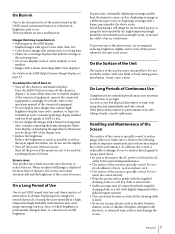
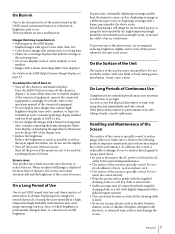
... Character or message displays that contain high brightness display, time codes, markers, or logos for extended periods. To turn off... The surface of the screen is specially coated. These problems are not a malfunction. Consider applying a display method with low...to the operation manual of the connected equipment. Do not display static images that indicate settings or
the ...
Operation Guide - Page 20


... Area] [PAL Area]
[Color Temp] [D65] [D65] [D65] [D65] [D65]
[D65]
[D65] [D65] [D93]
[Setup Level] [7.5%] [0%]
[0%]
[0%]
[7.5%]
[Color Profile] [ITU-R BT.709] [ITU-R BT.709] [ITU-R BT.709] [ITU-R BT.709...[0%] [0%]
[ITU-R BT.709] [ITU-R BT.709] [ITU-R BT.709]
Note on the setting of color temperature
If you measure the color temperatures of optical spectrum differences.
If [Asia ...
Operation Guide - Page 30


... [Closed Caption] [Type] [Service 708] [Service 608] [OSD Level] [Audio Level Meter] [Audio CH] [Position] [Transparency] [Peak Hold] [Time Code] [VITC/LTC] [Position] [Level] [Over Range] [ABL Notification]
[Password] [Change Password] [Apply Password]
30 Adjustment Using the Menus
[Adjustment] [Channel Configuration] [Auxiliary Setting] [Function Setting] [System Configuration] [Individual Item...
Operation Guide - Page 31
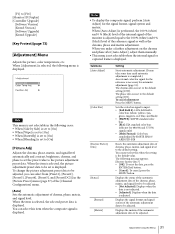
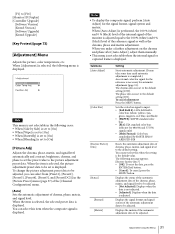
...select this when the setting is displayed. The chroma data is displayed. Sets the color-bar signal to [F16] [Monitor ID Display] [Controller Upgrade]
[Software Version] [Kernel Version] [Software Upgrade] [Kernel Upgrade]
[Key Protect](...data to be set the preset value to be adjusted, you make a further adjustment on the chroma and phase after [Auto Adjust], adjust them manually.
...
Operation Guide - Page 32


... [Preset(DCI)])) To display no characters on the screen while adjusting manually Set the CHAR OFF button to off. [Manual Adjust] Adjusts values by an offset 1). 1) The offset value applied...(for this difference, the [D93], [D65], [D61], [D55], and [User1] to [User5] settings (except DCI) of optical spectrum differences. The characters disappear. To cancel adjustment Press the MENU button....
Operation Guide - Page 33
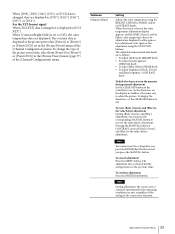
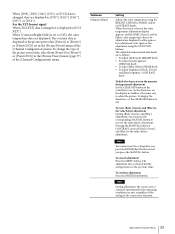
...Green]
and [Blue] together): CONTRAST knob
To hide the characters on the monitor during manual adjustment Set the CHAR OFF button of the controller to on the display are hidden, it is ...before adjustment During [Red], [Green], and [Blue] adjustment, you press the MANUAL button.
The adjustment data is cleared and the setting returns to off. The contrast data is displayed as [D93*], [D65*], [...
Operation Guide - Page 37


... is not changed but the horizontal position of the input signal, the signal may not be entered.)
Sets the NTSC setup level. When the 1080PsF signal is input and [1080I] is selected, the display delay is set to [3G/HD/SD-SDI Auto], [HD/SD-SDI Auto], [4:2:2 YCbCr 10bit], [4:4:4 YCbCr 10bit], [4:4:4 RGB 10bit...
Operation Guide - Page 38


... aspect ratio of the digital cinema signal (2048 × 1080). [1.896:1] [2.39:1]
Sets the manual or automatic setting for the aspect ratio of the HDMI signal. [Off]: Select to set the aspect ratio
manually with the controller, etc. [On]: Select to the format of BKM-16R with the controller, etc.
[Matrix...
Operation Guide - Page 44


...
(12bit) to 235 (8bit)/940 (10bit)/ 3760 (12bit) Cb/Cr: 16 (8bit)/64 (10bit)/256 (12bit) to 240 (8bit)/960 (10bit)/ 3840 (12bit)
Sets the manual or automatic setting for the quantization range of the Live
HDR workflow on the "What's HDR" page. Enters the ID number of the HDR camera. 1) Refer to...
Operation Guide - Page 65


... a four-digit number for the menu. To cancel the time code display Set [Time Code] (page 59) to [Off] in the area where the error was detected is activated.
[Password]
Sets the password for the password. (Default value: [9999])
[Change Password] Changes the password. [Enter New Password]: Enter a new password with software version 1.4 or higher or BKM-17R to assign [Time...
Operation Guide - Page 66


...for the Sony service representative is displayed.
[File Management] Menu
The system data is automatically reduced to extend the monitor function. Submenu [Software Upgrade] [Kernel Upgrade] [FPGA Upgrade]
Setting
Upgrades the software for
10 minutes or more, the brightness of the screen is saved, copied, and deleted. Cancels the setting.
For the password, see "Upgrading the Monitor and...
Operation Guide - Page 84


... displayed in the multi display. The reference signal is set in the multi display, set to [1080I] in interlace mode. Confirm the following . - Troubleshooting
This section may help you isolate the cause of a problem and as a result, eliminate the need to contact technical support. The picture that of the panel display. ...
Sony BVME171 Reviews
Do you have an experience with the Sony BVME171 that you would like to share?
Earn 750 points for your review!
We have not received any reviews for Sony yet.
Earn 750 points for your review!
