Sony BVME251 Support and Manuals
Get Help and Manuals for this Sony item
This item is in your list!

View All Support Options Below
Free Sony BVME251 manuals!
Problems with Sony BVME251?
Ask a Question
Free Sony BVME251 manuals!
Problems with Sony BVME251?
Ask a Question
Popular Sony BVME251 Manual Pages
Operation Guide - Page 2
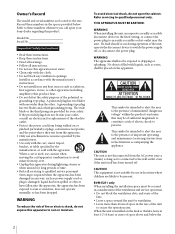
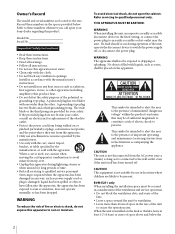
... intended to alert the user to the presence of important operating and maintenance (servicing) instructions in the fixed wiring, or connect the power plug to an easily accessible ...or when unused for replacement of the obsolete outlet. Protect the power cord from being walked on the apparatus. Model No. Install in consideration of the ventilation and service operation. Do...
Operation Guide - Page 3


To reduce the risk of fire or electric shock, refer servicing to part 15 of the rack When this device must be placed on the use in the following space away from walls in order to comply with the instruction manual, may cause harmful interference to correct the interference at a voltage other than 120V may...
Operation Guide - Page 6


... manual, this status is installed on...Specifications" section.
A nameplate indicating operating voltage, etc., is damaged, turn off this unit and the other devices beforehand. Do not place a heavy object on the HDR (High Dynamic Range) display, see page 43.
6 Precaution BVM-E251 When installing the installation space must be secured in consideration of the ventilation and service...
Operation Guide - Page 7
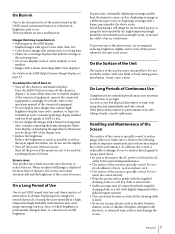
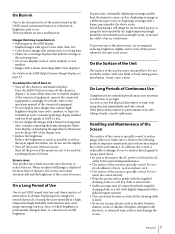
...; Character or message displays that contain high brightness display, time codes, markers, or logos for extended periods. Consider applying a display...to the operation manual of the connected equipment. Do not display static images that indicate settings or
the ...soft dry cloth to turn off the character displays. These problems are not a malfunction.
Images that may cause burn-in...
Operation Guide - Page 20


... following screens appears.
If [Latin America] is selected:
20 Initial settings To compensate for this monitor from among the options. When the area is based... Area
[NTSC Area] [PAL Area]
[Color Temp] [D65] [D65] [D65] [D65] [D65]
[D65]
[D65] [D65] [D93]
[Setup Level] [7.5%] [0%]
[0%]
[0%]
[7.5%]
[Color Profile] [ITU-R BT.709] [ITU-R BT.709] [ITU-R BT.709] [ITU-R BT.709] [ITU...
Operation Guide - Page 30


... [Closed Caption] [Type] [Service 708] [Service 608] [OSD Level] [Audio Level Meter] [Audio CH] [Position] [Transparency] [Peak Hold] [Time Code] [VITC/LTC] [Position] [Level] [Over Range] [ABL Notification]
[Password] [Change Password] [Apply Password]
30 Adjustment Using the Menus
[Adjustment] [Channel Configuration] [Auxiliary Setting] [Function Setting] [System Configuration] [Individual Item...
Operation Guide - Page 31
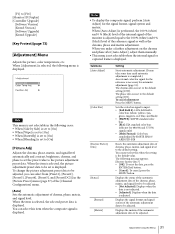
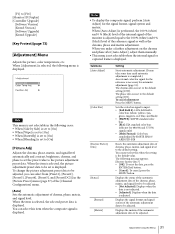
...set the preset value to the default setting [000]. To change the picture adjustment preset data to be adjusted, you make a further adjustment on the chroma and phase after [Auto Adjust], adjust them manually...100% full-field 8- Sets the color-bar signal to [F16] [Monitor ID Display] [Controller Upgrade]
[Software Version] [Kernel Version] [Software Upgrade] [Kernel Upgrade]
[Key Protect](page ...
Operation Guide - Page 32


.... To confirm adjustment Press the ENTER (Ent) button. Notes
Automatic adjustment data is displayed.
When the item is based on the screen while adjusting manually Set the CHAR OFF button to use the [External Memory] function. The characters disappear.
Note
Use the USB memory stick, etc. Note
If you can select...
Operation Guide - Page 33
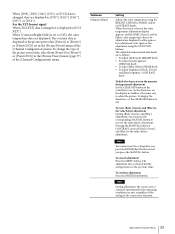
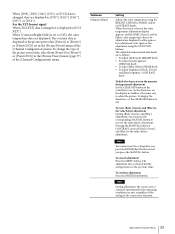
...[Blue] together): CONTRAST knob
To hide the characters on the monitor during manual adjustment Set the CHAR OFF button of the controller to on the display are as the picture ... before adjustment During [Red], [Green], and [Blue] adjustment, you press the MANUAL button.
Submenu [Manual Adjust]
Setting
Adjusts the color temperature using the UP/DOWN buttons. The adjustable items and relevant ...
Operation Guide - Page 37


... I /P conversion signal is not displayed in the [1080I/ PsF] menu. Submenu [Picture Preset] [Matrix/Color Profile] [Marker Preset] [H Shift Offset]
[Channel Name]
[NTSC Setup Level] [RGB/YCC Range]
Setting
Sets the picture adjustment preset. Select from a VTR [PREV___]: Preview monitor [New Name]: Enter a new name.
(Up to [On].
37 Adjustment Using...
Operation Guide - Page 38


... aspect ratio of the digital cinema signal (2048 × 1080). [1.896:1] [2.39:1]
Sets the manual or automatic setting for the aspect ratio of the HDMI signal. [Off]: Select to set the aspect ratio
automatically according to the input signal.
For the type of the input signal, see [Copy From] (page 44...
Operation Guide - Page 44


... (10bit)/256
(12bit) to 235 (8bit)/940 (10bit)/ 3760 (12bit) Cb/Cr: 16 (8bit)/64 (10bit)/256 (12bit) to 240 (8bit)/960 (10bit)/ 3840 (12bit)
Sets the manual or automatic setting for the quantization range of the HDMI signal. [Off]: Select to use the [Other Monitor] function.
When the NETWORK switch is...
Operation Guide - Page 65


... [On] in the HDR display -
Note
When the gamut error notification is in the [Function
Switch] menu of the [Function Setting] menu or by pressing the TIME CODE button of the controller. To change the date and time.
65 Adjustment Using the Menus The password is displayed. Note
Use the BKM-16R with
the...
Operation Guide - Page 66


...[Activate] [Activate License List]
Setting
Displays the unique device ID. For the password, see "Upgrading the Monitor and Controller" on upgrading the monitor, see [Password] (page 65) of this ...item is set to [On] during manual adjustment of the color temperature, contrast, brightness, chroma, and phase, regardless of the setting of the [System Configuration] menu.
Upgrades the kernel...
Operation Guide - Page 84


... the following : - Set the pin of the PARALLEL REMOTE connector with the [Error Notify Clear] function assigned in the multi display slips. Genlock signal A and signal B to the input signal. Troubleshooting
This section may help you isolate the cause of a problem and as a result, eliminate the need to contact technical support. The picture...
Sony BVME251 Reviews
Do you have an experience with the Sony BVME251 that you would like to share?
Earn 750 points for your review!
We have not received any reviews for Sony yet.
Earn 750 points for your review!
