Sony BVM-HX3110 Support and Manuals
Get Help and Manuals for this Sony item
This item is in your list!

View All Support Options Below
Free Sony BVM-HX3110 manuals!
Problems with Sony BVM-HX3110?
Ask a Question
Free Sony BVM-HX3110 manuals!
Problems with Sony BVM-HX3110?
Ask a Question
Sony BVM-HX3110 Videos
Popular Sony BVM-HX3110 Manual Pages
Operating Instructions - Page 1
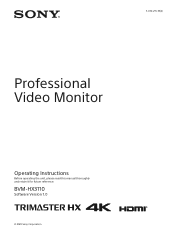
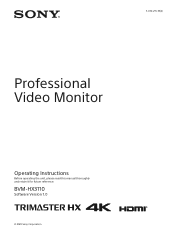
BVM-HX3110
Software Version 1.0
© 2023 Sony Corporation
5-054-215-11(2)
Professional Video Monitor
Operating Instructions
Before operating the unit, please read this manual thoroughly and retain it for future reference.
Operating Instructions - Page 2


...
On Safety 3 On Installation 3 On Wiring 3...Location and Function of Parts and Controls ..... 7
Front Panel 7 Input Signals and Adjustable/Setting
Items 11 Multi View Functions and Adjustable/
Setting Items 12 Rear ...
How to Read the Error Codes 110 Error Code List 111
Expanding Monitor Functions with an Optional License 117 Troubleshooting 118 Specifications 119
Available Signal Formats ...
Operating Instructions - Page 3


...service operation. Do not block the ventilation slots and vents of
the fans. Leave a space around the unit for ventilation. Leave more than 40 cm of
the unit to other devices, turn off the power immediately. When "Screen Saver" in "System Setting" is set... in the rear of space in "Time".
3
On Installation... problems ..."Specifications" ...
Operating Instructions - Page 4


... Do not display static images that indicate
settings or the operating state On-...in color temperature over extended periods.
These problems are displayed in a different aspect ratio or...message displays that contain high brightness display, time codes, markers, or logos for a long time...the monitor is not to the operation manual of the connected equipment, operate the connected...
Operating Instructions - Page 5


... the unit. As soon as improper maintenance procedures may occur.
SONY WILL NOT BE LIABLE FOR DAMAGES OF ANY KIND RESULTING FROM A FAILURE TO IMPLEMENT PROPER SECURITY MEASURES ON TRANSMISSION DEVICES, UNAVOIDABLE DATA LEAKS RESULTING FROM TRANSMISSION SPECIFICATIONS, OR SECURITY PROBLEMS OF ANY KIND.
From a safety standpoint, when using .
In...
Operating Instructions - Page 9
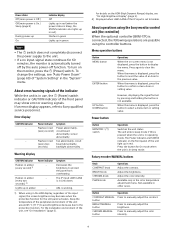
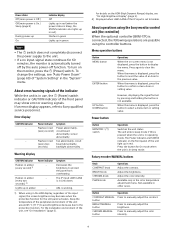
...manually adjust the brightness. Error display
CAUTION indicator -
-
About operations using the Sony monitor control unit (the controller)
When the optional controller (BKM-17R) is not available. However, displaying the signal format by the auto power-off function. The Power indicator and STATUS indicator on the HDR (High Dynamic Range) display, see "On Installation... setting value. ...
Operating Instructions - Page 20
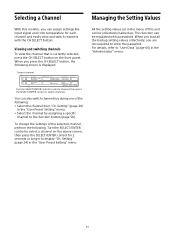
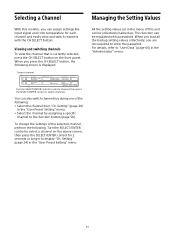
...specific
channel to select a channel on the front panel. To change the settings of the selected channel, perform the following : Select the channel from "Ch. Turn the SELECT/ENTER control to the function button (page 58). This function can be collectively backed up. Setting...switch channels. For details, refer to enter the password. Setting" (page 24)
in the menu of the following...
Operating Instructions - Page 66


... select "DONE." Submenu User Reset
Setting
Returns to factory default settings except for the password. Cancel: Cancels the reset. Confirm: The password setting
screen is also possible to back up settings or copy the settings on BVM-HX3110. It is displayed.
When "All Data Save" (page 68) in "Password" is set to "Off," the password entry screen is only FAT32...
Operating Instructions - Page 78
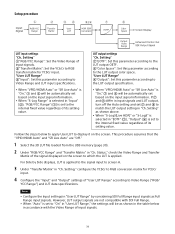
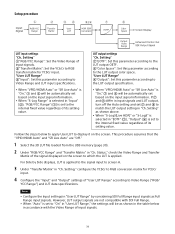
...
When "S-Log3(Live HDR)" or "S-Log3" is set and to Video Range ("RGB/
YCC Range") and LUT data specifications. This procedure assumes that the "VPID/HDMI Auto" and "SR... with the Video Range of input signals.
78 Setup procedure
LUT input settings
"Ch. Status," check the Video Range and Transfer
Matrix of its setting value. However, LUT output signals are "Off."...
Operating Instructions - Page 89
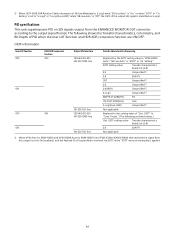
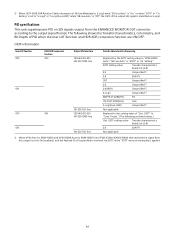
... Transfer Characteristics, Colorimetry, and Bit Depth of Unspecified is received, the EOTF in "Ch. OETF setting value Transfer characteristics Byte2: bit [5:4]
2.4
SDR-TV
Not applicable
1) When VPID Auto for BVM-HX310 and VPID/HDMI Auto for BVM-HX3110 and PVM-X3200/X2400/X1800 that received the signal from the ENHANCED MONITOR OUT connector according...
Operating Instructions - Page 90
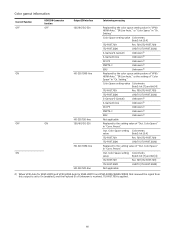
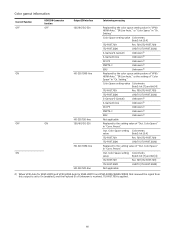
...-R BT.2020)
Replaced to On (enabled), and the Payload ID of "Out.
Out. Out. Color Space setting Colorimetry
value
Byte3: bit [7] and bit [4]
ITU-R BT.709
Rec 709 (ITU-R BT.709)
ITU-R BT.2020
UHDTV (ITU-R BT.2020)
Not applicable
2) When VPID Auto for BVM-HX310 and VPID/HDMI Auto for BVM-HX3110 and PVM...
Operating Instructions - Page 106
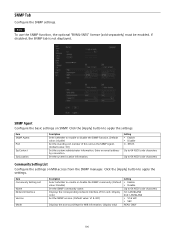
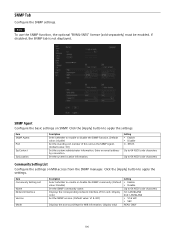
Click the [Apply] button to enable or disable the SNMP community. (Default value: Disable) Set the SNMP community name.
SNMP Tab
Configure the SNMP settings. Setting Enable Disable 0 - 65535
Up to 64 ASCII code characters
Up to 64 ASCII code characters 1st: LAN1&LAN2 2nd: LAN1&LAN2 V1 & V2C V2C READ ONLY...
Operating Instructions - Page 108
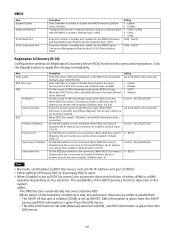
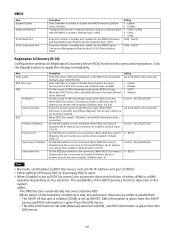
... port number for the NMOS Device Connection Management Specification (IS-05). (Default value: 3002)
Setting Enable Disable LAN1 or LAN2 LAN1 LAN2 1024 - 65535
1024 - 65535
Registration & Discovery (IS-04)
Configure the settings on the RDS to be connected. (Default value: BVM-HX3110)
Select whether to enable or disable the...
Operating Instructions - Page 110


...Reserved)
3
Error
4
(Reserved)
5
Warning
6
(Reserved)
7
Information
8
(Reserved)
9
Debug
Category
Item 0 1 2 3 4 5 9 6 - 8
Description (Reserved) Network General Settings Network Media Stream Genlock (PTP/RefIn) Baseband IO Hardware Others (Reserved)
110 How to Read the Error Codes
Notifies errors and warnings. For information on solutions, contact Sony qualified service personnel...
Operating Instructions - Page 118


... all or part of the screen, or static patterns are changed during the trial period and a lower license is the input signal, make sure that does not meet the specifications for 12G-...SDI or 6GSDI is the input signal, the video may occur if a signal is assigned to Sony qualified service personnel. To change the settings, see "Auto Power Down" (page 69) of the unit. Notes
While the ...
Sony BVM-HX3110 Reviews
Do you have an experience with the Sony BVM-HX3110 that you would like to share?
Earn 750 points for your review!
We have not received any reviews for Sony yet.
Earn 750 points for your review!

