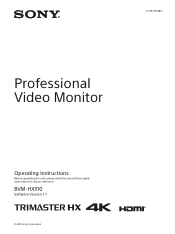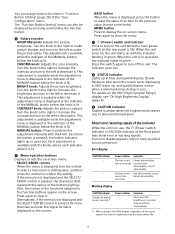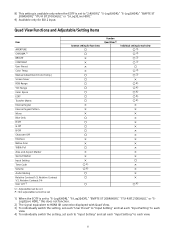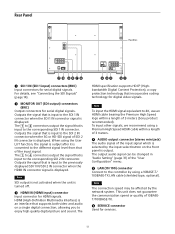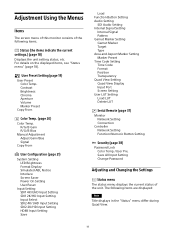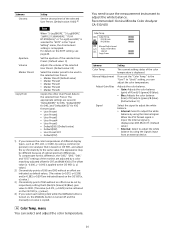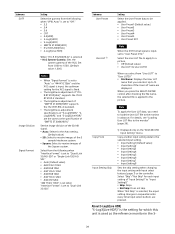Sony BVM-HX310 Support and Manuals
Get Help and Manuals for this Sony item

View All Support Options Below
Free Sony BVM-HX310 manuals!
Problems with Sony BVM-HX310?
Ask a Question
Free Sony BVM-HX310 manuals!
Problems with Sony BVM-HX310?
Ask a Question
Sony BVM-HX310 Videos
Popular Sony BVM-HX310 Manual Pages
Sony BVM-HX310 Reviews
We have not received any reviews for Sony yet.