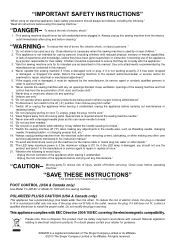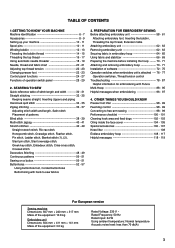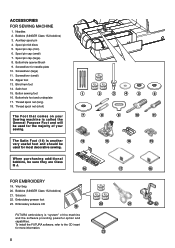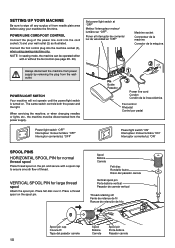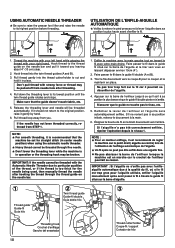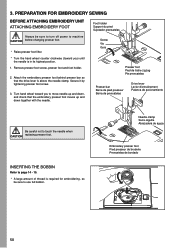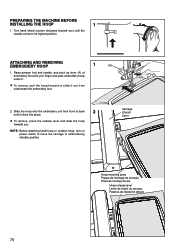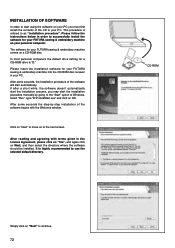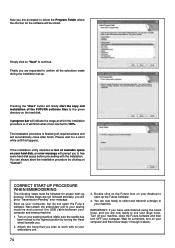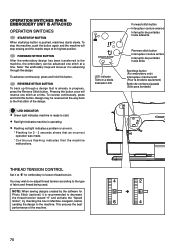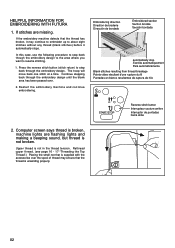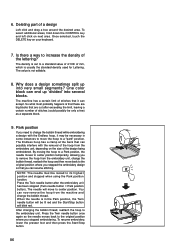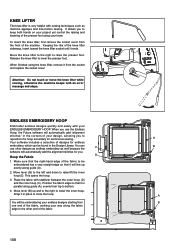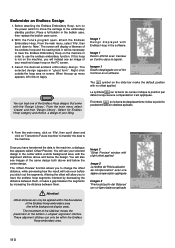Singer XL-420 FUTURA Support and Manuals
Get Help and Manuals for this Singer item

View All Support Options Below
Free Singer XL-420 FUTURA manuals!
Problems with Singer XL-420 FUTURA?
Ask a Question
Free Singer XL-420 FUTURA manuals!
Problems with Singer XL-420 FUTURA?
Ask a Question
Most Recent Singer XL-420 FUTURA Questions
Trouble With Thread Breaking Often When Embroidering A Design.2.i Choose A Desig
When I choose a design for a small hoop I keep getting the window telling me the design is too large...
When I choose a design for a small hoop I keep getting the window telling me the design is too large...
(Posted by ksendles02 2 years ago)
Stitching Incomplete Design
please my singer future xl-420 is not stitching the design I transmitted to the machine rather it st...
please my singer future xl-420 is not stitching the design I transmitted to the machine rather it st...
(Posted by Oliviasommy 3 years ago)
Straight Line When Suppose To Be Following Embroidery Design
In Need Off Help... My Singer XL-420 futura Keeps Going In A Straight Line When I Use The Large Hoop...
In Need Off Help... My Singer XL-420 futura Keeps Going In A Straight Line When I Use The Large Hoop...
(Posted by anggriffis 3 years ago)
Hooping Alingment
hi when I go to put the big hoop on or the small hoop on my machine tells me I have to a just alingm...
hi when I go to put the big hoop on or the small hoop on my machine tells me I have to a just alingm...
(Posted by mumshearer 3 years ago)
Alignment
hi when I attach my small and large hoop my machines is telling me to fix the alingment. But I dont ...
hi when I attach my small and large hoop my machines is telling me to fix the alingment. But I dont ...
(Posted by mumshearer 3 years ago)
Popular Singer XL-420 FUTURA Manual Pages
Singer XL-420 FUTURA Reviews
We have not received any reviews for Singer yet.