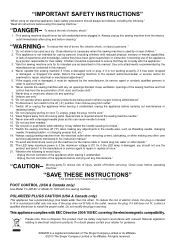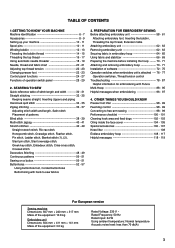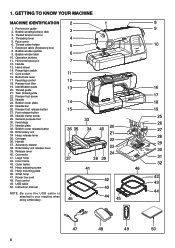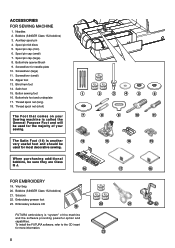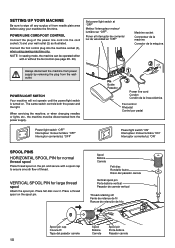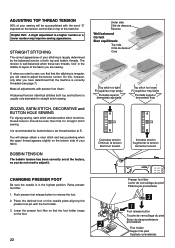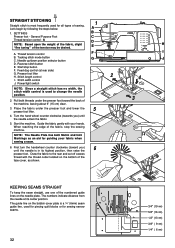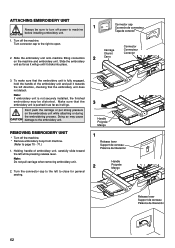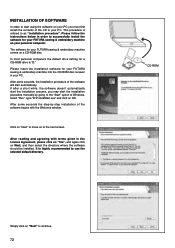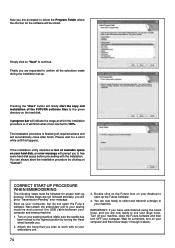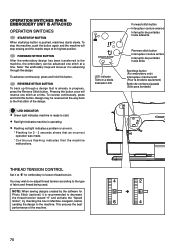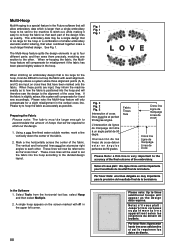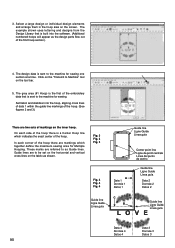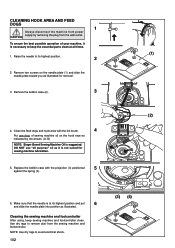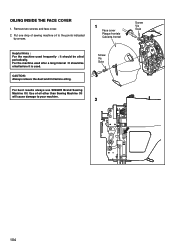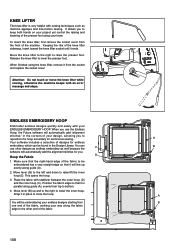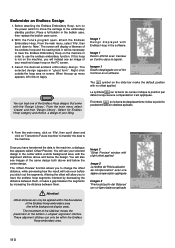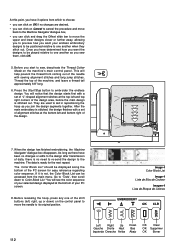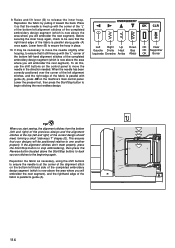Singer XL-420 FUTURA Support Question
Find answers below for this question about Singer XL-420 FUTURA.Need a Singer XL-420 FUTURA manual? We have 1 online manual for this item!
Question posted by mumshearer on June 11th, 2020
Hooping Alingment
Current Answers
Answer #1: Posted by Odin on June 11th, 2020 2:59 PM
If the issue persists or if you require further advice (or if these instructions don't seem to apply to your model), you'll have to consult the manufacturer, for which use the contact information at https://www.contacthelp.com/singer/customer-service.
Hope this is useful. Please don't forget to click the Accept This Answer button if you do accept it. My aim is to provide reliable helpful answers, not just a lot of them. See https://www.helpowl.com/profile/Odin.
Answer #2: Posted by INIMITABLE on June 11th, 2020 2:58 PM
The proper way to set up for embroidery on the SINGER® FuturaT82; machines is as follows:
1. Turn the SINGER® FuturaT82; machine on, without the hoop attached.
2. Attach the hoop that you intend to use.
3. Now open the SINGER® FuturaT82; program. The system detects which hoop is on the machine.
4. If the Large Hoop is on the SINGER® FuturaT82; machine, but it is desired to change to the Small Hoop, remove the Large Hoop and replace with Small Hoop.
Please refer to this site; https://jennys-sewing-studio.com/singer-futura-hints-and-tips/
Or download manual here
I hope this is helpful? PLEASE "ACCEPT" and mark it "HELPFUL" to complement my little effort. Hope to bring you more detailed answers
-INIMITABLE
Related Singer XL-420 FUTURA Manual Pages
Similar Questions
When I choose a design for a small hoop I keep getting the window telling me the design is too large...
please my singer future xl-420 is not stitching the design I transmitted to the machine rather it st...
I am trying to embroider on fleece. The machine goes along fine foe a couple of minutes and then it ...
The page in your instructions I had and was reading it when it deleted
My sewing machine will beep and stop sewing after three inches of sewing. I have taken it to be repa...