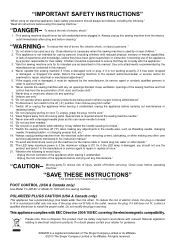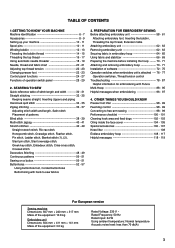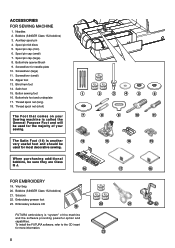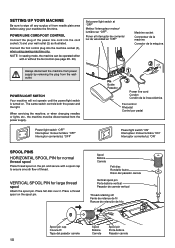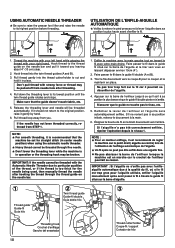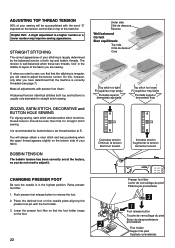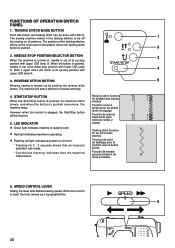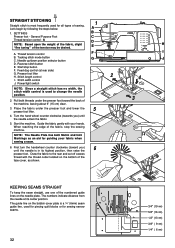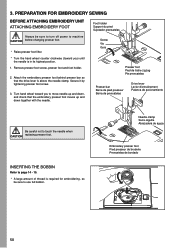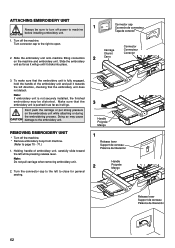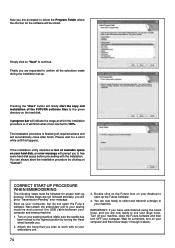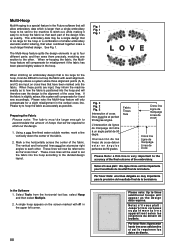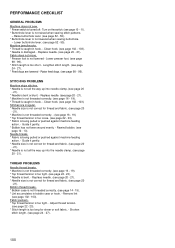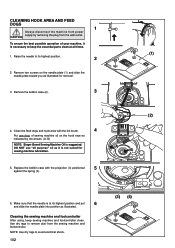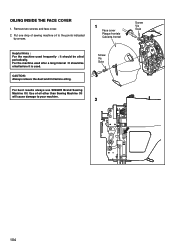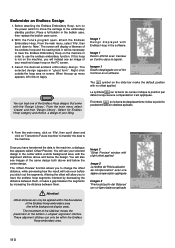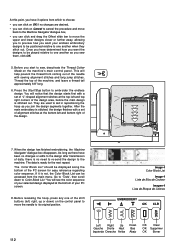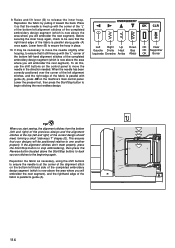Singer XL-420 FUTURA Support Question
Find answers below for this question about Singer XL-420 FUTURA.Need a Singer XL-420 FUTURA manual? We have 1 online manual for this item!
Question posted by purplelily55 on November 17th, 2016
Sewing Machine Will Not Work Right.
I am trying to embroider on fleece. The machine goes along fine foe a couple of minutes and then it starts pulling the fleece into the bobbin case. I am using a good stabilizer and pulling the fleece tight in the hoop but everything I try does not work. Took the bobbin case out and cleaned it and put it back in.There was a lot of pieces of thread in the bobbin case. I have a singer futura xl 420. Can anyone help wiyh this?
Current Answers
Answer #1: Posted by Troubleshooter101 on January 23rd, 2017 11:16 AM
Check this link below for the official faq link for singer website
they have all the answers for the common questions
http://www.singerco.com/support/frequently-asked-questions
Thanks
Please respond to my effort to provide you with the best possible solution by using the "Acceptable Solution" and/or the "Helpful" buttons when the answer has proven to be helpful. Please feel free to submit further info for your question, if a solution was not provided. I appreciate the opportunity to serve you!
Troublshooter101
Related Singer XL-420 FUTURA Manual Pages
Similar Questions
Trouble With Thread Breaking Often When Embroidering A Design.2.i Choose A Desig
When I choose a design for a small hoop I keep getting the window telling me the design is too large...
When I choose a design for a small hoop I keep getting the window telling me the design is too large...
(Posted by ksendles02 2 years ago)
Machine Goes To Beeping And Lights Start Flashing
When needle bar reaches top position machine has to be reset, and have to lower needle bar from top ...
When needle bar reaches top position machine has to be reset, and have to lower needle bar from top ...
(Posted by cory61tx 3 years ago)
Stitching Incomplete Design
please my singer future xl-420 is not stitching the design I transmitted to the machine rather it st...
please my singer future xl-420 is not stitching the design I transmitted to the machine rather it st...
(Posted by Oliviasommy 3 years ago)
Singer Futura 420 Straight Sewing. While I Am Sewing The Stitch Pattern Changes
the stitch pattern changes from straight to a scalloped pattern and won't sew for me... Wait a few s...
the stitch pattern changes from straight to a scalloped pattern and won't sew for me... Wait a few s...
(Posted by Stevie9963 9 years ago)
I Have A Heavy Duty Singer Sewing Machine (model 4432)
stopped sewing after bobbin replacement?
stopped sewing after bobbin replacement?
(Posted by sueisforme 9 years ago)