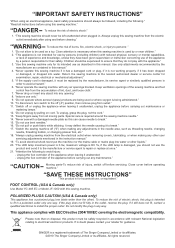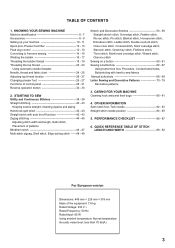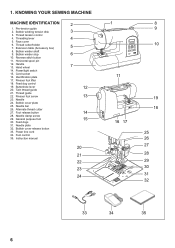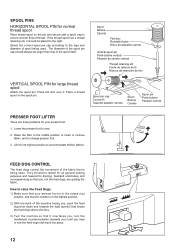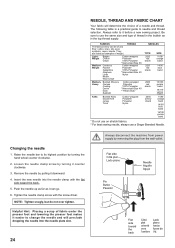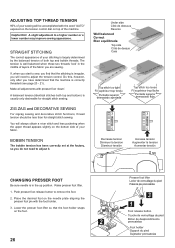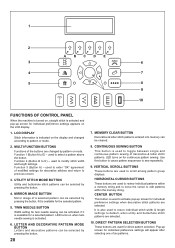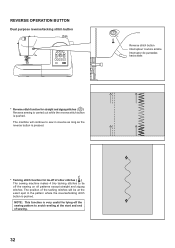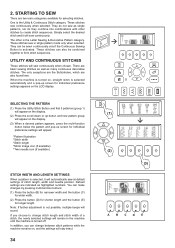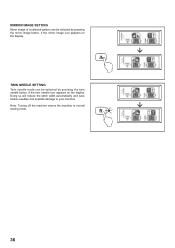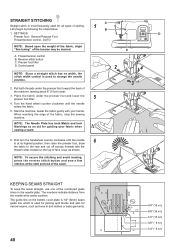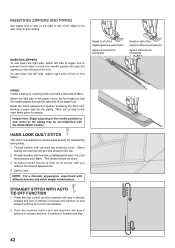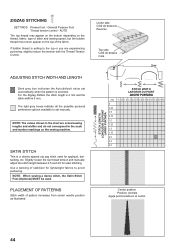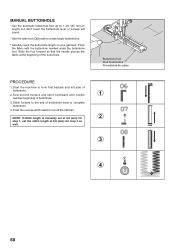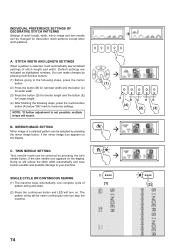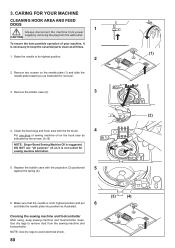Singer 5625 Stylist II Sewing Machine Support Question
Find answers below for this question about Singer 5625 Stylist II Sewing Machine.Need a Singer 5625 Stylist II Sewing Machine manual? We have 1 online manual for this item!
Question posted by arusheria on June 26th, 2014
Beeping From Singer Sewing Machine Stylist Ii 5625
My sewing machine will beep and stop sewing after three inches of sewing. I have taken it to be repaired after paying over $150 in repairs. I continue to have the same issue. After the repairs, I can sew on the machine for a while without a problem and then it will to start to beep again. I am not taking it back to the repair shop. I want to know if there is something else going on with the machine. I have gone to the Singer website and and read the suggestion for the problem; however, it did not help, I tried waiting on the line to talk to someone at Singer. I did not have time to wait. I need help with this machine.
Current Answers
Answer #1: Posted by waelsaidani1 on June 26th, 2014 9:01 PM
ERROR MESSAGES If an incorrect operation is made, the sewing machine will not operate with beep sound and an error message will be displayed. When an error message is displayed, fix the problem following the instructions below. 1. If foot control is depressed, while no pattern is selected. =664; Select a pattern. 2. Bobbin winder is in operation. =664; Check bobbin winder and move it to left. 3. When buttonholing, buttonhole lever is raised. =664; Lower buttonhole lever. 4. When sewing patterns, buttonhole lever is lowered. =664; Raise buttonhole lever.
Related Singer 5625 Stylist II Sewing Machine Manual Pages
Similar Questions
How Do I Change The Light Bulb In My 9340 Sewing Machine?
(Posted by keistuff 2 years ago)
I Get E7 Error Message On My Singer Model 7258 Sewing Machine. There Is No Refe
Error message E7 is up on my Singer Stylist model 7258 sewing machine. It is not working at all. I t...
Error message E7 is up on my Singer Stylist model 7258 sewing machine. It is not working at all. I t...
(Posted by ebellamybellamy9 5 years ago)
Singer C500 Singer Sewing Machine Needle Hitting Needle Plate? New To Me Have
(Posted by Anonymous-134344 10 years ago)