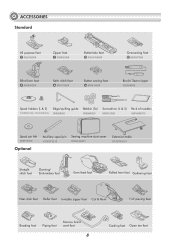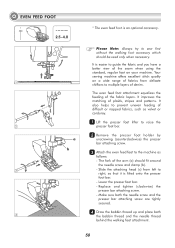Singer 9340 SIGNATURE Support and Manuals
Get Help and Manuals for this Singer item

View All Support Options Below
Free Singer 9340 SIGNATURE manuals!
Problems with Singer 9340 SIGNATURE?
Ask a Question
Free Singer 9340 SIGNATURE manuals!
Problems with Singer 9340 SIGNATURE?
Ask a Question
Most Recent Singer 9340 SIGNATURE Questions
How Do I Change The Light Bulb In My 9340 Sewing Machine?
(Posted by keistuff 2 years ago)
Error On Singer 9340
singer 9340 every time I start to sew it will stitch for a few seconds then beeps 3 times the code c...
singer 9340 every time I start to sew it will stitch for a few seconds then beeps 3 times the code c...
(Posted by Tjfetterman4 6 years ago)
Label:manual
I lowered the feed dogs to sew a button and now I cannot get them to rise.
I lowered the feed dogs to sew a button and now I cannot get them to rise.
(Posted by judithturk 7 years ago)
How To Remove The Face Plate On The Singer 9340?
(Posted by cldownar 8 years ago)
Popular Singer 9340 SIGNATURE Manual Pages
Singer 9340 SIGNATURE Reviews
We have not received any reviews for Singer yet.