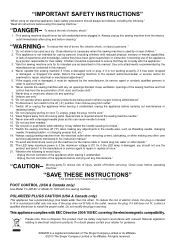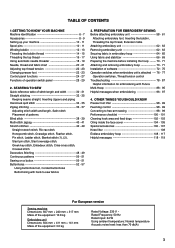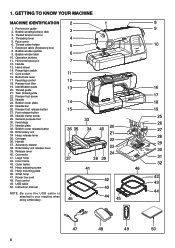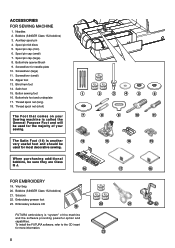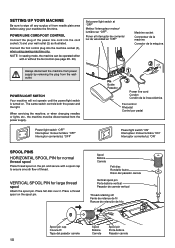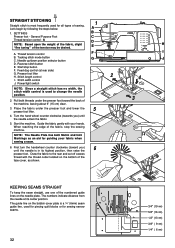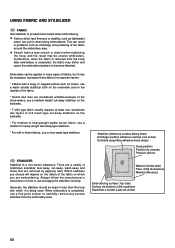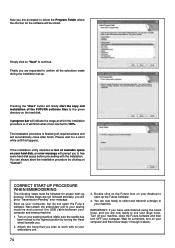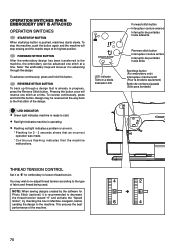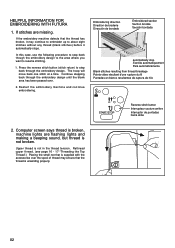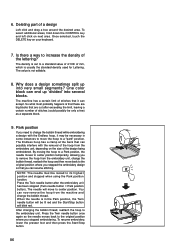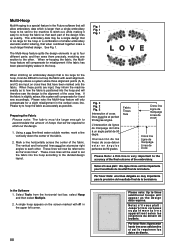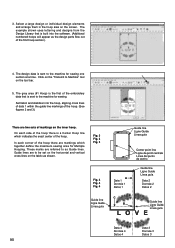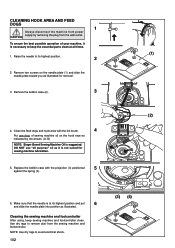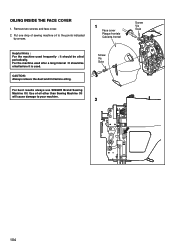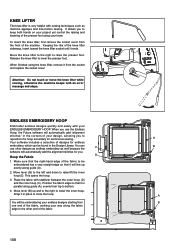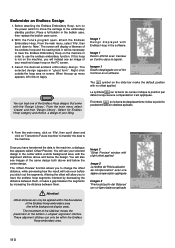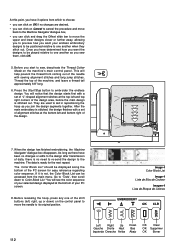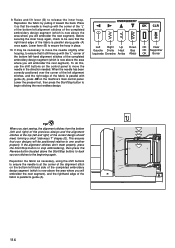Singer XL-420 FUTURA Support Question
Find answers below for this question about Singer XL-420 FUTURA.Need a Singer XL-420 FUTURA manual? We have 1 online manual for this item!
Question posted by anggriffis on August 28th, 2020
Straight Line When Suppose To Be Following Embroidery Design
Current Answers
Answer #1: Posted by Odin on August 28th, 2020 1:06 PM
If the issue persists or if you require further advice--or if the instructions don't seem to apply--you'll have to consult the company; use the contact information at https://www.contacthelp.com/singer/customer-service.
Hope this is useful. Please don't forget to click the Accept This Answer button if you do accept it. My aim is to provide reliable helpful answers, not just a lot of them. See https://www.helpowl.com/profile/Odin.
Related Singer XL-420 FUTURA Manual Pages
Similar Questions
When I choose a design for a small hoop I keep getting the window telling me the design is too large...
I want to quilter a quilt using different embroidery designs designed for this purpose. I broke thre...
Error message E7 is up on my Singer Stylist model 7258 sewing machine. It is not working at all. I t...
I am trying to embroider on fleece. The machine goes along fine foe a couple of minutes and then it ...
My sewing machine will beep and stop sewing after three inches of sewing. I have taken it to be repa...