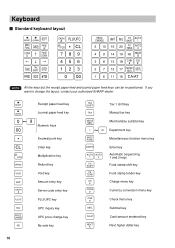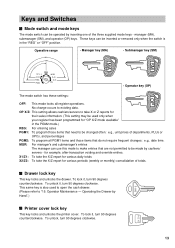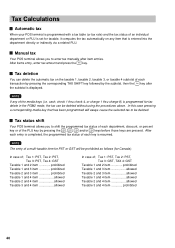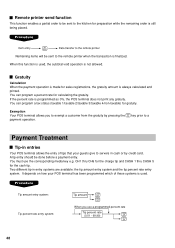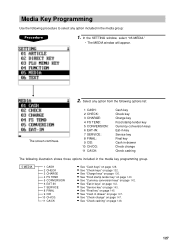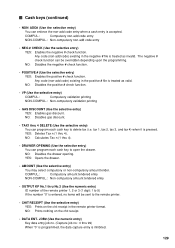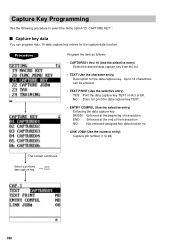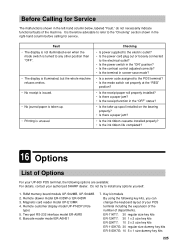Sharp UP-600 Support and Manuals
Get Help and Manuals for this Sharp item

View All Support Options Below
Free Sharp UP-600 manuals!
Problems with Sharp UP-600?
Ask a Question
Free Sharp UP-600 manuals!
Problems with Sharp UP-600?
Ask a Question
Most Recent Sharp UP-600 Questions
Ram Error On Disply
(Posted by lizedebod2 3 years ago)
Sharp Up-600 Ribbon Cartridge
where can i buy these?
where can i buy these?
(Posted by wwwnavarrebeachbarbershop 10 years ago)
When Are You Going To Send A Copy Of Manual For Fo P600
I want this manual immediately please.
I want this manual immediately please.
(Posted by arpmanel 10 years ago)
Manual For Sharp Fax Model Fo P600
I have a above model Fax machine. But I dont have a Manual. Even Earlier also send a message to you....
I have a above model Fax machine. But I dont have a Manual. Even Earlier also send a message to you....
(Posted by arpmanel 10 years ago)
Programming
What Is The First Step In Programming Sharp Up-600 Cash Register?
What Is The First Step In Programming Sharp Up-600 Cash Register?
(Posted by silviambofana 11 years ago)
Popular Sharp UP-600 Manual Pages
Sharp UP-600 Reviews
We have not received any reviews for Sharp yet.