Sharp UP-600 Support Question
Find answers below for this question about Sharp UP-600.Need a Sharp UP-600 manual? We have 1 online manual for this item!
Question posted by silviambofana on January 15th, 2013
Programming
What Is The First Step In Programming Sharp Up-600 Cash Register?
Current Answers
There are currently no answers that have been posted for this question.
Be the first to post an answer! Remember that you can earn up to 1,100 points for every answer you submit. The better the quality of your answer, the better chance it has to be accepted.
Be the first to post an answer! Remember that you can earn up to 1,100 points for every answer you submit. The better the quality of your answer, the better chance it has to be accepted.
Related Sharp UP-600 Manual Pages
UP-600 Operation Manual - Page 3
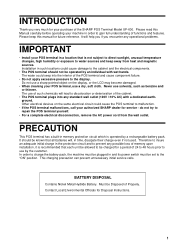
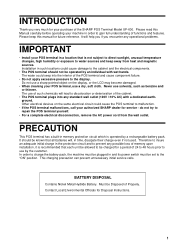
.../ or thinner. Other electrical devices on the display, or the LCD may become damaged.
• When cleaning your purchase of the SHARP POS Terminal Model UP-600. do not try to repair the POS terminal yourself.
• For a complete electrical disconnection, remove the AC power cord from heat and magnetic sources. Therefore to insure...
UP-600 Operation Manual - Page 7


...
Group
discount
key
(
GDSC %1
thru
GDSC %3
)
120
Gas discount ...121
Gratuity ...122
Tip ...122
RA ...123
PO ...124
Manual tax ...124
Tax delete ...125
No-sale ...125
Void ...126
Refund ...126
Media Key Programming ...127
Cash keys ...128
Check keys ...132
Charge keys ...136
Food stamp tender key ...140
Currency conversion keys ...142...
UP-600 Operation Manual - Page 15
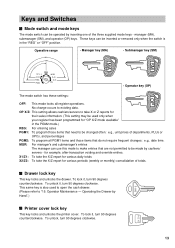
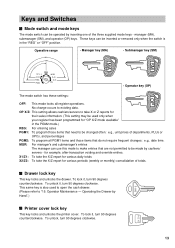
...cash drawer. (Please refer to existing data. MGR: For manager's and submanager's entries
The manager can use this mode to make entries that need to be made by inserting one of departments, PLUs or
UPCs, and percentages PGM2: To program all register.... (This setting may be used only when your register has been programmed for example, after-transaction voiding and override entries. ...
UP-600 Operation Manual - Page 20


...NOTE Your register will print reports regardless of the receipt state.
Item entry
Time Server name/server code
Sales total Cash amount tendered...a correct number.
• When you make an entry beyond a programmed amount entry limit: Check to see if the entered amount is highlighted...key to enter it is "OFF". Please contact your POS terminal will vary depending on the display. This means ...
UP-600 Operation Manual - Page 21
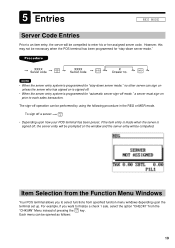
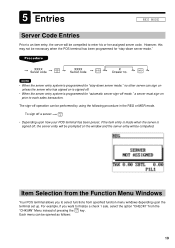
... prompted on prior to enter his or her assigned server code. However, this may not be necessary when the POS terminal has been programmed for "automatic server sign-off , the server entry will be compelled. XXXX
CASH
Server code
#
XXXX Secret code
ENTER
X Drawer no other server can be opened as follows:
19
UP-600 Operation Manual - Page 31
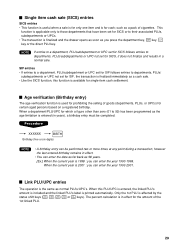
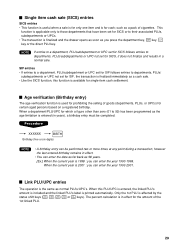
..., PLUs/
subdepartments or UPC not set for SICS follows entries to 99) has been programmed as a cash sale. • Like the SICS function, this PLU/UPC is entered, the linked ...SHIFT
keys).
Link PLU/UPC entries
The operation is available for certain aged persons based on a registered birthday. NOTE
If entries to a department, PLU/subdepartment or UPC set for SIF, the transaction ...
UP-600 Operation Manual - Page 33
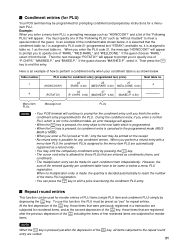
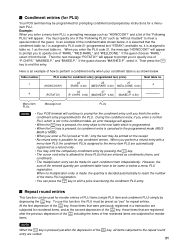
...(MASHED.P 0.60) (BAKED.P 0.50)
Menu-item PLUs
Message text
PLUs
NOTE
• Your POS terminal will appear.
• When the CANCEL key is pressed, the entry skips to the next ... those items that
were previously registered
in the condiment table, an error message will continue to prompt for the condiment entry until you finish the entire
condiment entry programmed for the PLU.
and ...
UP-600 Operation Manual - Page 40


...the amount due must be achieved by the
CH 1
thru
CH 9
key when
PGM2-mode programming has been preset for amount tender compulsory.
• When charge tendering is performed with CAT ...
amount tendered is available. Mixed tendering (check + cash)
Mixed tendering of check and cash is greater than the amount of the sale, your POS terminal will display the total sales amount.
NOTE
•...
UP-600 Operation Manual - Page 42
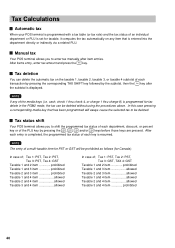
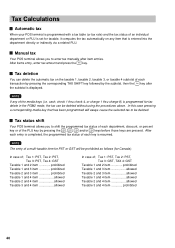
...4 item allowed Taxable 2 and 4 item allowed Taxable 3 and 4 item prohibited
40 cash, check 1 thru check 4, or charge 1 thru charge 8) is programmed for Canada):
In case of;
After items entry, enter tax amount and press the TAX..., then the TAX key after item entries. Tax Calculations
Automatic tax
When your POS terminal is programmed with a tax table (or tax rate) and the tax status of an...
UP-600 Operation Manual - Page 50
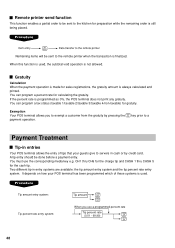
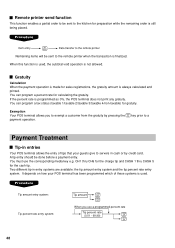
... finalized. Gratuity
Calculation When the payment operation is always calculated and printed. You can program a tax status (taxable 1/taxable 2/taxable 3/taxable 4/non-taxable) for the cash tip. If the percent rate is used .
When this function is programmed as 0%, the POS terminal does not print any gratuity.
A tip entry should be done before a payment...
UP-600 Operation Manual - Page 51


...Resetting, the tip paid to be used when tips that guests have paid by the PGM2 programming. Bill number
Tip paid entries
This operation is to respective servers in charge tender. To ... check
entry must be
paid in
cash. The bill number which is issued when the SRVC or FINAL key is shown in foreign currency. Currency conversion
Your POS terminal allows payment entries in domestic...
UP-600 Operation Manual - Page 53


... will print a receipt indicating the "NO SALE." Cashing a check
Enter the check amount, then press the
CHK 1
thru
CHK 5
keys. Direct key entries
Non-add code
number
#
(When non-add code entry is programmed to change the procedure.
Menu-based entries
For the next PO
CA/AT thru CA5
FS TEND
MISC FUNC...
UP-600 Operation Manual - Page 54
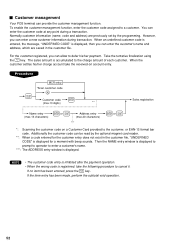
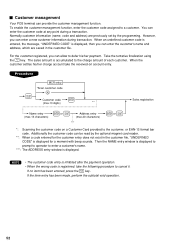
... transaction. When an undefined customer code is entered, the message, "UNDEFINED CODE" is registered, take the received-on a Customer Card provided to the customer, or EAN-13 format ...can provide the customer management function.
For the customer registered, you can be read by the programming. Customer management
Your POS terminal can allow to defer his /her payment.
MCR...
UP-600 Operation Manual - Page 62
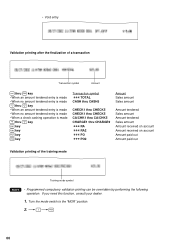
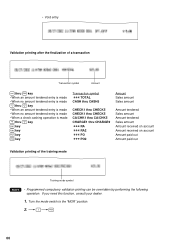
...symbol TOTAL
CASH thru CASH5
CHECK1 thru CHECK5 CHECK1 thru CHECK5 CA/CHK1 thru CA/CHK5 CHARGE1 thru CHARGE9
RA RA2 PO PO2
...Amount Sales amount Sales amount
Amount tendered Sales amount Amount tendered Sales amount Amount received on account Amount received on account Amount paid out Amount paid out
Validation printing of the training mode
Training mode symbol
NOTE • Programmed...
UP-600 Operation Manual - Page 64


... function is used when managerial decisions must be overriden by placing the POS terminal in this mode. Override Entries
Programmed limits (such as maximum amounts) for functions can be made concerning POS terminal entries, for example, for overriding limitations and for cash and subtracting the coupon amount $2.50 from the sales amount (This example...
UP-600 Operation Manual - Page 104
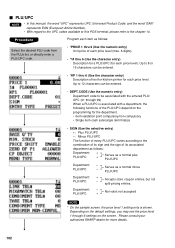
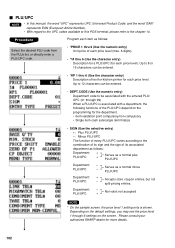
...
• With regard to the UPC codes available to this POS terminal, please refer to be entered.
• *KP 1 ...through 6 settings on the screen. Please consult your authorized SHARP dealer for each item as follows:
Select the desired PLU ... Depending on the programming for the department. • Item validation print compulsory/non-compulsory • Single item cash sale/single item ...
UP-600 Operation Manual - Page 113


... registered.
• PLU codes should be deleted.
For more details, please consult your authorized SHARP dealer.
111 NOTE
• The PRICE1 is pressed on the table number selection menu, the programmed ...the numeric entry) 2nd unit price (for auto scale entries). Scale table
The POS terminal can be programmed with up to nine tare tables and allows different tares to be set to ...
UP-600 Operation Manual - Page 130


The screen continues. Program each item as A x 10B. YES: Enables footer printing on the bill. Up to follow the significant digit (0 thru...bill printing
• FOOTER ON RCPT (Use the selective entry) This item decides whether or not your POS terminal should print a message at 18 for the cash key. NO: Disables footer printing on the bill. NO RETAIN.: Does not retain the closed GLU/PBLU...
UP-600 Operation Manual - Page 165


... Program each...cashing a check validation printing.
• RA VP (Use the selective entry)
COMPUL.:
Compulsory RA validation printing. BY ITEM: Returns the price level to select various functional settings. ENABLE: Enables item validation printing.
• RF/RT VP (Use the selective entry)
COMPUL.:
Compulsory refund/return validation
printing.
NON-COMPUL.: Non-compulsory PO...
UP-600 Operation Manual - Page 198


Program the item as the REGmode operations. • In the training mode, the consecutive number is completed, exit this mode and put your POS terminal back into the... normal mode of operation. Reports are the same as follows: • TRAINING MODE (Use the selective entry)
YES: Allows entering the training mode. When the training is incremented. • The cash...
Similar Questions
I Am Having Trouble Programming My Cash Register.
I programmed my cash register for sales tax, ow all of my keys are taxable. How do I detax my other ...
I programmed my cash register for sales tax, ow all of my keys are taxable. How do I detax my other ...
(Posted by bweicenburg 8 years ago)
Sharp Up-600 Ribbon Cartridge
where can i buy these?
where can i buy these?
(Posted by wwwnavarrebeachbarbershop 10 years ago)
How To Program A Sharp Electronic Cash Register Xe-a402 Step By Step
(Posted by mikoro 10 years ago)
How Do I Change Receipt Text On A Sharp Up-600 Cash Register?
(Posted by richietaylor 11 years ago)
How Do I Change A Department Name On My Sharp Up-600 Cash Register
(Posted by Anonymous-60961 11 years ago)

