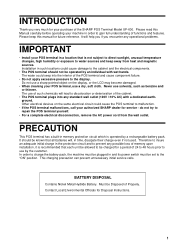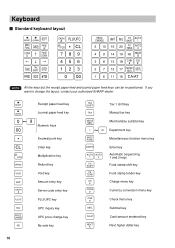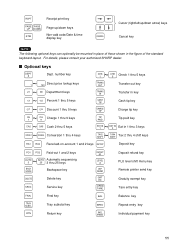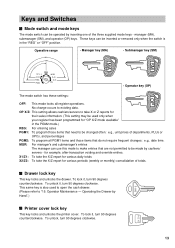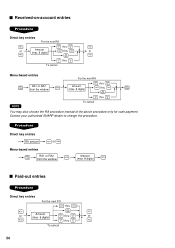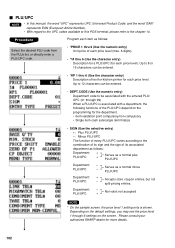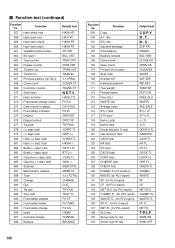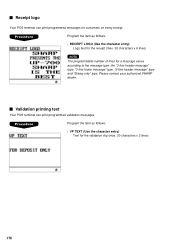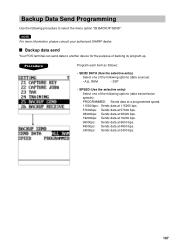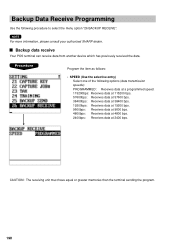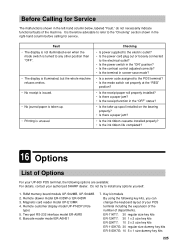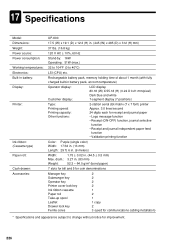Sharp UP-600 Support Question
Find answers below for this question about Sharp UP-600.Need a Sharp UP-600 manual? We have 1 online manual for this item!
Question posted by richietaylor on October 6th, 2012
How Do I Change Receipt Text On A Sharp Up-600 Cash Register?
The person who posted this question about this Sharp product did not include a detailed explanation. Please use the "Request More Information" button to the right if more details would help you to answer this question.
Current Answers
Related Sharp UP-600 Manual Pages
Similar Questions
How To Set Up Copy Of Receipt On Sharp Cash Register
(Posted by Mastechea 10 years ago)
Our Tax Rate Changed To 5.5% How Do I Change It On The Cash Register
(Posted by Anonymous-121843 10 years ago)
Programming
What Is The First Step In Programming Sharp Up-600 Cash Register?
What Is The First Step In Programming Sharp Up-600 Cash Register?
(Posted by silviambofana 11 years ago)
How Do I Change A Department Name On My Sharp Up-600 Cash Register
(Posted by Anonymous-60961 11 years ago)
Help With Scanner Instalation
hello we are using sharp up600 cash registers in our store without scanners .but now we are thinkin...
hello we are using sharp up600 cash registers in our store without scanners .but now we are thinkin...
(Posted by ishtiaqhussain68 12 years ago)