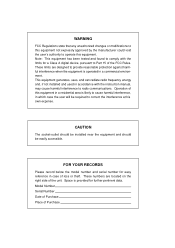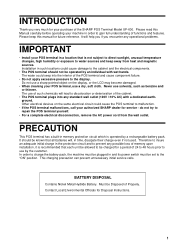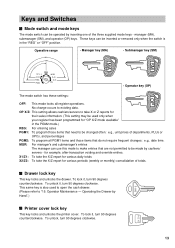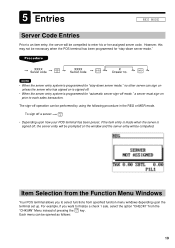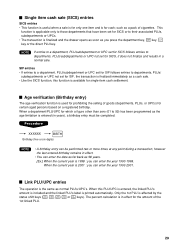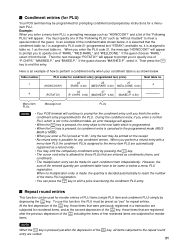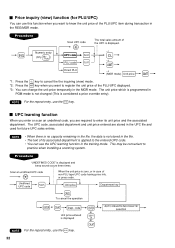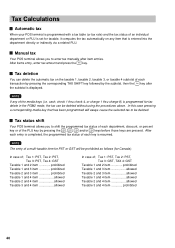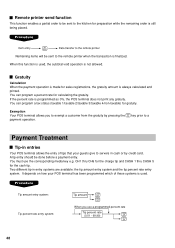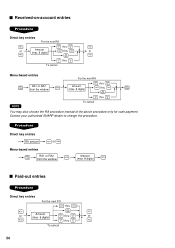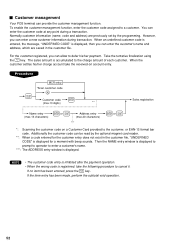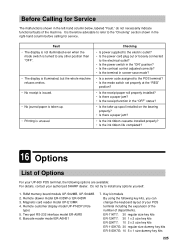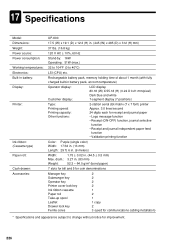Sharp UP-600 Support Question
Find answers below for this question about Sharp UP-600.Need a Sharp UP-600 manual? We have 1 online manual for this item!
Question posted by ishtiaqhussain68 on April 10th, 2012
Help With Scanner Instalation
hello
we are using sharp up600 cash registers in our store without scanners .but now we are thinking to install scanners. my questions are is there any software with witch i could put product barcode in cashregister by using computer.
if any,where can i buy it from and how much will it cost? also could you please tell me if there are any other options or solutions to this problem?
Thank you very much,
Ishtiaq Hussain, 47 London Street, Edinburgh, EH3 6LX, my mobile number is : 07886480234
Current Answers
Related Sharp UP-600 Manual Pages
Similar Questions
I Need Help On Xe-a40s Register. Ive Programmed Date, Time And Tax.
Everytime I put in prices in reg mode (in clerk number set for training) and press the #/tm/sbtl and...
Everytime I put in prices in reg mode (in clerk number set for training) and press the #/tm/sbtl and...
(Posted by charlieledezma010 9 years ago)
Sharp Up-600 Ribbon Cartridge
where can i buy these?
where can i buy these?
(Posted by wwwnavarrebeachbarbershop 10 years ago)
How To Setup Sharp Cash Register Store Name
(Posted by asdfdtomla 10 years ago)
How Do I Change Receipt Text On A Sharp Up-600 Cash Register?
(Posted by richietaylor 11 years ago)
How Do I Change A Department Name On My Sharp Up-600 Cash Register
(Posted by Anonymous-60961 11 years ago)