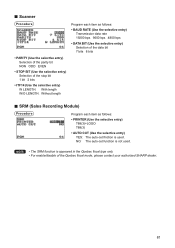Sharp ER-A347 Support and Manuals
Get Help and Manuals for this Sharp item

View All Support Options Below
Free Sharp ER-A347 manuals!
Problems with Sharp ER-A347?
Ask a Question
Free Sharp ER-A347 manuals!
Problems with Sharp ER-A347?
Ask a Question
Most Recent Sharp ER-A347 Questions
Program The Buttons On The Cash Register
(Posted by kkiger1977 2 years ago)
Our Register Will Not Turn On
restarted it several times. will not turn on ..... help
restarted it several times. will not turn on ..... help
(Posted by rulecooler 3 years ago)
Screen Key Board Locked
Sharp ER-A347 locked in reg. mode before completing transaction, not allowing any buttons on machine...
Sharp ER-A347 locked in reg. mode before completing transaction, not allowing any buttons on machine...
(Posted by lauraann3 9 years ago)
Printing Receipt
I entered a transaction and printed a receipt for the customer (1). I then I had to void I previous ...
I entered a transaction and printed a receipt for the customer (1). I then I had to void I previous ...
(Posted by Anonymous-138532 9 years ago)
How Do I Change The Prices On Items
(Posted by petepederson 10 years ago)
Popular Sharp ER-A347 Manual Pages
Sharp ER-A347 Reviews
We have not received any reviews for Sharp yet.