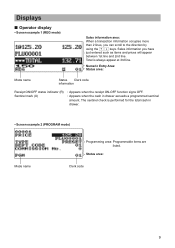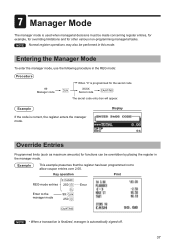Sharp ER-A347 Support Question
Find answers below for this question about Sharp ER-A347.Need a Sharp ER-A347 manual? We have 2 online manuals for this item!
Question posted by lauraann3 on March 14th, 2015
Screen Key Board Locked
Sharp ER-A347 locked in reg. mode before completing transaction, not allowing any buttons on machine to work
Current Answers
Answer #1: Posted by TechSupport101 on March 16th, 2015 3:59 AM
You will most likely have to Master Reset the register - go here http://www.ehow.com/how_6676946_reset-sharp-cash-register.html for a tutorial.
Related Sharp ER-A347 Manual Pages
Similar Questions
How To Fix The Problem Of Over Limit Sign Of Sharp Cash Register Model No. Er-a5
how to fix a problem of over limit sign on cash register of sharp of model no.ER-A520
how to fix a problem of over limit sign on cash register of sharp of model no.ER-A520
(Posted by parinpatel0033 5 years ago)
Sharp Cash Registers Pos Er-a750
two cash registers the master reads ram error the second register blank screan key boards do nothing...
two cash registers the master reads ram error the second register blank screan key boards do nothing...
(Posted by Dearl001 8 years ago)
Auto Key
Everytime i press a button it says overflow and i have to press CL..it wont take me out of the scree...
Everytime i press a button it says overflow and i have to press CL..it wont take me out of the scree...
(Posted by monicabyleveld 10 years ago)
No Pennies In Canada - Can You Round To The Nearest .05 With This Cash Register?
(Posted by sales59020 10 years ago)