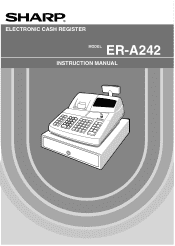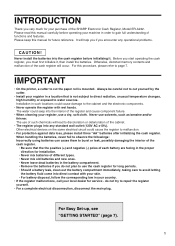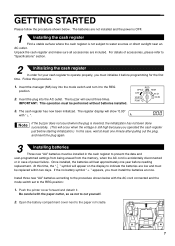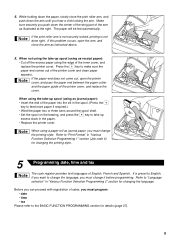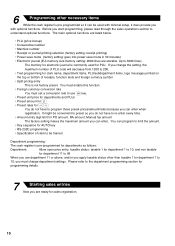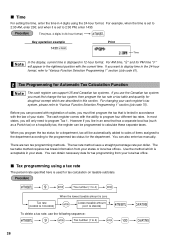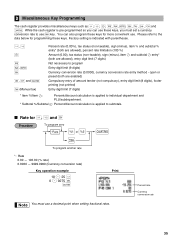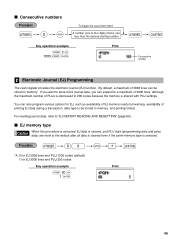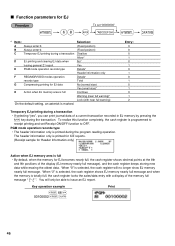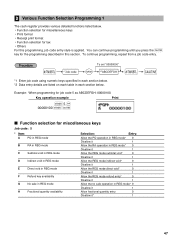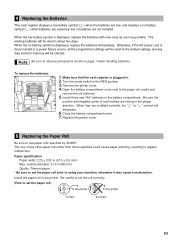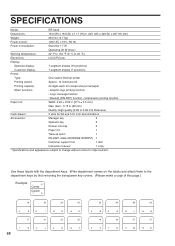Sharp ER-A242 Support and Manuals
Get Help and Manuals for this Sharp item

View All Support Options Below
Free Sharp ER-A242 manuals!
Problems with Sharp ER-A242?
Ask a Question
Free Sharp ER-A242 manuals!
Problems with Sharp ER-A242?
Ask a Question
Most Recent Sharp ER-A242 Questions
How To Duplicate Copy Receipt
How do you duplicate/ copy/ reprint a receipt on a Sharp ER-A242????
How do you duplicate/ copy/ reprint a receipt on a Sharp ER-A242????
(Posted by kjenae2012 2 years ago)
How Do I Prgam Sales Tax In A Sharp Er-a242 Cash Register?
(Posted by johnfoster1969 9 years ago)
How To Fix E34 Error Code
When in Register mode, every pre-programmed department key turns up an E34 error code. (Dpmt key + C...
When in Register mode, every pre-programmed department key turns up an E34 error code. (Dpmt key + C...
(Posted by napredakhall 9 years ago)
The Screen Show Only Dashes And If I Press Cl Key The Warning Beep Sounds. Help
the screen show only dashes and if i press CL key the warning beep sounds then I need to turn the ke...
the screen show only dashes and if i press CL key the warning beep sounds then I need to turn the ke...
(Posted by chargers26 11 years ago)
Popular Sharp ER-A242 Manual Pages
Sharp ER-A242 Reviews
We have not received any reviews for Sharp yet.