Sharp UP-3301 Support and Manuals
Get Help and Manuals for this Sharp item
This item is in your list!

View All Support Options Below
Free Sharp UP-3301 manuals!
Problems with Sharp UP-3301?
Ask a Question
Free Sharp UP-3301 manuals!
Problems with Sharp UP-3301?
Ask a Question
Most Recent Sharp UP-3301 Questions
Popular Sharp UP-3301 Manual Pages
Instruction Manual - Page 2
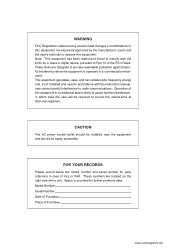
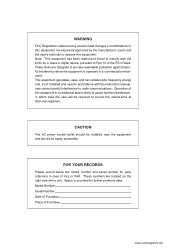
...model number and serial number for further pertinent data. Space is provided for easy reference in case of loss or theft.
CAUTION
The AC power socket-outlet should be installed near the equipment and should be required to Part...found to comply with the instruction manual, may cause harmful interference to cause harmful interference, in which case the user will be easily accessible.
...
Instruction Manual - Page 3
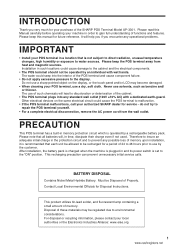
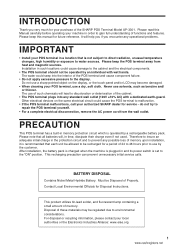
...unnecessary initial service calls. This product utilizes tin-lead solder, and fluorescent lamp containing a small amount of the SHARP POS Terminal Model UP-3301. After installation, the battery...if you very much for Disposal Instructions.
INTRODUCTION
Thank you encounter any operational problems.
IMPORTANT
• Install your local authorities or the Electronics Industries Alliance:...
Instruction Manual - Page 7
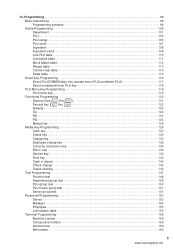
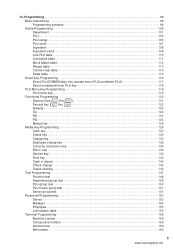
... Tip 123 RA 124 PO 124 Manual tax 125 Media Key Programming 126 Cash key 127 Check key 130 Charge key 133 Employee charge key 136 Currency conversion key 139 Eat-in key 139 Service key 140 Final key 142 Cash in drawer 144 Check change 144 Check cashing 145 Text Programming 147 Function text 148 Department...
Instruction Manual - Page 8


Appendix 212 Error Messages 212
18. Specifications 211
17. Indext 214
6 www.cashregisters.net Options 210 List of Stored Programs 194
Program reading sequence 194 Sample printouts 196
14. Date/Time Setting 161 Date/time 161
Optional Feature Selection 162 Function prohibition 163 Function selection 164 Printing selection 165
Secret Code Programming 166 Z1 reports 167 PGM2-...
Instruction Manual - Page 11
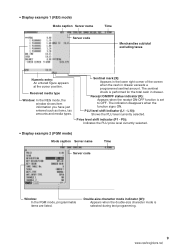
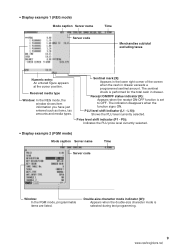
..., tax amounts and media types. Sentinel mark (X): Appears in the lower right corner of the screen when the cash in drawer.
Price level shift indicator (P1 -
The sentinel check is performed for the total cash in drawer exceeds a programmed sentinel amount. L10): Shows the PLU level currently selected. P5): Indicates the PLU price level...
Instruction Manual - Page 42


... a related PLU.
■ Manual tax
Your POS terminal allows you to enter tax manually after the subtotal is resumed....programmed tax status of each key is displayed. cash, check 1 thru check 4, or charge 1 thru charge 8) are touched. Tax Calculations
Automatic tax
When your POS terminal is programmed with a tax table (or tax rate) and the tax status of an individual department or PLU is set...
Instruction Manual - Page 43
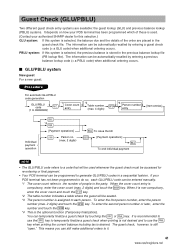
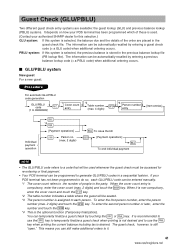
...been programmed which of people in the party. Procedure
For automatic GLU/PBLU code generation
GLU/PBLU
code
N.C.
(1 to generate GLU/PBLU codes in ...digits) and touch the ENTER key. You can be entered manually. *1 The cover count refers to the number of these ...by entering a guest check code (= a GLU code) when additional ordering occurs. If your authorized SHARP dealer for re-ordering ...
Instruction Manual - Page 65
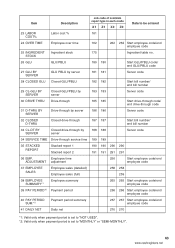
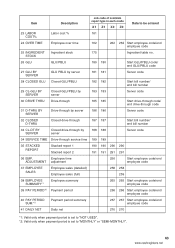
...code/end employee code
39 PAY PERIOD*2 Payment period
266 266 Start employee code/end employee code
40 PAY PERIOD SUM.*2
Payment period summary
267 267 Start employee code/end employee code
41 DAILY NET
Daily net
270 270
*1: Valid only when payment period is set... drive-through by server
188 188
Server code
34 SERVICE TIME Drive-through service time 189 189
35 STACKED REPORT
Stacked report ...
Instruction Manual - Page 122
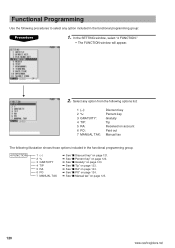
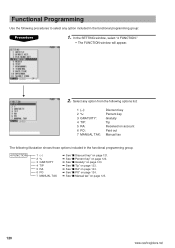
... 123. ➡ See "■ RA" on page 124. ➡ See "■ PO" on page 124. ➡ See "■ Manual tax" on page 125.
120 www.cashregisters.net In the SETTING window, select "4 FUNCTION."
• The FUNCTION window will appear.
▼
2. Functional Programming
Use the following illustration shows those options included in the functional...
Instruction Manual - Page 128
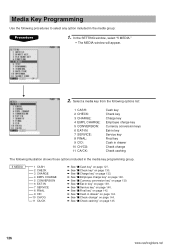
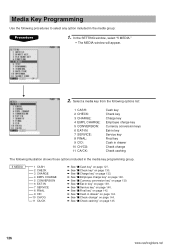
... page 145.
126 www.cashregisters.net In the SETTING window, select "5 MEDIA."
• The MEDIA window will appear.
▼
2. Media Key Programming
Use the following illustration shows those options included in the media key programming group.
5 MEDIA
1 CASH 2 CHECK 3 CHARGE 4 EMPL CHARGE 5 CONVERSION 6 EAT-IN 7 SERVICE 8 FINAL 9 CID 10 CH/CG 11 CA/CK
➡...
Instruction Manual - Page 166


... is set to "AUTO," the price level can be returned to price 1 by one of the following methods: BY ONE RECEIPT: Returns the price level to the lower-case letter mode after a letter is
entered.
164 www.cashregisters.net Program each item as follows:
• LEVEL SFT METHOD (Use the selective entry) MANUAL...
Instruction Manual - Page 170
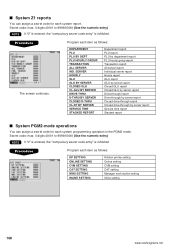
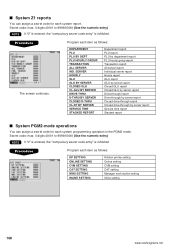
...DT BY SERVER SERVICE TIME STACKED REPORT...code for each system report. Procedure The screen continues. Program each item as follows:
DEPARTMENT PLU PLU BY DEPT PLU HOURLY GROUP TRANSACTION ALL SERVER IND.
Procedure
Program each item as follows:
KP SETTING ONLINE SETTING CVM SETTING CAT SETTING MWS SETTING INLINE SETTING
Kitchen printer setting Online setting CVM setting CAT setting...
Instruction Manual - Page 211
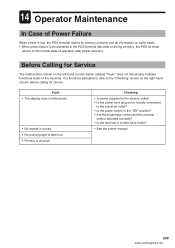
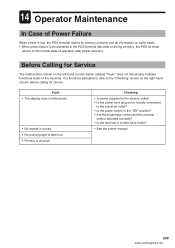
...its memory contents and all information on sales totals. • When power failure is encountered in screen-save mode?
• See the printer manual.
209 www.cashregisters.net
It is unusual. Checking
• Is power supplied to the electric ...returns to the normal state of the machine. Before Calling for Service
The malfunctions shown on the right-hand column before calling for...
Instruction Manual - Page 217
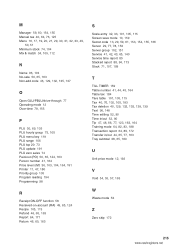
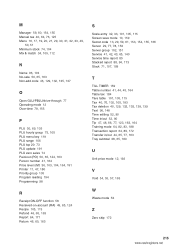
... update 191 PLU zero sales 74 Paid-out (PO) 50, 65, 124, 163 Person number 41, 164 Price level shift 36, 103, 104, 164, 191 Printer 11, 47, 180 Priority group 105 Program reading 194 Programming ..., 33, 101, 105, 115 Screen save mode 10, 159 Secret code 13, 29, 59, 61, 153, 154, 155, 166 Server 29, 77, 78, 153 Server group 102, 151 Service 41, 42, 43, 65, 140 Service time report 85 Stacked report 88...
Installation Manual - Page 1
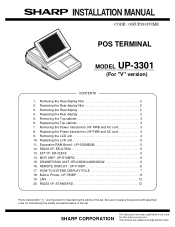
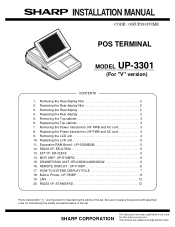
...S02MB2M 5 12. EFT I /F: ER-A7RS2 5 13. LAN 12 20. RS232 I/F: STANDARD 12
Parts marked with specified ones for maintaining the safety of the set . Removing the LCD unit 4 10. Removing the Rear display filter 2 2. Replacing the LCD unit 5 11. Be sure to replace these parts with "!" q INSTALLATION MANUAL
CODE : 00ZUP3301VIME
POS TERMINAL
MODEL UP-3301
(For "V" version)
CONTENTS
1.
Sharp UP-3301 Reviews
Do you have an experience with the Sharp UP-3301 that you would like to share?
Earn 750 points for your review!
We have not received any reviews for Sharp yet.
Earn 750 points for your review!
