Sharp UP-X300CF256 Support and Manuals
Get Help and Manuals for this Sharp item
This item is in your list!

View All Support Options Below
Free Sharp UP-X300CF256 manuals!
Problems with Sharp UP-X300CF256?
Ask a Question
Free Sharp UP-X300CF256 manuals!
Problems with Sharp UP-X300CF256?
Ask a Question
Popular Sharp UP-X300CF256 Manual Pages
Instruction Manual - Page 2
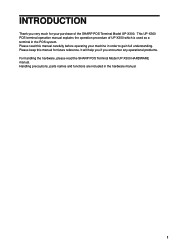
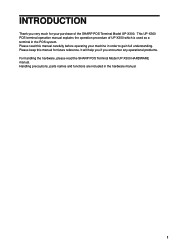
... you encounter any operational problems. For handling the hardware, please read this manual for your machine in order to gain full understanding. Handling precautions, parts names and functions are included in the POS system. Please read the SHARP POS Terminal Model UP-X300 HARDWARE manual. This UP-X300 POS terminal operation manual explains the operation procedure of...
Instruction Manual - Page 5


... 123 Recalling data of guests manually 110 Closing a table temporally 110 Closing a table - Paid-out (PO) entry 76 No sale (exchange 77 Transferring cash 77 Cashing a cheque 77 Service charge 78 VIP sales 78... 87
12 Guest Control 91 General overview for guest control 92 Floor planning 93 Table setting 95 How to look at table icon on the graphical layout screen 95 How to control a...
Instruction Manual - Page 7
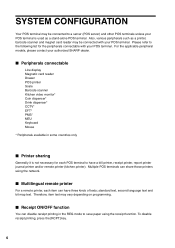
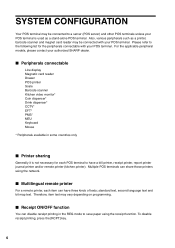
... item text may be connected with your POS terminal. For the applicable peripheral models, please contact your POS terminal is not necessary for the peripherals connectable with your...may be connected to a server (POS server) and other POS terminals unless your authorized SHARP dealer.
■ Peripherals connectable
Line display Magnetic card reader Drawer POS printer Scale Barcode ...
Instruction Manual - Page 10


... Initial screen The screen that contains a variety of special functions such as time-in the subsequent section.
The details of each part of screens to execute various functions.
Numeric key pad
Job entry menu screen The screen that is performed.
The screen can be ... a sign-off operation. ■ Screens
The POS terminal provides the following four kinds of each screen is set.
Instruction Manual - Page 12
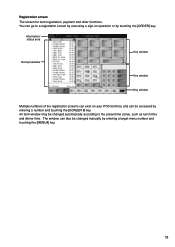
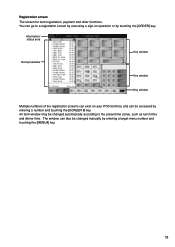
... [ORDER] key. An item window may be changed automatically according to a registration screen by executing a sign-on your POS terminal, and can also be changed manually by entering a number and touching the [SCREEN #] key.
Registration screen The screen for item registration, payment and other functions. You can go to the preset...
Instruction Manual - Page 16
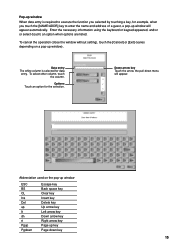
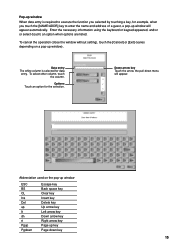
... pull-down key
15 Abbreviation used on a pop-up window).
Options Touch an option for the selection. To cancel the operation (close the window without setting), touch the [Cancel] or [Exit] (varies depending on the pop-up window
ESC BS CL Ins Del up It dn rt Pgup Pgdown
Escape key...
Instruction Manual - Page 18


... to prompt a start-up secret code. To exit the screen save mode, check the Auto Off check box. Move the slider to the left to make the setting if the backlight is left on the... time. Touch the [Back Light] key, the following window will open. To complete the settings, touch [OK].
17 Adjusting backlight brightness
You can be displayed. Viewing the customer display (option)
The ...
Instruction Manual - Page 20
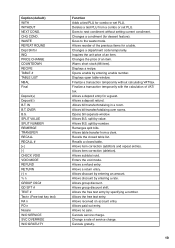
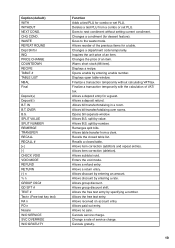
...a rate. Allows table transfer from a combo or set PLU. Allows a return entry. Allows discount by number. Cancels service charge. WASTE REPEAT ROUND Dept Shift n INQ PRICE...n (Free text key text) RA n PO n Nosale W/O SERVICE SVC OVERRIDE W/O GRATUITY
Function Adds a tied PLU for a table. Changes a department code temporarily. Allows the free text entry by entering an amount. Caption...
Instruction Manual - Page 23


...manual.
2. For more information about the peripherals and applicable paper rolls for daily registration
1. Make your POS terminal. Change programming setting, if necessary.
• Tares
7.
Download programming settings...
Make sure that all peripherals are automatically downloaded.
3. Make settings for countdown items and receipt guides, if necessary. 8. Please refer to page 28. 6. ...
Instruction Manual - Page 65
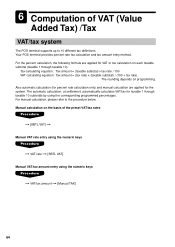
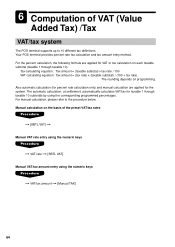
... subtotal (taxable 1 through taxable 10 subtotals by using the numeric keys
➞ VAT/tax amount ➞ [Manual TAX]
64
Manual calculation on the basis of VAT (Value
Added Tax) /Tax
VAT/tax system
The POS terminal supports up to the procedure below. For the percent calculation, the following formula are applied for taxable...
Instruction Manual - Page 79
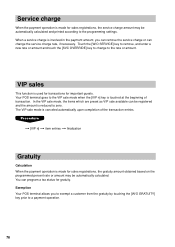
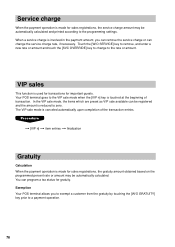
...settings. Your POS terminal goes to the rate or amount. The VIP sale mode is canceled automatically upon completion of transaction. Exemption Your POS terminal allows you can remove the service... from the gratuity by touching the [W/O GRATUITY] key prior to a payment operation.
78
Service charge
When the payment operation is made for sales registrations, the gratuity amount obtained based on...
Instruction Manual - Page 111
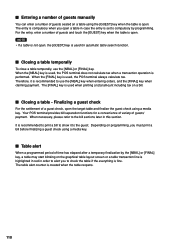
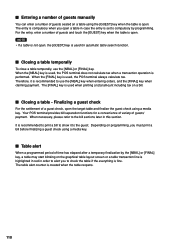
■ Entering a number of guests manually
You can enter a number of a guest check, open the target table and finalize the guest check using... table is not open a table in this section. When necessary, please refer to the bill sections later in case the entry is set to alert you must print a bill before finalizing a guest check using the [GUEST] key when the table is open .
The ...
Instruction Manual - Page 139
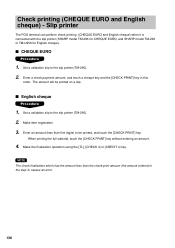
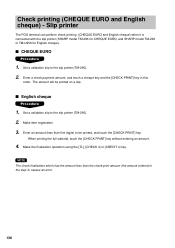
...-295 for CHEQUE EURO, and SHARP model TM-295 or TM-U950 for English cheque).
■ CHEQUE EURO
1. When printing the full subtotal, touch the [CHECK PRINT] key without entering an amount.
4. Set a validation slip to the slip printer (TM-295). 2. Make the...and touch a cheque key and the [CHECK PRINT] key in the step 3) causes an error.
138
Check printing (CHEQUE EURO and English cheque) -
Instruction Manual - Page 152
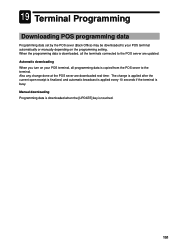
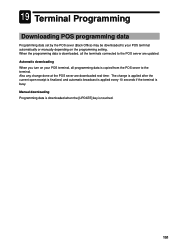
...: The change done at the POS sever are updated. Also any change is applied after the current open receipt is finalized, and automatic broadcast is applied every 10 seconds if the terminal is busy. 19 Terminal Programming
Downloading POS programming data
Programming data set by the POS sever (Back Office) may be...
Sharp UP-X300CF256 Reviews
Do you have an experience with the Sharp UP-X300CF256 that you would like to share?
Earn 750 points for your review!
We have not received any reviews for Sharp yet.
Earn 750 points for your review!

