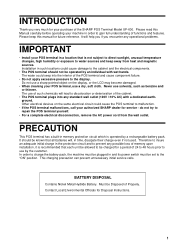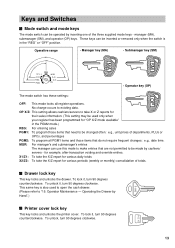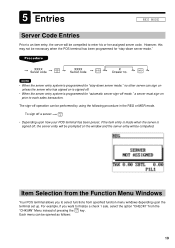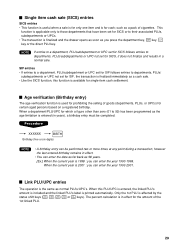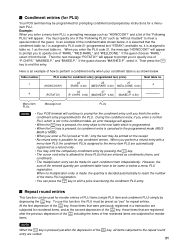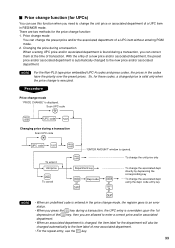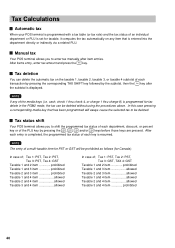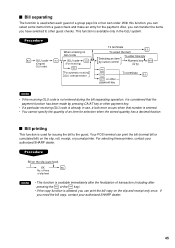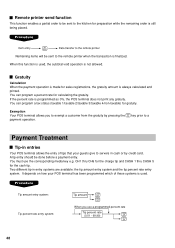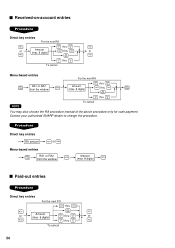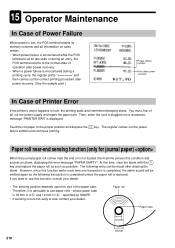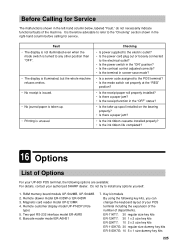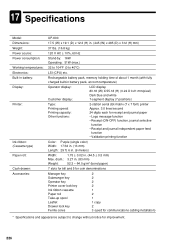Sharp UP-600 Support Question
Find answers below for this question about Sharp UP-600.Need a Sharp UP-600 manual? We have 1 online manual for this item!
Question posted by lizedebod2 on July 20th, 2020
Ram Error On Disply
The person who posted this question about this Sharp product did not include a detailed explanation. Please use the "Request More Information" button to the right if more details would help you to answer this question.
Current Answers
Answer #1: Posted by INIMITABLE on July 20th, 2020 1:46 AM
http://www.sharp.co.uk/cps/rde/xbcr/documents/documents/om/35_ecr/UPN820_OM_GB.pdf
Above is where the manual is and it should have what you need todo for the ram error. it also has the customer service line if you need more help
I hope this is helpful? PLEASE "ACCEPT" and mark it "HELPFUL" to complement my little effort. Hope to bring you more detailed answers
-INIMITABLE
Related Sharp UP-600 Manual Pages
Similar Questions
Sharp Cash Registers Pos Er-a750
two cash registers the master reads ram error the second register blank screan key boards do nothing...
two cash registers the master reads ram error the second register blank screan key boards do nothing...
(Posted by Dearl001 8 years ago)
Programming
What Is The First Step In Programming Sharp Up-600 Cash Register?
What Is The First Step In Programming Sharp Up-600 Cash Register?
(Posted by silviambofana 11 years ago)
How Do I Change Receipt Text On A Sharp Up-600 Cash Register?
(Posted by richietaylor 11 years ago)
How Do I Change A Department Name On My Sharp Up-600 Cash Register
(Posted by Anonymous-60961 11 years ago)
Error On Cash Register Display Display Shows All Pppppppp.unit Is Xe-a22s
(Posted by Intercomman 12 years ago)