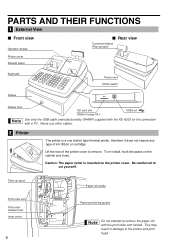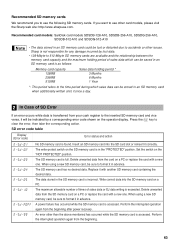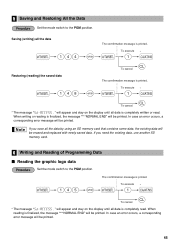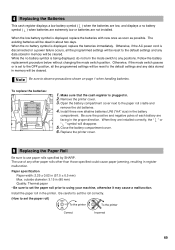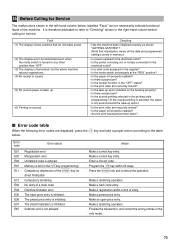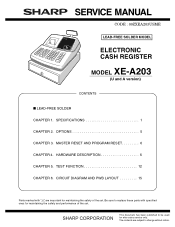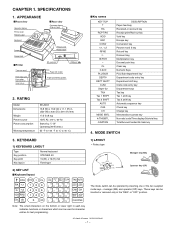Sharp XE-A203 Support Question
Find answers below for this question about Sharp XE-A203 - Cash Register Thermal Printing Graphic Logo Creation.Need a Sharp XE-A203 manual? We have 3 online manuals for this item!
Question posted by Intercomman on December 28th, 2011
Error On Cash Register Display Display Shows All Pppppppp.unit Is Xe-a22s
The person who posted this question about this Sharp product did not include a detailed explanation. Please use the "Request More Information" button to the right if more details would help you to answer this question.
Current Answers
Answer #1: Posted by cashregisterguy on January 2nd, 2012 2:06 PM
Change the paper roll, then press clear (CL).
If anyone needs a manual for a Sharp XE-A203 cash register, try here:
http://the-checkout-tech.com/manuals/cashregisters/Sharp12.php
Related Sharp XE-A203 Manual Pages
Similar Questions
My Cash Machine Sharp Xe -a203 Mal Function Due Ipl
MY cash machine sharp XE -A203 MAL FUNCTION due to showing IPL
MY cash machine sharp XE -A203 MAL FUNCTION due to showing IPL
(Posted by agus194788 1 year ago)
How Do You Change A Clerk Name On A Sharp Xe-a203 Cash Register.
How do you change a clerk name on a Sharp XE-A203 cash register.
How do you change a clerk name on a Sharp XE-A203 cash register.
(Posted by tyschnoor 9 years ago)
Driver Cash Register Xe-a203
where can I get driver cash registers sharp xe-a203, because my cd driver is lost,, please help ...
where can I get driver cash registers sharp xe-a203, because my cd driver is lost,, please help ...
(Posted by ithasan 12 years ago)
How Do You Void Items On A Xe-a203 Cash Register?
hello, i am needing to void some purchases off of an sharp XE-A203 cash register? could you please t...
hello, i am needing to void some purchases off of an sharp XE-A203 cash register? could you please t...
(Posted by kmntague 12 years ago)
What Brand/type Of Cash Register Paper Is Needed For Sharp Xe-a22s?
Keep getting error message PPPPPPPPPP and can't open drawer.
Keep getting error message PPPPPPPPPP and can't open drawer.
(Posted by dlad 12 years ago)