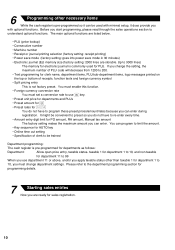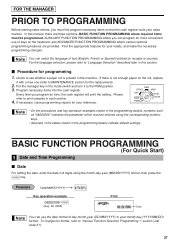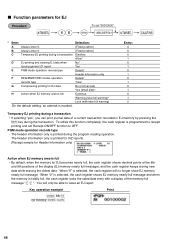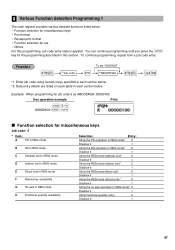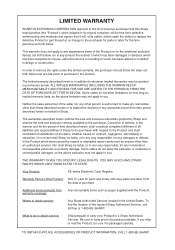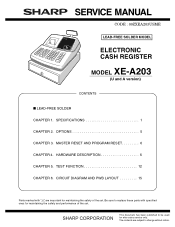Sharp XE-A203 Support Question
Find answers below for this question about Sharp XE-A203 - Cash Register Thermal Printing Graphic Logo Creation.Need a Sharp XE-A203 manual? We have 3 online manuals for this item!
Question posted by kmntague on March 31st, 2012
How Do You Void Items On A Xe-a203 Cash Register?
Current Answers
Answer #2: Posted by jackdahat on November 25th, 2013 12:04 PM
1. press esc twice
----------or----------
press subtotal then press the void button
-------------or-----------------------
when you have the item selected then i you dont need to sell it or the customer wants a price check on the item (if the item is a preset price) and they decide they dont want it press the void button and carry on with the transaction
Jack
Owner of the XE-A203 Cash Register
Related Sharp XE-A203 Manual Pages
Similar Questions
How do you change a clerk name on a Sharp XE-A203 cash register.