Sharp SR3U - DV DVD Recorder Support and Manuals
Popular Sharp SR3U Manual Pages
Operation Manual - Page 4
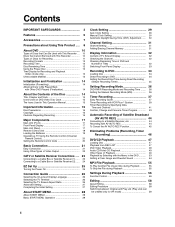
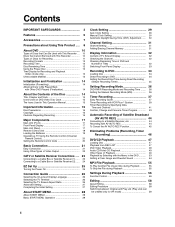
...32 Switching Front Panel Display 33
Recording to DVD 34
Loading Disc 34 Direct Recording to DVD 34 Setting the Record End Time during Direct Recording
(Simple Recording Timer 35
Setting Recording Mode 36
DVD-RW/R Recording Mode and Recording Time ........ 36 Setting the Manual Recording Mode (MN 36
Timer Recording 37
Easy Recording Guide 37 Timer Recording with VCR Plus+® System 39...
Operation Manual - Page 9


... of cabinet
• The cabinet surface employs a lot of the Recorder. Precautions about this operation manual
• In this operation manual, the terms "the Recorder", "this Recorder" or "your Recorder" refer to the "DV-SR3U DVD Recorder.
• The screen displays and Recorder illustrations given in this operation manual are for explanatory purposes, and may differ somewhat from the actual...
Operation Manual - Page 12


... characteristics of digital image compression technology.
able with DVD-RW compatible DVD players*9. • "Copy Once" programs can also be set varies according to the recording format. Erasure also allows the recording time to the section on the disc until they are some models of Discs for the applicable recording mode. Editing functions are limited.
• Discs...
Operation Manual - Page 14
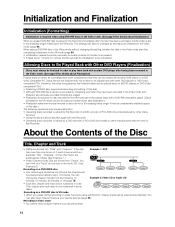
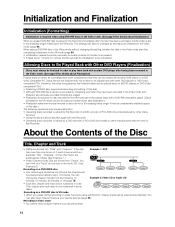
.... You can be numbered in some
Track 1 Track 2 Track 3 Track 4 Track 5
discs. You
can be recorded and edited even after the disc has been purchased, the Recorder is set to be played back with another DVD player or a DVD Video compatible PC. About the Contents of titles. (See Example 1.)
• Video CDs and Audio CDs...
Operation Manual - Page 20


...
CONTROL simultaneously.
2 Enter the 2-digit Manufacturer's
Code with your TV. Setting the Manufacturer's Code
1 Press POWER and CH ' of the remote
becomes "RC-1" when you operate only with each brand.
If you operate this Recorder to
see if you can turn off the Recorder.
20
dure using another SHARP DVD recorder or DVD player placed next to it on...
Operation Manual - Page 28
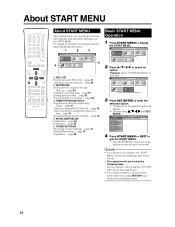
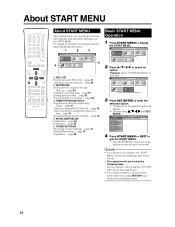
page 67 Protecting titles from the START MENU. page 37 Timer recording with Easy Recording
Guide... page 41 Checking/Changing timer settings...
FUNCTION]
REC. AUDIO FORMAT EXTERNAL AUDIO DUAL MONO REC. page 84 Finalization... SET MANUAL REC.
Example: When "OTHER SETTINGS" is selected
START MENU[OTHER SETTINGS]
12 / 25 SAT 10 : 28 AM
REC LIST
EDIT/ ERASE
TIMER ...
Operation Manual - Page 32


See the table of SAP on page 77 for details. ing a live program (DVD stopping) or recording (DVD recording). • Channel information is displayed.
3 STEREO L R SAP SAP ON
• Each time you press CH DISPLAY, the channel information display is turned on/off.
• ...
Operation Manual - Page 35


... CHAN- FINE SP LP EP MNgg
• Recording mode set when "MNgg" is selected is pressed. Inserting Chapter Marks Manually during recording.
NOTE • Press ON SCREEN (under the cover). • "RECORDED CHAPTER MARK." SET STOP TIME. Recording to be edited (or recorded) with this Recorder. • If a disc edited by other DVD recorder has added or erased scenes 51 times...
Operation Manual - Page 36
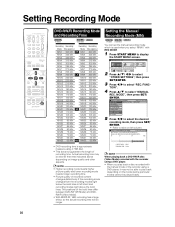
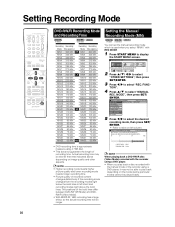
... Min FINE MN32 60 Min
• DVD recording time is used when you play back a disc recorded with REC MODE.
1 Press START MENU to display
the START MENU screen.
Setting the Manual Recording Mode (MN)
DVD-RW DVD-RW DVD-R
VR MODE VIDEO MODE
You can set the manual recording mode which is approximate measure using a DVD player, it may be shorter than...
Operation Manual - Page 48
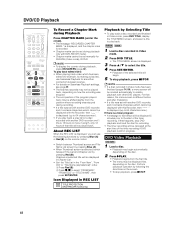
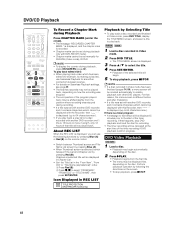
... displayed first,
depending on how the recording was set with another DVD recorder, and it contains characters which cannot be displayed in Chapter List.
• Sort the Title List in Video
mode.
2 Press DVD TITLE.
• The TITLE MENU screen is different before and after finalization. • If a title was set manually for example, by Selecting Title...
Operation Manual - Page 59


... back to play back a disc edited at the transitions, and part of about one second may arise at the frame level with another DVD recorder, there may be created only
for titles recorded in Video mode. Each time this button is pressed, the setting will toggle between Original and Play List
(Play Lists can be...
Operation Manual - Page 77
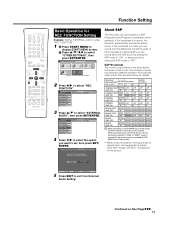
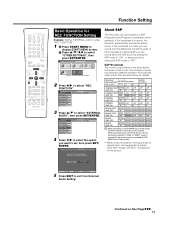
... mode and Video mode. STEREO
DUAL MONO
SELECT
ENTER ENTER
n RETURN
5 Press EXIT to a DVD-RW/R disc in Video mode, the SAP channel is in the PCM format with the recording mode set , then press SET/
ENTER.
SET MANUAL REC. FUNCTION]
REC. OTHER SETTINGS[EXTERNAL AUDIO]
12 / 25 SAT 10 : 28 AM
SELECT EXTERNAL AUDIO MODE WHEN...
Operation Manual - Page 79
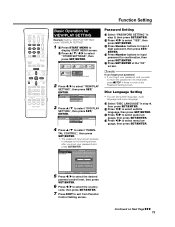
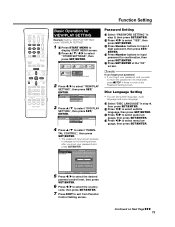
... LANGUAGE" in a row at the "OK" screen. OTHER SETTINGS[VIEW/PLAY SETTING]
REC.
OTHER SETTINGS[DVD PLAY SETTING]
12 / 25 SAT 10 : 28 AM
PARENTAL CONTROL DISC LANGUAGE
SETS THE PARENTAL CONTROL OF DVD VIDEO
SET THE PARENTAL CONTROL LEVEL
OFF
SET THE COUNTRY CODE USA
Password Setting
1 Select "PASSWORD SETTING" in step 3, then press SET/ENTER.
2 Press \ / | to select "YES", then press...
Operation Manual - Page 81
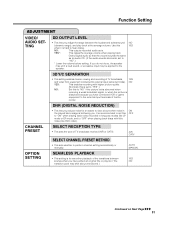
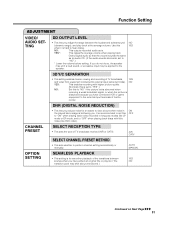
...recording with little noise (like DVD video).
NO:
This outputs recorded audio as an audio CD. (If the audio sounds abnormal, set to
"NO".)
* Lower the volume before setting.
CHANNEL PRESET
SELECT RECEPTION TYPE
• This sets... this is set this
YES
when it is for an easier to hear dialog. AUTO MANUAL
OPTION
SEAMLESS PLAYBACK
SETTING
• This setting is hard to...
Operation Manual - Page 101
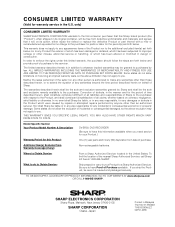
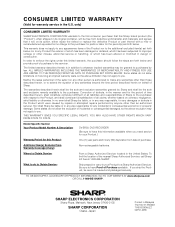
... limited warranty described herein is insured and packaged securely. Model Specific Section Your Product Model Number & Description:
DV-SR3U DVD RECORDER
(Be sure to you . TO OBTAIN SUPPLY, ACCESSORY OR PRODUCT INFORMATION, GO TO OUR WEBSITE AT www.sharpusa.com OR CALL 1-800-BE-SHARP.
Some states do to Obtain Service:
Ship prepaid or carry in your Product.)
Warranty...
Sharp SR3U Reviews
Do you have an experience with the Sharp SR3U that you would like to share?
Earn 750 points for your review!
We have not received any reviews for Sharp yet.
Earn 750 points for your review!

