Sharp M317 - AR B/W Laser Support and Manuals
Most Recent Sharp M317 Questions
Toner Not Dark Enough, Even On The Darkest Setting
new cartridge, toner not nearly dark enough even on the darkest setting on the machine. what are my ...
new cartridge, toner not nearly dark enough even on the darkest setting on the machine. what are my ...
(Posted by patricia36556 11 years ago)
Popular Sharp M317 Manual Pages
AR-M257 | AR-317 Operation Manual Suite - Page 25
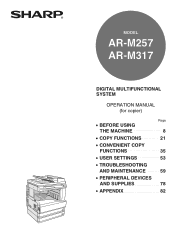
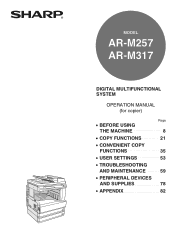
MODEL
AR-M257 AR-M317
DIGITAL MULTIFUNCTIONAL SYSTEM
OPERATION MANUAL (for copier)
Page
• BEFORE USING
THE MACHINE
8
• COPY FUNCTIONS
21
• CONVENIENT COPY
FUNCTIONS
35
• USER SETTINGS
53
• TROUBLESHOOTING
AND MAINTENANCE
59
• PERIPHERAL DEVICES
AND SUPPLIES
78
• APPENDIX
82
AR-M257 | AR-317 Operation Manual Suite - Page 33


.... *2 "dpi" ("dots per inch") is unit that occur. The touch panel even provides instructions for each mode. Enhanced copying features
• Zoom copies can also be reproduced in
a printed or scanned image.
The exposure can be used to operate the machine
• Employing a backlit black and white LCD display, the touch panel provides step...
AR-M257 | AR-317 Operation Manual Suite - Page 85
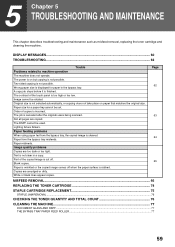
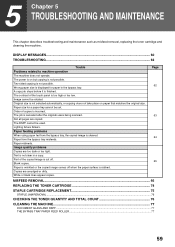
...
MISFEED REMOVAL...66
REPLACING THE TONER CARTRIDGE 74
STAPLE CARTRIDGE REPLACEMENT 75
STAPLE JAM REMOVAL ...76
CHECKING THE TONER QUANTITY AND TOTAL COUNT 76
CLEANING THE MACHINE...77
DOCUMENT GLASS AND RSPF...77 THE BYPASS TRAY PAPER FEED ROLLER...77
59 DISPLAY MESSAGES...60 TROUBLESHOOTING ...62
Trouble Problems related to machine operation The machine does not operate. Original size...
AR-M257 | AR-317 Operation Manual Suite - Page 88
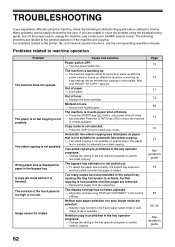
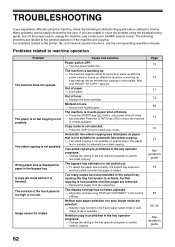
...the general operation of toner. → Replace the toner cartridge. For problems related to warm up , copy settings can be selected but copying is selected. A copy job stops before calling for paper in the custom
settings.
The following troubleshooting guide before it is prohibited in the key operator programs. → Change the setting in auto power shut-off mode. →...
AR-M257 | AR-317 Operation Manual Suite - Page 162
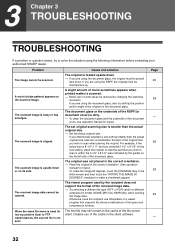
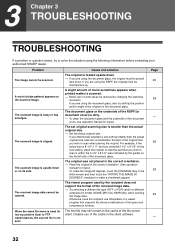
... indicated by the guides on the document glass. For example, if the actual size is 8-1/2" x 11" and you selected 5-1/2" x 8-1/2" for the size setting, place the original so that the part that you are using the RSPF, the original must be placed
face down or on the scanned image.
3 Chapter 3 TROUBLESHOOTING
TROUBLESHOOTING
If a problem or question arises, try...
AR-M257 | AR-317 Operation Manual Suite - Page 178
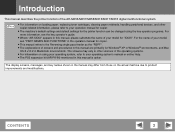
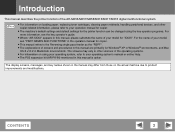
... default settings and default settings for the printer function can be changed using the key operator programs. For more information, see "PART NAMES AND FUNCTIONS" in the operation manual for copier.
● This manual refers to the Reversing single pass feeder as the "RSPF". ● The explanations of your model, see the key operator's guide.
● Where "AR-XXXX" appears in this manual...
AR-M257 | AR-317 Operation Manual Suite - Page 182
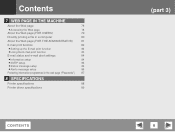
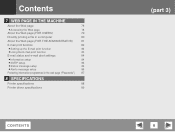
... function
82
● Using the E-mail print function
83
E-mail status and e-mail alert settings
84
● Information setup
84
● SMTP setup
84
● Status message setup
85
● Alerts message setup
86
Protecting information programmed in the web page ("Passwords") 87
8 SPECIFICATIONS
Printer specifications
88
Printer driver specifications
89
CONTENTS
(part 3)
6
AR-M257 | AR-317 Operation Manual Suite - Page 186


..." in the key operator's guide.) To open the printer driver to the [OTHERS] count.
● If the machine's PPD file is automatically enabled and the offset function cannot be used with the Windows standard PS printer driver, auditing mode will be disabled and print counts will not be prohibited regardless of the setting of the printer driver.
1 Basic printing PRINTING...
AR-M257 | AR-317 Operation Manual Suite - Page 187
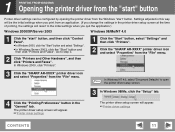
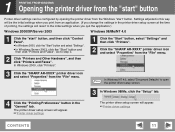
...the "File" menu.
3 Click the "SHARP AR-XXXX" printer driver icon and select "Properties" from the "File" menu. In Windows NT 4.0, select "Document Defaults" to step 3.
2 Click "Printers and Other Hardware", and then click "Printers and Faxes".
1 PRINTING FROM WINDOWS Opening the printer driver from the "start" button
Printer driver settings can be the initial settings when you print from an...
AR-M257 | AR-317 Operation Manual Suite - Page 242


...
For the specifications of the ...the machine's operation, then printing ...TROUBLESHOOTING Printing does not take place
(part 1)
Check the connections
USB or parallel connection in Windows
■ Is the interface cable compatible with the machine?
Check which type of cable is securely plugged into the connectors of the interface cable, see software setup guide for network printer...
AR-M257 | AR-317 Operation Manual Suite - Page 245
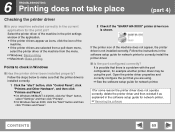
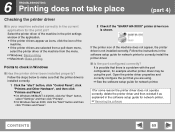
..." button, select "Settings" and then click "Printers". ● On Windows Server 2003, click the "Start" button and then click "Printers and Faxes".
2 Check if the "SHARP AR-XXXX" printer driver icon is a problem with the port configuration, for example another printer driver may be using .
☞See the software setup guide for some reason the printer driver does not operate correctly, delete...
AR-M257 | AR-317 Operation Manual Suite - Page 263
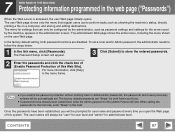
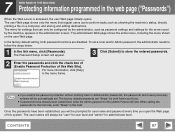
... THE MACHINE Protecting information programmed in the [Admin Password] field. For more information, click [Help] in the administrator screen. When setting the passwords for both password functions are "Sharp" for the first time, enter "Sharp" in this Web Site]. The user names will be "user" for user level and "admin" for user name and password every time you open the Web page of...
AR-M257 | AR-317 Operation Manual Suite - Page 269
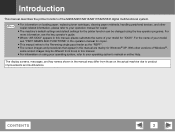
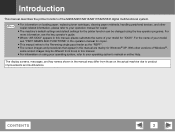
... from those on using your operating system, refer to your operation manual for copier.
● The machine's default settings and default settings for the printer function can be different from those in this manual are mainly for "XXXX".
CONTENTS
2 For the name of your model, see the key operator's guide.
● Where "AR-XXXX" appears in this manual. ● For information on...
AR-M257 | AR-317 Operation Manual Suite - Page 295
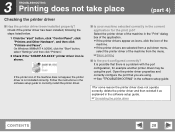
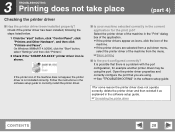
..." button, select "Settings" and then click "Printers".
2 Check if the "SHARP AR-XXXX" printer driver icon is not installed correctly. Select the printer driver of the machine does not appear, the printer driver is shown.
If the printer icon of the machine in the software setup guide. Open the printer driver properties and correctly configure the port that there is a problem with the port...
AR-M257 | AR-317 Operation Manual Suite - Page 300
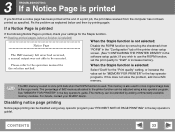
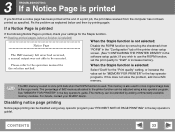
... store print data when the ROPM function is used to the operation manual for "MEMORY FOR PRINTER" in the key operator programs. If this does not solve the problem, add more IMC memory.
See "MEMORY FOR PRINTER" in the "Configuration" tab of the printer driver setup
The IMC memory full error had occurred, a normal output was not able to the...
Sharp M317 Reviews
Do you have an experience with the Sharp M317 that you would like to share?
Earn 750 points for your review!
We have not received any reviews for Sharp yet.
Earn 750 points for your review!

