Sharp LC32GP3UW - 32" LCD TV Support and Manuals
Get Help and Manuals for this Sharp item
This item is in your list!

View All Support Options Below
Free Sharp LC32GP3UW manuals!
Problems with Sharp LC32GP3UW?
Ask a Question
Free Sharp LC32GP3UW manuals!
Problems with Sharp LC32GP3UW?
Ask a Question
Most Recent Sharp LC32GP3UW Questions
Tabletop Replacement Stand
Where can I get a replacement stand for our Sharp Aquos tv, model number LC-32GP3U-W?
Where can I get a replacement stand for our Sharp Aquos tv, model number LC-32GP3U-W?
(Posted by vickybrownfields 10 years ago)
Popular Sharp LC32GP3UW Manual Pages
LC-32GP3U Operation Manual - Page 3
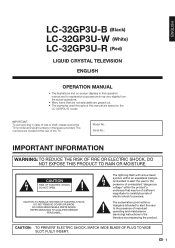
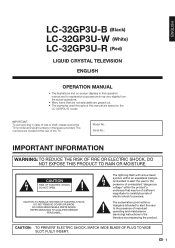
..., DO NOT EXPOSE THIS PRODUCT TO RAIN OR MOISTURE.
ENGLISH
LC-32GP3U-B (Black) LC-32GP3U-W (White) LC-32GP3U-R (Red)
LIQUID CRYSTAL TELEVISION
ENGLISH
OPERATION MANUAL
• The illustrations and on-screen displays in this manual are based on the
LC-32GP3U-B model. IMPORTANT: To aid reporting in case of the TV. NO USER-SERVICEABLE PARTS INSIDE. CAUTION
RISK OF ELECTRIC SHOCK DO NOT OPEN...
LC-32GP3U Operation Manual - Page 4


...installer's attention to Article 820-40 of the National Electrical Code that provides guidelines for a Class B digital device, pursuant to Part...occur in a residential installation. Consult the dealer or an experienced radio/TV technician for connections. ...CONFORMITY: SHARP LIQUID CRYSTAL TELEVISION, MODEL LC-32GP3U-B/LC-32GP3U-W/LC-32GP3U-R This device complies with the instructions, may ...
LC-32GP3U Operation Manual - Page 7
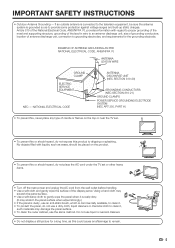
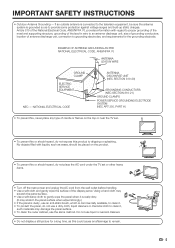
NATIONAL ELECTRICAL CODE
ANTENNA DISCHARGE UNIT (NEC SECTION 810-20)
GROUNDING CONDUCTORS (NEC SECTION 810-21) GROUND CLAMPS POWER SERVICE GROUNDING ELECTRODE SYSTEM (NEC ART 250, PART H)
• To prevent &#...and supporting structure, grounding of the lead-in wire to an antenna discharge unit, size of grounding conductors, location of candle or flames on the top or near the TV set or...
LC-32GP3U Operation Manual - Page 10
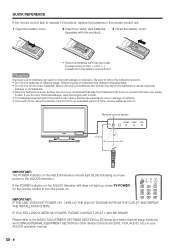
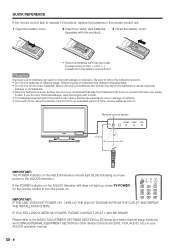
... up, press TV POWER on the remote control to the (e) and (f) indications in the battery compartment. UNPLUG THE AQUOS TELEVISION FROM THE OUTLET AND REPEAT THE INSTALLATION STEPS.
Mixing old and new batteries can result in chemical leakage or explosion.
IF YOU STILL ENCOUNTER NO POWER, PLEASE CONTACT US AT 1-800-BE-SHARP.
Remote...
LC-32GP3U Operation Manual - Page 11
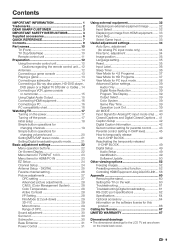
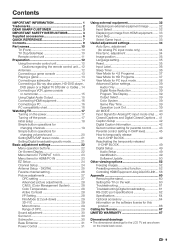
... temporarily released V-CHIP BLOCK 49 Digital Setup 49 Audio Setup 49 Identification 49 Software Update 50
Other viewing options 52 Freezing images 52 Presetting remote control function 52 Controlling HDMI Equipment Using AQUOS LINK ... 56
Appendix 60 Removing the stand 60 Setting the TV on the wall 60 Troubleshooting 61 Troubleshooting-Digital broadcasting 61 RS-232C port...
LC-32GP3U Operation Manual - Page 37
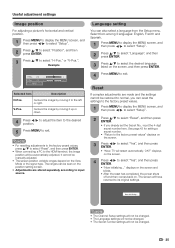
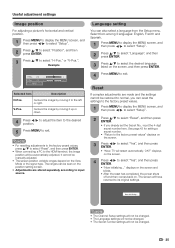
... be manually adjusted.
• The screen position variable ranges depend on . Language setting
You can reset the settings to...Setup".
2
Press a/b to the left or right. Reset
If complex adjustments are stored separately according to its original settings. See page 43 for setting...ENTER.
• "Now, TV will be changed . • The Secret number settings will have returned to input ...
LC-32GP3U Operation Manual - Page 42


...Contrast: off]
xvYCC*
Supports the xvYCC international standard for each input
mode. (For example, select STANDARD for TV input and DYNAMIC for... colors that conventional color signals cannot reproduce. You can set the correct signal manually. In such case, you to 6.
40
NOTE
&#... You can only select the "Input Signal" on the Setup menu when receiving one of input signals (resolutions) in ...
LC-32GP3U Operation Manual - Page 44


...spaced without serifs.
Digital Caption Services in a list,
and then press ENTER.
Type 0
Proportional font used in a list.
42
Useful adjustment settings
Caption Setup
This function allows you to ... MENU screen, and then press c/d to select "Option".
2
Press a/b to select "Caption Setup", and then press ENTER.
3
Press a/b to select "Reset", and then press ENTER.
•...
LC-32GP3U Operation Manual - Page 51


... BLOCK. (See page 43.)
Method 2: Select "V-Chip" setting ("MPAA", "TV Guidelines", "Can. If your digital audio system does not support Dolby Digital, select "PCM". Dolby Digital The optical output terminal...49 NOTE • Performing any of the TV software is connected to select "PCM" or "Dolby Digital", and then press ENTER. Audio Setup
You can reactivate the temporarily released V-CHIP BLOCK...
LC-32GP3U Operation Manual - Page 52
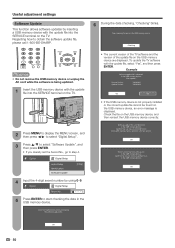
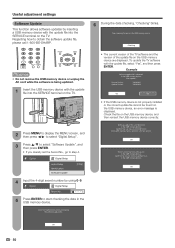
... settings
Software Update
This function allows software updates by using 0-9.
aaaa
5
Press ENTER to obtain the software update file, please call 1-800-BE-SHARP. Start update?
Option
Digital Setup
Secret No. Now checking the data in the USB memory device.
Example
Software update file is displayed. Check the file on the USB memory device, an error...
LC-32GP3U Operation Manual - Page 60
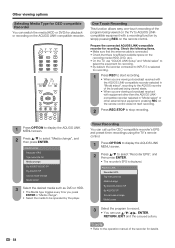
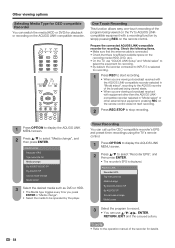
...
Press OPTION to display the AQUOS LINK MENU screen.
2
Press a/b to select "Media change Model select
3
Select the program to record. • You can use "AQUOS LINK Setup" and "Model select" to
select the equipment... using the TV's remote control.
1
Press OPTION to display the AQUOS LINK MENU screen.
2
Press a/b to the operation manual of the broadcast being viewed on the TV to be ...
LC-32GP3U Operation Manual - Page 62
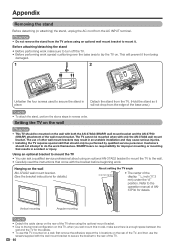
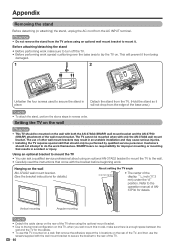
... from being
damaged.
1
2
Unfasten the four screws used to the
operation manual of AN-
37P30 for details.)
About setting the TV angle
0°/5°/10°/15°/20°
• The center... mount the TV
• You can ask a qualified service professional about using the optional mount bracket. • Due to the wall. • Carefully read the instructions that come with...
LC-32GP3U Operation Manual - Page 63
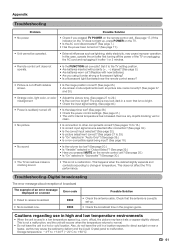
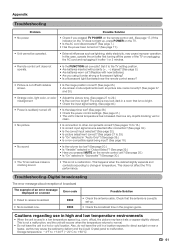
..., may leave trails or appear slightly delayed. Error code E202 E203
Possible Solution
• Check the antenna cable. This happens when the cabinet slightly expands and contracts according to 29.)
misalignment
• Is the room too bright?
Cautions regarding use in temperature.
Set it to the TV setting position. • Are batteries inserted with polarity...
LC-32GP3U Operation Manual - Page 66
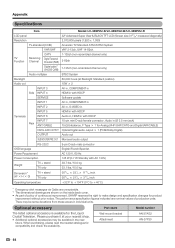
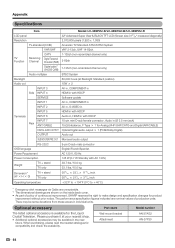
...LCD panel Resolution
Item
Model: LC-32GP3U-B/LC-32GP3U-W/LC-32GP3U-R 32o Advanced Super View & BLACK TFT LCD (Screen size 3135/64o measured diagonally) 2,073,600 pixels (1,920g 1,080)
TV-standard (CCIR)
American TV Standard ATSC/NTSC System
VHF/UHF VHF 2-13ch, UHF 14-69ch
TV..., COMPONENT in
Side INPUT 4
HDMI in with HDCP
SERVICE
Software update
INPUT 1
AV in, COMPONENT in
INPUT 2
AV in...
LC-32GP3U Operation Manual - Page 69
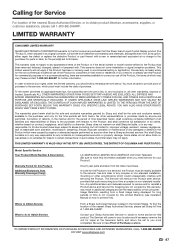
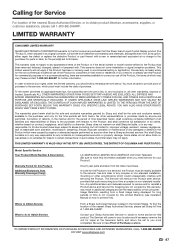
....
THIS WARRANTY GIVES YOU SPECIFIC LEGAL RIGHTS. In order for repair at 1-800-BE-SHARP.
This warranty does not cover installation or signal reception problems. This limited warranty will come...available to the servicer, free and clear of any ):
LC-32GP3U-B/LC-32GP3U-W/LC-32GP3U-R LCD Color Television (Be sure to have Proof of the Product or if the serial number or model number af&#...
Sharp LC32GP3UW Reviews
Do you have an experience with the Sharp LC32GP3UW that you would like to share?
Earn 750 points for your review!
We have not received any reviews for Sharp yet.
Earn 750 points for your review!
