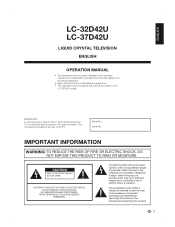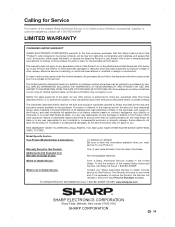Sharp LC-C3242U Support and Manuals
Get Help and Manuals for this Sharp item

View All Support Options Below
Free Sharp LC-C3242U manuals!
Problems with Sharp LC-C3242U?
Ask a Question
Free Sharp LC-C3242U manuals!
Problems with Sharp LC-C3242U?
Ask a Question
Most Recent Sharp LC-C3242U Questions
Does The Sharp Lc C3232 Need A Digital To Analog Converter?
(Posted by losercool26 2 years ago)
No Input Selection Available
I'm trying to reset my Sharp LC-C3242U to play channels off the air. I've gone though the set up sev...
I'm trying to reset my Sharp LC-C3242U to play channels off the air. I've gone though the set up sev...
(Posted by mail2martha 8 years ago)
Lookng For Table Stand For 32 Inch Sharp Tv Stand Model # Lc-c3242u
(Posted by chakchakmanana 9 years ago)
Power And Opc Blinking Sequence Power & Opc Blink Together Once Then Power Blink
(Posted by Latingymgilr 9 years ago)
32 Inch Sharp Table Tv Stand
Lookng for table stand for 32 inch Sharp TV stand Model # LC-C3242U
Lookng for table stand for 32 inch Sharp TV stand Model # LC-C3242U
(Posted by hopeg10 9 years ago)
Sharp LC-C3242U Videos
Popular Sharp LC-C3242U Manual Pages
Sharp LC-C3242U Reviews
We have not received any reviews for Sharp yet.