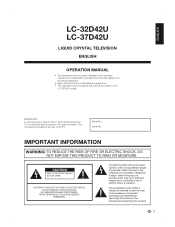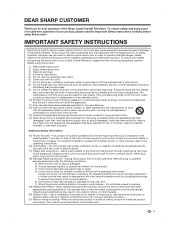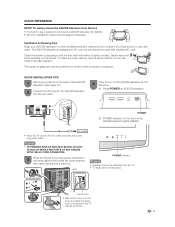Sharp LC-C3242U Support Question
Find answers below for this question about Sharp LC-C3242U.Need a Sharp LC-C3242U manual? We have 1 online manual for this item!
Question posted by chakchakmanana on March 2nd, 2015
Lookng For Table Stand For 32 Inch Sharp Tv Stand Model # Lc-c3242u
Current Answers
Answer #1: Posted by BusterDoogen on March 2nd, 2015 1:41 PM
Sharp AN-37AG2 wall mount bracket or any compatible mount.
I hope this is helpful to you!
Please respond to my effort to provide you with the best possible solution by using the "Acceptable Solution" and/or the "Helpful" buttons when the answer has proven to be helpful. Please feel free to submit further info for your question, if a solution was not provided. I appreciate the opportunity to serve you!
Related Sharp LC-C3242U Manual Pages
Similar Questions
Lookng for table stand for 32 inch Sharp TV stand Model # LC-C3242U
My tv will not stay on if it gets turned off. I was holding down the power button a few times for ab...
does this tv have a logic board for cable reception or is a cable box required thanx johnsond763@...