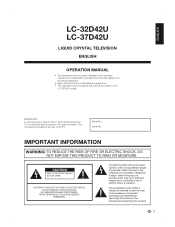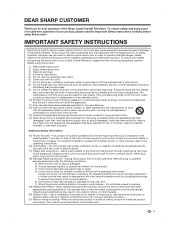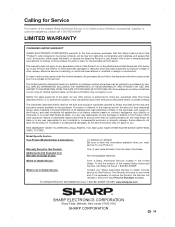Sharp LC-C3242U Support Question
Find answers below for this question about Sharp LC-C3242U.Need a Sharp LC-C3242U manual? We have 1 online manual for this item!
Question posted by losercool26 on August 11th, 2021
Does The Sharp Lc C3232 Need A Digital To Analog Converter?
Current Answers
Answer #1: Posted by hzplj9 on August 11th, 2021 8:07 PM
This is a standard LCD TV which has the necessary inputs to be able to accept most types of devices as a source. It has HDMI and normal video and audio inputs. Digital TV receivers are able to connect directly with the right cables.
Hope that helps solve your problem.
Answer #2: Posted by SonuKumar on August 11th, 2021 11:04 PM
http://www.hdtvsolutions.com/Sharp-AQUOS_LC-C3242U.htm
No - No Need A Digital To Analog
Please respond to my effort to provide you with the best possible solution by using the "Acceptable Solution" and/or the "Helpful" buttons when the answer has proven to be helpful.
Regards,
Sonu
Your search handyman for all e-support needs!!
Related Sharp LC-C3242U Manual Pages
Similar Questions
Can I replace a broke flat panel lc 20b4u-sm
does this tv have a logic board for cable reception or is a cable box required thanx johnsond763@...