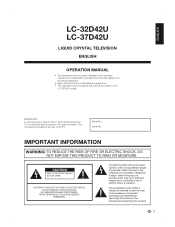Sharp LC-C3242U Support Question
Find answers below for this question about Sharp LC-C3242U.Need a Sharp LC-C3242U manual? We have 1 online manual for this item!
Question posted by mail2martha on July 26th, 2015
No Input Selection Available
I'm trying to reset my Sharp LC-C3242U to play channels off the air. I've gone though the set up several times. And each time the response is (after finding 69 channels) is "no input selection availabale"What on earth is it looking for? If 69 channels were found over the air. And how can I view and listen to the tv channels that were found?
Current Answers
Related Sharp LC-C3242U Manual Pages
Similar Questions
Lookng For Table Stand For 32 Inch Sharp Tv Stand Model # Lc-c3242u
(Posted by chakchakmanana 9 years ago)
Flat Panel Lc20b4u-sm Is Broken.
Can I replace a broke flat panel lc 20b4u-sm
Can I replace a broke flat panel lc 20b4u-sm
(Posted by Mbermudezford 11 years ago)
Power Light And Opc Light Flashing. Cannot View Apple Tv.
(Posted by Anonymous-89092 11 years ago)
Lc-c3242u Sharp Tv
does this tv have a logic board for cable reception or is a cable box required thanx johnsond763@...
does this tv have a logic board for cable reception or is a cable box required thanx johnsond763@...
(Posted by johnsond763 12 years ago)
Where Can I Purchase A Lcd Screen For My Lc-46sb54u Flat Panel Tv Brand Is Shar
(Posted by allwayswillbe 12 years ago)