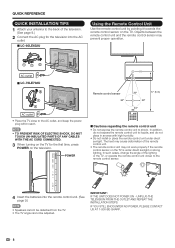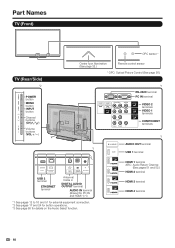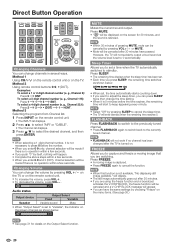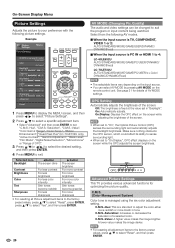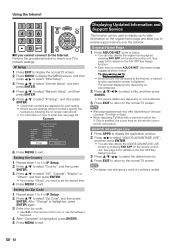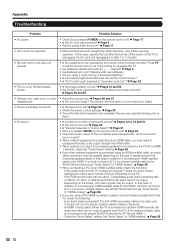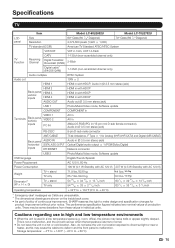Sharp LC-60LE632U Support and Manuals
Get Help and Manuals for this Sharp item

View All Support Options Below
Free Sharp LC-60LE632U manuals!
Problems with Sharp LC-60LE632U?
Ask a Question
Free Sharp LC-60LE632U manuals!
Problems with Sharp LC-60LE632U?
Ask a Question
Most Recent Sharp LC-60LE632U Questions
Vesa Standard Of Sharp Aquos Lc60le632u Tv?
what vesa standard is Sharp aquos LC60LE632U TV? Is it 400x400 or 400x300?
what vesa standard is Sharp aquos LC60LE632U TV? Is it 400x400 or 400x300?
(Posted by Abemathew 2 years ago)
Hi Someone Have A Link For Download Firmware For Lc-60le632u? Thanks
i need the link for download the firmwere for my sharp lc-60le632u i hope someone have the link
i need the link for download the firmwere for my sharp lc-60le632u i hope someone have the link
(Posted by oplopl1616 3 years ago)
Does Sharp Aquos Lc 60le632u Have A Reset Button
model LC-60LE632U sharp was hit by lightning, and cable guy suggested we find out. If there is a res...
model LC-60LE632U sharp was hit by lightning, and cable guy suggested we find out. If there is a res...
(Posted by hansellggirl 8 years ago)
Sharp Lc60le632u Replacement Stand
Where can I get a replacement stand for a Sharp LC60LE632U tv? Or is there another model number that...
Where can I get a replacement stand for a Sharp LC60LE632U tv? Or is there another model number that...
(Posted by rebanut32 9 years ago)
How To Adjust Black Levels Sharp Aquos 80 Television
(Posted by Duslo 9 years ago)
Sharp LC-60LE632U Videos
Popular Sharp LC-60LE632U Manual Pages
Sharp LC-60LE632U Reviews
We have not received any reviews for Sharp yet.