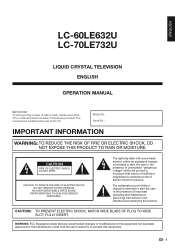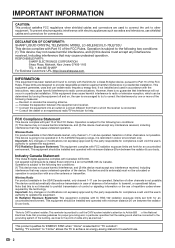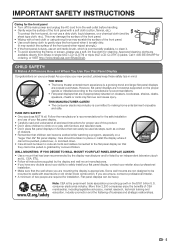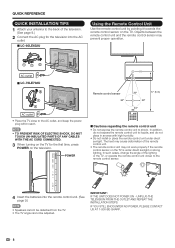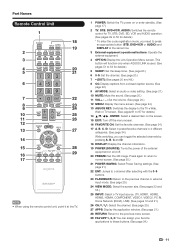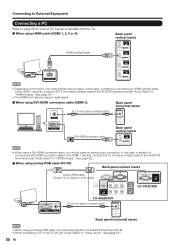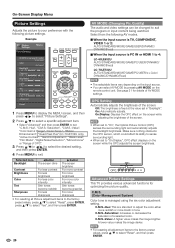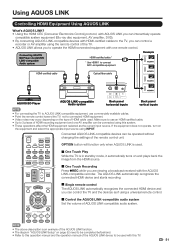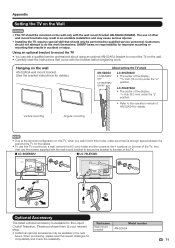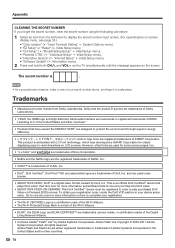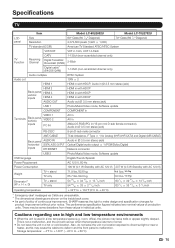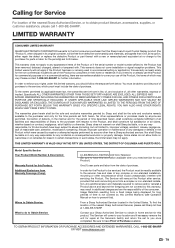Sharp LC-60LE632U Support Question
Find answers below for this question about Sharp LC-60LE632U.Need a Sharp LC-60LE632U manual? We have 1 online manual for this item!
Question posted by hansellggirl on July 5th, 2015
Does Sharp Aquos Lc 60le632u Have A Reset Button
Current Answers
Answer #1: Posted by BusterDoogen on July 5th, 2015 8:58 AM
I hope this is helpful to you!
Please respond to my effort to provide you with the best possible solution by using the "Acceptable Solution" and/or the "Helpful" buttons when the answer has proven to be helpful. Please feel free to submit further info for your question, if a solution was not provided. I appreciate the opportunity to serve you!
Related Sharp LC-60LE632U Manual Pages
Similar Questions
i need the link for download the firmwere for my sharp lc-60le632u i hope someone have the link
Sharp Aquos LC-C3742U,, black screen. Power & OPC lights blink once together, then the power alo...
new sharp aquos lc-46le540u. Netflix picture size is very small and tall when the movie starts sharp...