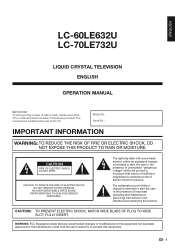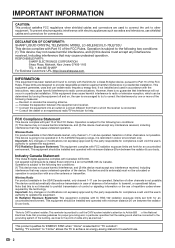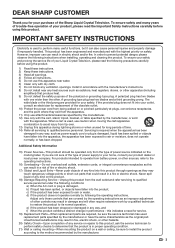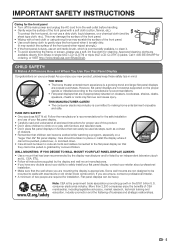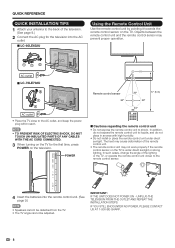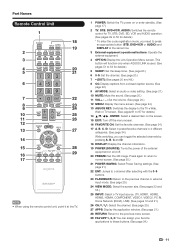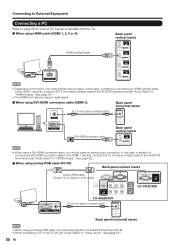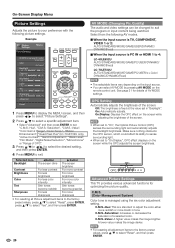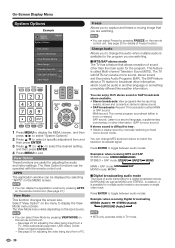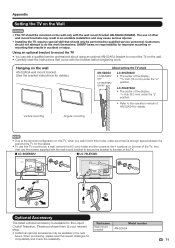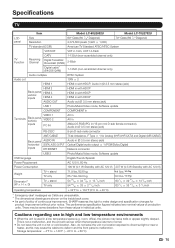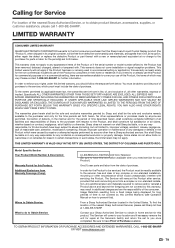Sharp LC-60LE632U Support Question
Find answers below for this question about Sharp LC-60LE632U.Need a Sharp LC-60LE632U manual? We have 1 online manual for this item!
Question posted by oplopl1616 on May 30th, 2020
Hi Someone Have A Link For Download Firmware For Lc-60le632u? Thanks
i need the link for download the firmwere for my sharp lc-60le632u i hope someone have the link
Current Answers
Answer #1: Posted by INIMITABLE on May 31st, 2020 4:25 AM
"Its possible to update the firmware. You can get the firmware update from the following page also software update details for the second link.
http://www.userdrivers.com/BIOS/Sharp-LC-40LE830U-TV-Firmware-Update-115U1102232/
If you wish to get some details; check the site linked here. Pull up older posts.
http://electro-medical.blogspot.com/ " (electro med service)
http://www.userdrivers.com/BIOS/Sharp-LC-40LE830U-TV-Firmware-Update-115U1102232/
If you wish to get some details; check the site linked here. Pull up older posts.
http://electro-medical.blogspot.com/ " (electro med service)
I hope this is helpful? PLEASE "ACCEPT" and mark it "HELPFUL" to complement my little effort. Hope to bring you more detailed answers
-INIMITABLE
Related Sharp LC-60LE632U Manual Pages
Similar Questions
Does Sharp Aquos Lc 60le632u Have A Reset Button
model LC-60LE632U sharp was hit by lightning, and cable guy suggested we find out. If there is a res...
model LC-60LE632U sharp was hit by lightning, and cable guy suggested we find out. If there is a res...
(Posted by hansellggirl 8 years ago)
What Kind Of External Speaker Can I Hook To A Sharp Lc-60le632u
(Posted by mahoehi 10 years ago)
Flat Panel Lc20b4u-sm Is Broken.
Can I replace a broke flat panel lc 20b4u-sm
Can I replace a broke flat panel lc 20b4u-sm
(Posted by Mbermudezford 11 years ago)
Do You Have Parts List For Sharp Lc-60le632u Tv Stand I Need Posts And Screws
(Posted by jbcservices44 11 years ago)
Where Can I Purchase A Lcd Screen For My Lc-46sb54u Flat Panel Tv Brand Is Shar
(Posted by allwayswillbe 12 years ago)