Sharp DX-C401FX Support and Manuals
Get Help and Manuals for this Sharp item
This item is in your list!

View All Support Options Below
Free Sharp DX-C401FX manuals!
Problems with Sharp DX-C401FX?
Ask a Question
Free Sharp DX-C401FX manuals!
Problems with Sharp DX-C401FX?
Ask a Question
Popular Sharp DX-C401FX Manual Pages
DX-C311 | DX-C401 Operation Manual - Page 38


... ready for use, including the procedures for using the fax function.
5. Printed manuals
Manual name Maintenance & Safety Guide Installation Guide
Quick Start Guide
Contents
This manual contains instructions for using the machine safely and lists the specifications of the machine and its peripheral devices. Current settings can be displayed or printed out from the hard drive in a single...
DX-C311 | DX-C401 Operation Manual - Page 55


... MAINTENANCE" in Maintenance &
Safety Guide
WHEN AN ERROR CODE APPEARS
How to clear an error code
If a problem occurs in the machine, an error code may appear in Maintenance & Safety Guide
Error code
Code:xx-xx. You can be sure to carefully follow the procedure for that
appears.
☞ "TROUBLESHOOTING" in the
display. How to replace the toner cartridge, developer cartridge, and other...
DX-C311 | DX-C401 Operation Manual - Page 65


... Property: Fixed Paper Side Paper Property: Disable Staple Paper Property: Disable Punch Duplex Setup Resolution Model Name Unit Serial Number Name Machine Location
Description Size of the file. Indicates that punching was specified in the exposure settings screen. Indicates the installation location of the machine. For a document filing print job, the paper size of...
DX-C311 | DX-C401 Operation Manual - Page 199


... is recommended that you have a problem printing from older software using . See the table below to determine which printer driver to use the PCL5c printer driver. The explanations in this manual of the PCL6 printer driver. SETUP IN A MACINTOSH ENVIRONMENT" in "PART 2 SOFTWARE INSTALLATION" in the Installation Guide. It is connected to your environment. SETUP IN A WINDOWS ENVIRONMENT" in...
DX-C311 | DX-C401 Operation Manual - Page 217


...the user authentication function is enabled in the machine's system settings (administrator), you must be entered varies depending on the authentication method being used to execute... machine model.)
3-21
Contents Select [Print] from the application's [File] menu.
1
The menu used , so check with the administrator of characters that must enter your user information (login name, password, etc...
DX-C311 | DX-C401 Operation Manual - Page 325


... [Cancel] key can be retained in memory regardless of whether they were received automatically or manually. • If "Fax Data Receive/Forward" is used to another machine, faxes
retained in the system settings to forward received faxes to program the password.
4-57
Contents If you touch the blinking key ( ) or change modes.
If this function is...
DX-C311 | DX-C401 Operation Manual - Page 445


... fax mode.
SCANNER/INTERNET FAX
CHANGING THE EXPOSURE AND ORIGINAL IMAGE TYPE
The exposure and original image type can be set appropriately for scanning the color ...settings screen.
1 (1) Touch the tab of faint text.
Manual
3
Select this setting for regular text documents. This mode provides the best balance for light and dark parts of the original.
1-2
Select this setting...
DX-C311 | DX-C401 Operation Manual - Page 490


...appear, touch the
tab
to PC Scan mode. For the procedures for installing the scanner driver and configuring settings, see the manual for the application or Help. • When a large image is scanned... is only possible when the scanner driver has been installed from the "Software CD-ROM" using your computer. For more information, see the Software Setup Guide.
• This function cannot be...
DX-C311 | DX-C401 Operation Manual - Page 554


... • Displaying the number of pages printed, scanned, and
faxed. These two groups of settings are distinguished in the Maintenance & Safety Guide.) To change the password, see Help in the Web pages. System Settings (General)
System settings that can be configured from the Web pages, click [System Settings] in the Web page menu.
These groupings do not...
DX-C311 | DX-C401 Operation Manual - Page 566


...the paper size saves you the trouble of setting the size each time you wish to store or change a paper size. "Size Input-Inch" The X dimension can be set to a value from 100 mm...create a new set of paper properties. The factory default setting is used for two-sided printing. The Y dimension can be selected vary depending on the peripheral devices installed. SYSTEM SETTINGS
Paper Type ...
DX-C311 | DX-C401 Operation Manual - Page 603


Only Black & White Allowed Prohibited Prohibited Allowed [1-Sided/2-Sided Approved] All prohibited
All settings prohibited
Prohibited
Depending on the machine specifications and peripheral devices installed, it may not be possible to Use a Sharp OSA
Allowed
Allowed
Common Functions
Approval Settings for 2-Sided Print
[1-Sided/2-Sided Approved]
[1-Sided/2-Sided Approved]
Output Approval ...
DX-C311 | DX-C401 Operation Manual - Page 660
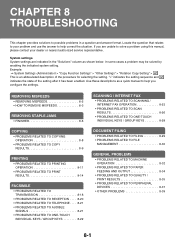
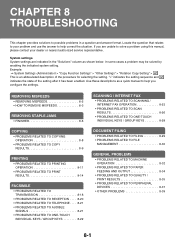
... Locate the question that relates to your dealer or nearest authorized service representative. In some cases a problem may be solved by enabling the indicated system setting. If you configure the settings.
System settings System settings are unable to possible problems in the "Solutions" column as a quick manual to help you are indicated in a question and answer format. Example...
DX-C311 | DX-C401 Operation Manual - Page 673


... . TROUBLESHOOTING
Problem
Direct printing of a file in a shared folder on the machine been configured in the printer driver? Point to 10.5.1, in [Image Type] on the [Color] tab of the printer driver. When you need correction? (Windows)
Solution
When selecting print settings, you selected color settings appropriate for the print job? Have the peripheral devices that are installed on...
DX-C311 | DX-C401 Operation Manual - Page 679


... "Manual Reception" in the display instructing you need to the correct time?
Lower the reception speed in progress? To have the machine receive faxes automatically, set to print a received fax, ask your administrator. Printing does not take place after that was faxed also faint?
TROUBLESHOOTING
Problem
Transmission does not begin at Error" is selected when Inbound Routing is set...
DX-C311 | DX-C401 Operation Manual - Page 698


Is the display contrast properly adjusted?
After changing the password, take special care to adjust the brightness.
☞ 1. TROUBLESHOOTING
OTHER PROBLEMS
Problem Preview images or thumbnail images do not appear.
Did Auto Clear activate? If you are the administrator, you can change the time setting of the jobs have been executed. Point to check
Are there...
Sharp DX-C401FX Reviews
Do you have an experience with the Sharp DX-C401FX that you would like to share?
Earn 750 points for your review!
We have not received any reviews for Sharp yet.
Earn 750 points for your review!
