Sharp DX-B352P Support and Manuals
Get Help and Manuals for this Sharp item
This item is in your list!

View All Support Options Below
Free Sharp DX-B352P manuals!
Problems with Sharp DX-B352P?
Ask a Question
Free Sharp DX-B352P manuals!
Problems with Sharp DX-B352P?
Ask a Question
Most Recent Sharp DX-B352P Questions
I Keep Getting Empty Paper Tray Messages When Both Trays Are Full.
When I try to print, I get one of two messages: 1)Multipps Tray 1 paperset mismatch or 2) out of pap...
When I try to print, I get one of two messages: 1)Multipps Tray 1 paperset mismatch or 2) out of pap...
(Posted by dianecuthbertson 2 years ago)
Popular Sharp DX-B352P Manual Pages
DX-B352P User Manual - Page 1
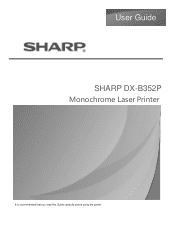
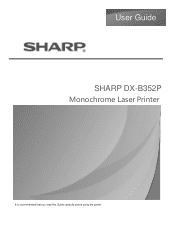
User Guide SHARP DX-B352P
Monochrome Laser Printer
It is recommended that you read this Guide carefully before using the printer
DX-B352P User Manual - Page 2
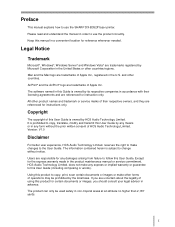
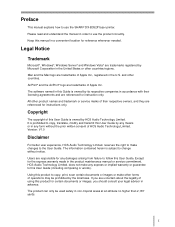
... manual explains how to use the SHARP DX-B352P laser printer.
Legal Notice
Trademark
Microsoft®, Windows®, Windows Server® and Windows Vista® are trademarks of this product for instructions ...without the prior written consent of using this User Guide is subject to make other product names and trademark or service marks of Apple Inc.
The product can only be...
DX-B352P User Manual - Page 4


...personnel. III Do not allow sharp objects to the outdoors. 18....principles associated with the high voltage errors that the equipment is damaged....service representative support. 15. In standby status, the product will become very hot. Read and understand all warnings and instructions...equipment in the manual
supplied with all instructions. 2. Necessary repairs may reduce performance ...
DX-B352P User Manual - Page 5
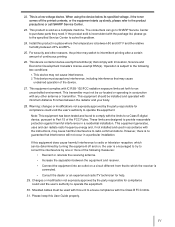
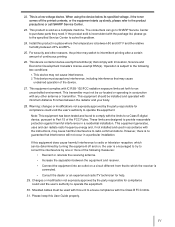
... RSS-102/FCC radiation exposure limits set forth for an uncontrolled environment. Operation is no guarantee that comply with the instructions, may switch to operate the equipment.
30. IV Install this unit to ensure compliance with any interference, including interference that to the product precautions or call SHARP Service Center.
23. This transmitter must accept...
DX-B352P User Manual - Page 6


... cause undesired operation.
Contact Information Sharp Electronics Corporation 100 Paragon Drive, Montvale, New Jersey, United States 07645 Telephone number: +1-201-529-8984 FCC Compliance Statement This device complies with Part 15 of Conformity 47 CFR § 2.1077 Compliance Information Unique Identifier: Trade Name: Sharp, Model No.: DX-B352P Responsible Party - Legal Information...
DX-B352P User Manual - Page 7


...Print Media...6 2.1. Wireless LAN Protected Setup 25 4.2.2. Packing List ...1 1.2. Setting up through Control Panel 55 7.3. Restore Factory Settings ...52
7. Wired Network Configuration (For printer models that support wired network features 25 4.2. Tray Settings through Web Server 38 4.2.4. Installation of the Driver Software 13 3.1. Printing with Multipurpose...
DX-B352P User Manual - Page 8


...of the Specifications 80 10.2. Replace Laser Toner Cartridge 66
9.Troubleshooting ...68 9.1. Paper Jam in the Tray ...68 9.1.2. Common Trouble Shooting ...75 9.3.1. 8. Routine Maintenance ...64 8.1. Paper Jam in the Optional Tray 70 9.1.4. Software Failure...75 9.3. Cleaning the Printer ...64 8.2. Paper Jam in the Manual Input Tray 69 9.1.3. Print Specifications ...81...
DX-B352P User Manual - Page 15


... paper jam and excessive wear of SHARP.
Paper and Manuscript Use Principles • Papers or manuscripts with rough texture, concave and convex, oil stain and good
smoothness have poor printing performance. • Please make sure that the print media meets the specifications specified in this User Guide may be loaded into the multipurpose...
DX-B352P User Manual - Page 24
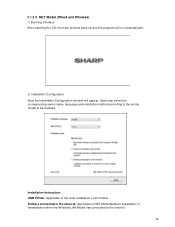
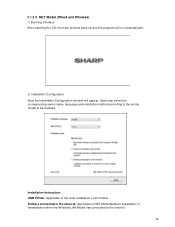
... the CD, the main window pops up and the program will run automatically.
2) Installation Configuration Next the Installation Configuration window will appear. or reinstallation when the Wireless LAN Model has connected to NET Model Network Installation; 3.1.2.2. Installation Instruction: USB Printer: applicable to be installed.
Users can select the corresponding series name, language and...
DX-B352P User Manual - Page 33


... LAN Configuration Tool". Network Configuration (For printer models thatsupport wired/wireless network features)
4.1.
In this option, the printer is going to be connected supports the Wireless LAN Protected Setup feature, it will be not necessary for about 2 seconds to the wireless network.
25 For detail installation steps, please refer to flash. Wireless Workstation Mode...
DX-B352P User Manual - Page 34


... tool is computer software that helps users set the printer SSID, encryption method and password. Use USB cable to Step 3 in this case. 2) Wireless Network List After launching the configuration tool, the display of "Enter SSID Manually" will be automatically ticked on the printer. Open the Wireless LAN configuration tool from the driver installation package.
DX-B352P User Manual - Page 38
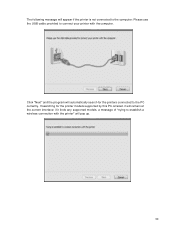
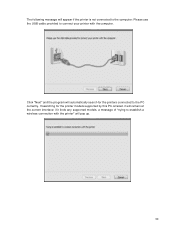
... printer with the computer.
The following message will appear if the printer is failed, it finds any supported models, a message of "trying to establish a wireless connection with the printer" will automatically search for the printer models supported by this PC is not connected to the computer: Please use the USB cable provided to the...
DX-B352P User Manual - Page 44


... connect your printer with the computer. Click "Next" and the program will remain at the current interface;
If searching for the printer models supported by this PC fails, it finds any supported models, a message of "trying to establish a wireless connection with the printer" will appear if the printer is not connected to the computer...
DX-B352P User Manual - Page 62
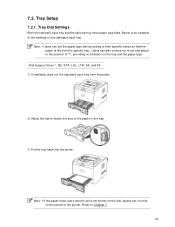
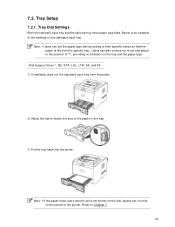
... have paper type dials. Tray Setup
7.2.1. Users can set the paper type dial according to their specific needs so that the paper is fed from the printer.
2) Adjust the dial to set it on the control panel of "*", providing no limitation on the tray and the paper type. Dial Support Sizes: *, B5, STA, LGL, LTR...
DX-B352P User Manual - Page 83
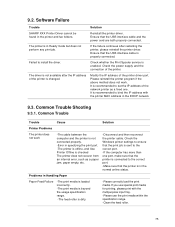
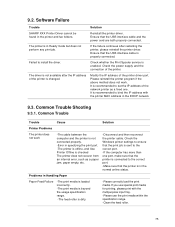
... -Error in the normal online status.
Common Trouble
Trouble
Cause
Solution
Printer Problems
The printer does not work . Reinstall the printer driver. Please...specification range.
-The feed roller is recommended to set the IP address of the printer driver port.
Software Failure
Trouble
Solution
SHARP XXX Printer Driver cannot be found in the DHCP network.
9.3. Common Trouble...
Sharp DX-B352P Reviews
Do you have an experience with the Sharp DX-B352P that you would like to share?
Earn 750 points for your review!
We have not received any reviews for Sharp yet.
Earn 750 points for your review!
