Sharp DX-B450P Support and Manuals
Get Help and Manuals for this Sharp item
This item is in your list!

View All Support Options Below
Free Sharp DX-B450P manuals!
Problems with Sharp DX-B450P?
Ask a Question
Free Sharp DX-B450P manuals!
Problems with Sharp DX-B450P?
Ask a Question
Popular Sharp DX-B450P Manual Pages
DX-B350P | DX-B450P Operation Manual - Page 14


... printer first. On the Operator Panel, use the Paper>Media Size/Type Menu to set Auto-Sense OFF and then set Custom Size for DX-B450P Thick1 Thick2
Restrictions None
No duplex Half speed on DX-B450P None None None None None No duplex No duplex None No duplex Half speed on the installed custom size paper. Insert...
DX-B350P | DX-B450P Operation Manual - Page 15
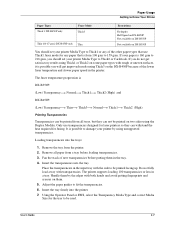
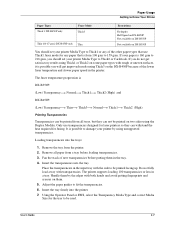
... on the DX-B450P because of the lower fuser temperature and slower paper speed in the input tray with both hands and avoid getting fingerprints and creases on them in a tray. Adjust the paper guides to fit the transparencies.
6. Only use Thick1 fuser mode for fusing. Insert the transparencies into the printer.
7. The printer supports loading...
DX-B350P | DX-B450P Operation Manual - Page 33


...Operator Panel Menus Operator Panel
Value Plain Transparency Pre-Punched Letter Head Color Pre-Printed Bond Labels Card Stock Postcard Envelope Thick 1 Thick 2 Thick 3 (DX-B450P only) Thin
(DX-B450P...installed. User's Guide
3-7 Turn the tray linking function on or off . Available when the Offset Catch Tray is installed...is the closest in the tray. Set custom size for a selected tray...
DX-B350P | DX-B450P Operation Manual - Page 39


... On/Off
Default Off
Description Choose to be intercepted per the Format item setting. PCL Menu
The PCL menu allows to Print PS Errors. User's Guide
3-13 When Off, special binary control codes may be processed by the PostScript interpreter. Items available in printer throughput. When OFF, reverse-channel data generated after the job interpretation...
DX-B350P | DX-B450P Operation Manual - Page 48


.... Setting Default Values
The Printer Properties window can be accessed through your CD drive, typically this feature the first time you install the driver.
You may only need to all jobs by default. Click Next. 16. Click Browse... Select either SHARP DX-B450P or SHARP DX-B350P driver, depending on your Start menu. 2. Click Finish. To set default values from your model...
DX-B350P | DX-B450P Operation Manual - Page 64


... Overlay Options. Click OK to close the Overlay window. 6. Open any application. 2. The Overlay Window appears. 7. Using Overlays
After overlays have been created:
1. Select the DX-B350P or DX-B450P printer. 4. To use an overlay after they have been created you can also set font substitution:
1. The Overlay Window appears. 4. Click Print in any document in the...
DX-B350P | DX-B450P Operation Manual - Page 67
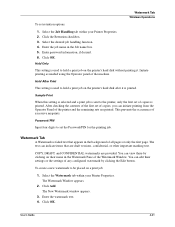
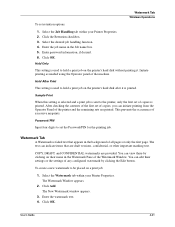
... four digits to set retention options:
1. The Watermark Window appears.
2. Click Add. Watermark Tab Windows Operations
To set the Password/PIN for the printing job. Hold Only
This setting is used to the printer, only the first set of copies, you can view these by clicking the Edit button. Sample Print
When this setting is selected and a print job...
DX-B350P | DX-B450P Operation Manual - Page 71


... the desired PPD.
8.
The printer is displayed. 7. NOTE: If there is a conflict between settings in the Operator Panel, Driver, or Embedded Web Server and printer settings set via your application's Print menu. User's Guide
5-3 Accessing the Driver Macintosh Operations
A browse window is installed. Click Open. 9. Click Add.
Select Other from your application, the application...
DX-B350P | DX-B450P Operation Manual - Page 81
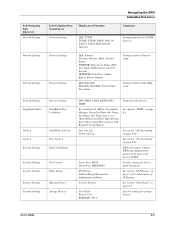
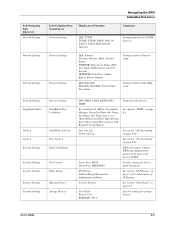
...Offset Catch Error, Mass Storage Error, Recoverable Error, Service Call Required, Usage Report
See chapter "SNMP" on page 4-19
EWS only feature. To reset a lost password XXX. IP Filtering Address Ranges/Permissions Administrator Address
See section "IP Filtering" on page 4-1
User Flash Erase Cycles RAM Buffer Clear
Seucrity settings for a description of IP filtering. User's Guide
6-5 Left...
DX-B350P | DX-B450P Operation Manual - Page 84


... the left navigation area, select Network Settings>Protocol Settings and navigate
through the Network 1 Setup items to the Interface> Network 1 Setup sub menu. 2. NOTE: You must have administrative access to using the Embedded Web Server. Print the Configuration Summary by pressing the INFO button. Install the printer drivers using the Operator Panel. Enter the printer's IP address...
DX-B350P | DX-B450P Operation Manual - Page 87
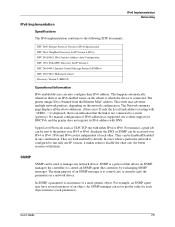
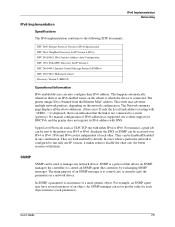
... messages. In cases where a particular network is to control (set or get ) the parameters in any network device. SNMP
SNMP can be accessed over IPv4 or IPv6. The main purpose of IPv6 addresses is supported, nor is a protocol that the link is connected. User's Guide
7-5 For instance, a print job can be Enabled/Disabled in...
DX-B350P | DX-B450P Operation Manual - Page 118
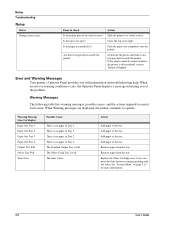
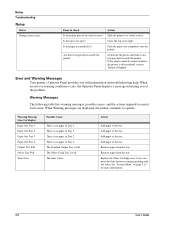
... be removed unless the printer is no paper in Tray 2. Warning Message Line 2 of the problem. Add paper to the tray. There is low. Remove paper from the tray. Replace the Toner Cartridge soon. Error and Warning Messages
Your printer's Operator Panel provides you of display Paper Out Tray 1 Paper Out Tray 2 Paper Out Tray...
DX-B350P | DX-B450P Operation Manual - Page 120
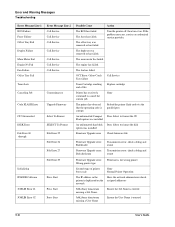
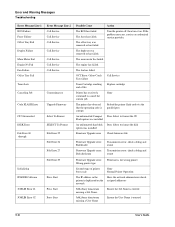
...Fuser Failure Offset Tray Fail Duplex Failure Main Motor Fail Engine Nv Fail Fan Failure Offset Tray Fail Toner Low Canceling Job
Code FLASH Error
CF Unformatted DISK Error File Error 00 through
Initializing IPADDR Collision
JOBLIB Error 01 JOBLIB Error 02
Error Message Line 2 Call Service Call Service Call Service Call Service Call Service Call Service Call Service
Consuming xxx
Upgrade Firmware...
DX-B350P | DX-B450P Operation Manual - Page 140
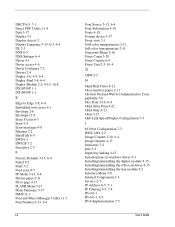
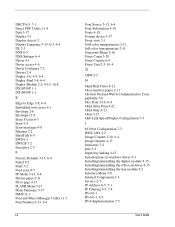
...Display Language 3-15, 6-3, 6-4 DL 2-5 DNS 6-5 DNS Settings 6-4 Driver 4-1 Driver access 4-6 Driver Configure 7-2 Drivers 2-4 Duplex 3-6, 4-9, 6-4 Duplex Bind 3-6, 6-4 Duplex Module 2-2, 8-10, 10-8 DX-B350P 1-1 DX-B450P 1-1
E
Edge to Edge 3-8, 6-4 Embedded web server 6-1 Envelope 2-6 Envelopes 2-8 Erase Cycles 6-5 Error 9-8 Error messages 9-8 Ethernet 2-2 EtherTalk 6-5 EWS 6-1 EWS IP 7-2 Executive...
DX-B350P | DX-B450P Operation Manual - Page 146


www.sharpusa.com
SHARP ELECTRONICS OF CANADA LTD.
335 Britannia Road East, Mississauga, Ontario, L4Z 1W9
This manual has been printed using a vegetable-based soy oil ink to help protect the environment. PRINTED IN CHINA
2008H20090K2S110
TINSExxxxFCZZ DX-B350P/DX-B450P User's Guide
For North America
SHARP ELECTRONICS CORPORATION
1 Sharp Plaza, Mahwah, New Jersey 07495-1163.
Sharp DX-B450P Reviews
Do you have an experience with the Sharp DX-B450P that you would like to share?
Earn 750 points for your review!
We have not received any reviews for Sharp yet.
Earn 750 points for your review!
