Sharp DV-RW2U Support and Manuals
Get Help and Manuals for this Sharp item
This item is in your list!

View All Support Options Below
Free Sharp DV-RW2U manuals!
Problems with Sharp DV-RW2U?
Ask a Question
Free Sharp DV-RW2U manuals!
Problems with Sharp DV-RW2U?
Ask a Question
Popular Sharp DV-RW2U Manual Pages
DV-RW2U Operation Manual - Page 13
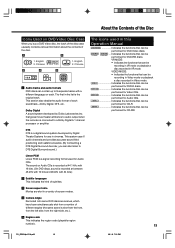
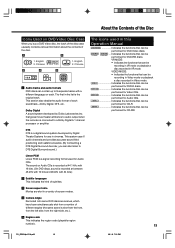
... Region code This indicates the region code (playable region number).
The sound on Audio CDs is recorded at 44.1 kHz with 16 bits. (On DVD discs, sound is recorded at ...recorder is connected to DTS Digital Surround sound.)
Linear PCM Linear PCM is a signal recording format used in a variety of screen modes.
4 Camera Angle Recorded onto some DVD discs are shot in this Operation Manual
DVD...
DV-RW2U Operation Manual - Page 18
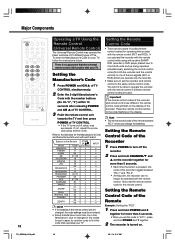
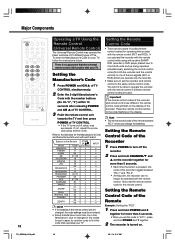
... 2
together for more than 5 seconds. • When you operate only the recorder.
• Make sure to set the remote control code for more than 5 seconds. • Each time the button is no longer be able to operate the recorder with another SHARP DVD recorder or DVD player placed next to it and both units end up being operated simultaneously...
DV-RW2U Operation Manual - Page 26
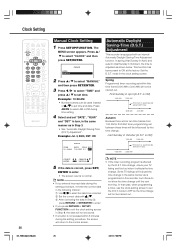
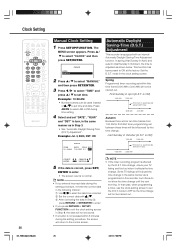
... change . mode in April (D.S.T. Spring Programmed timer recording set the D.S.T. First Sunday in the clock setting screen.
NOTE • If the timer recording program is adjusted as shown below. In spring (...POWER INPUT
VOL
CH TV CONTROL
26
Manual Clock Setting
1 Press SETUP/FUNCTION.
Press AM/PM to select AM or PM during the setting procedure, the screen will indicate the time...
DV-RW2U Operation Manual - Page 30
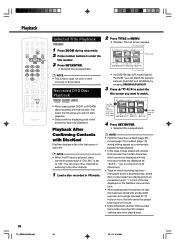
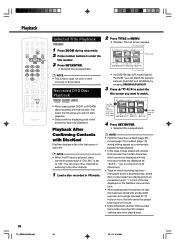
...
ANGLE AUDIO
CH
SETUP/ FUNCTION
DNR
ZOOM INPUT
TITLE
MENU
RETURN
SET/ ENTER
VCR PLUS+
TIMER PROG.
NOTE
• Parts that contain more , that contain characters
which recording has been
interrupted due to the other channel.
1 Load a disc recorded in front of the title
displayed on some discs. Recorded DVD Disc Playback
DVD RW DVD RW DVD R
VR MODE VIDEO...
DV-RW2U Operation Manual - Page 31
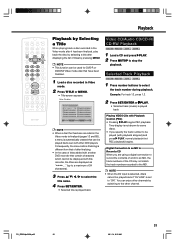
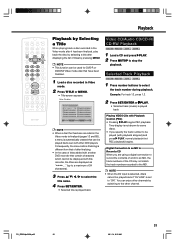
...match the track numbers recorded to the MD.
After...recorded in the
Video mode is finalized (pages 12 and 88),
a menu is automatically created that can be played back if "DV LINK" is set to stop the
playback. Playing VIDEO CDs with other DVD players... a Title
When playing back a disc recorded in Video
mode.
2 Press TITLE or...
Digital Connection to an MD to Record a CD When you specify the ...
DV-RW2U Operation Manual - Page 60
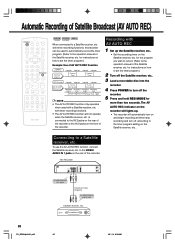
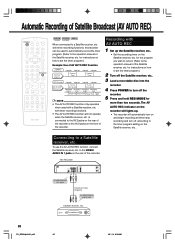
.../AUDIO IN 1 jacks
Video/Audio cable (Supplied)
To VIDEO/AUDIO output jacks
Satellite receiver, etc.
60
DV_RW2U#p54-61.p65
60
03.1.14, 9:33 AM Automatic Recording of the Satellite receiver, etc. Set timer program
2:00 AM 3:00 AM Program Timer
4:00 AM 5:00 AM Program Timer
DVD Recorder
Set AV AUTO REC function
2:00 AM...
DV-RW2U Operation Manual - Page 64
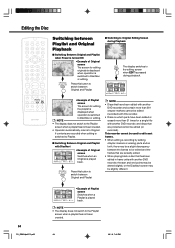
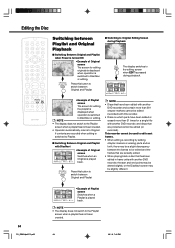
...this recorder. • Discs on which parts have been edited with another
DVD recorder and contain more than 201 chapter markers cannot be edited (recorded) with... during playback. This recorder cannot be used to DiscNavi or editing.
Editing the Disc
POWER
TIMER ON/OFF
DISC TIMER
OPEN/ CLOSE
ANGLE AUDIO
CH
SETUP/ FUNCTION
DNR
ZOOM INPUT
TITLE
MENU
RETURN
SET/ ENTER
VCR PLUS+...
DV-RW2U Operation Manual - Page 65
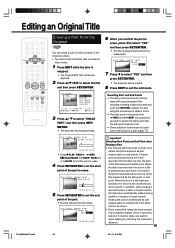
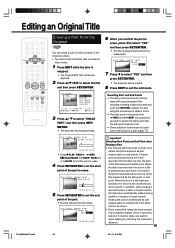
... Original
DVD RW
VR MODE
You can erase a part of a title currently in the Original content. • You cannot edit a finalized disc recorded in advance.
65
DV_RW2U#p62-70.p65
65
03.1.14, 2:50 PM EDIT(ORG) ERASE PART
1
ERASE
YES NO
7 Press \ to select "YES" and then
press SET/ENTER.
• The selected part is...
DV-RW2U Operation Manual - Page 77
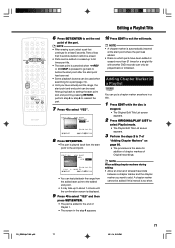
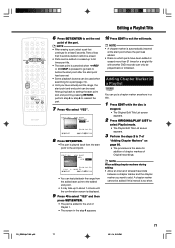
... CLOSE
ANGLE AUDIO
CH
SETUP/ FUNCTION
DNR
ZOOM INPUT
TITLE
MENU
RETURN
SET/ ENTER
VCR PLUS+
TIMER PROG. EDIT(PL) ADD PART
1
ADD
YES NO
...part, select a part that continues for
addition of chapter markers of the part.
Parts of less than 51 times for a single title with another DVD recorder can be used when searching for a part (page 74). • Until you want to set...
DV-RW2U Operation Manual - Page 82
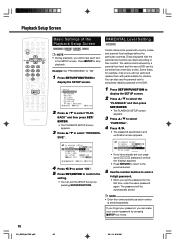
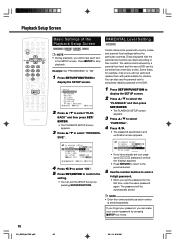
... to disc.
Some discs, for children. PLAYBACK SETUP
TV MODE
16:9
PROGRESSIVE OFF ON
PARENTAL PSWD. =???? DISC LANG.
• If you edit out parts and replace them with parts suitable for example, may let you have already set your current password by a parental lock level and the way a DVD can be automatically stored. tion display) appears.
•...
DV-RW2U Operation Manual - Page 90
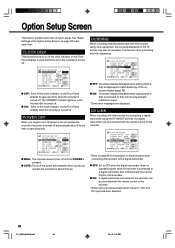
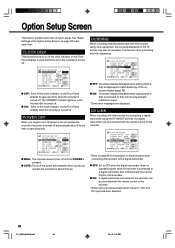
... STANDBY indicator lights up when the recorder is turned off .
DUBBING
When recording material played back with this recorder using the DV IN/OUT terminal, the digital camcorder can be played back when it is for about 3 hours later to save electricity.
See "Basic Settings of option setup. OPTION SETUP
CLOCK DISP OFF ON
POWER OFF MAN. AUTO...
DV-RW2U Operation Manual - Page 95
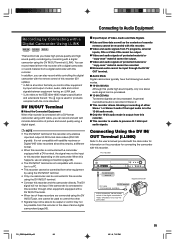
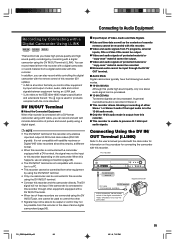
...
TIMER ON/OFF
REC
STILL/PAUSE PLAY
STOP
To DV IN/OUT terminal
Digital camcorder
DV cable
To DV terminal
(Commercially available)
In this recorder. Æ This recorder is connected to this recorder and the camcorder directly. Connecting to Audio Equipment
Recording by Connecting with a Digital Camcorder Using i.LINK
DVD RW DVD RW DVD R
VR MODE VIDEO MODE
This function lets you make...
DV-RW2U Operation Manual - Page 96


... of the digital camcorder playback where nothing is recorded • When the DV cable is disconnected or the camcorder
power is turned off during DV uptake. • When connected equipment plays back a portion
where nothing has been recorded or playback is set to the section on "Troubleshooting" (page 100) when DV uptake does not function properly. Set the "DV LINK" to "OFF...
DV-RW2U Operation Manual - Page 97
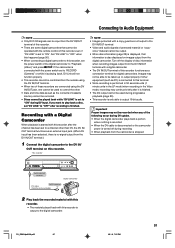
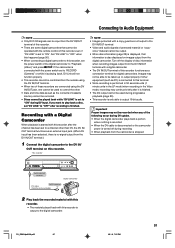
...; Only DVC-SD signals can be input from the DV IN/OUT
terminal of this recorder. • There are some digital camcorders that
information is also displayed on this recorder. If the camcorder is connected with the power switch set to "RECORD (Camera)" or while it is finished. • The DV output cannot be output. • When disc information...
DV-RW2U Operation Manual - Page 112
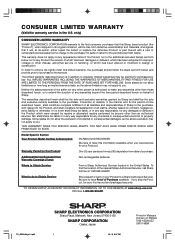
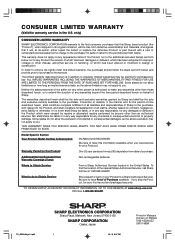
..., either repair the defect or replace the defective Product or part thereof with respect to the Product, and shall constitute full satisfaction of purchase to the purchaser with a new or remanufactured equivalent at 1-800-BE-SHARP. Model Specific Section Your Product Model Number & Description:
DV-RW2U DVD RECORDER
(Be sure to improper voltage or other misuse, abnormal service or handling...
Sharp DV-RW2U Reviews
Do you have an experience with the Sharp DV-RW2U that you would like to share?
Earn 750 points for your review!
We have not received any reviews for Sharp yet.
Earn 750 points for your review!
