Sharp DV-NC150U Support and Manuals
Get Help and Manuals for this Sharp item
This item is in your list!

View All Support Options Below
Free Sharp DV-NC150U manuals!
Problems with Sharp DV-NC150U?
Ask a Question
Free Sharp DV-NC150U manuals!
Problems with Sharp DV-NC150U?
Ask a Question
Popular Sharp DV-NC150U Manual Pages
DV-NC150U Operation Manual - Page 1
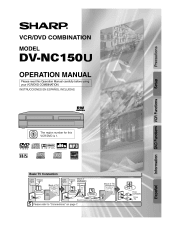
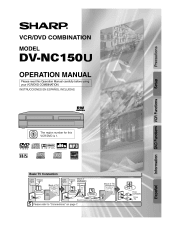
INSTRUCCIONES EN ESPAÑOL INCLUIDAS. Setup
Information DVD Functions VCR Functions
1
The region number for this Operation Manual carefully before using your VCR/DVD COMBINATION. Basic TV Connection
Cable Antenna Signal
or
Disconnect
(Back of TV)
Cable Signal
Antenna
(Back of VCR/DVD)
or
2
ANT-IN
Connect
ANT-OUT
3
Connect
Round Coaxial cable (supplied)
5 Please refer to "...
DV-NC150U Operation Manual - Page 2
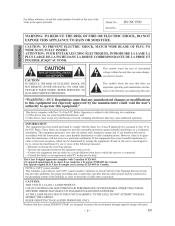
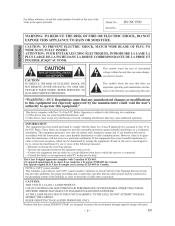
....:
DV-NC150U
Precautions
WARNING: TO REDUCE THE RISK OF FIRE OR ELECTRIC SHOCK, DO NOT EXPOSE THIS APPLIANCE TO RAIN OR MOISTURE.
NO USER SERVICEABLE PARTS INSIDE. "WARNING-FCC Regulations state that any interference received, including interference that may cause undesired operation.
INFORMATION This equipment has been tested and found to comply with the instructions...
DV-NC150U Operation Manual - Page 3
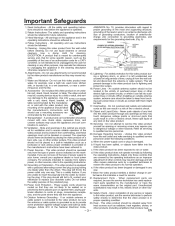
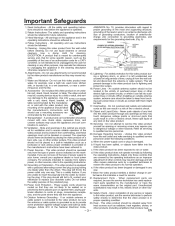
... not overload wall outlets and extension cords as to . Damage Requiring Service - Unplug this indicates a need for cleaning. only from touching such power lines or circuits as an improper
company. If you to replace your 21. Replacement Parts - ment parts specified by the operating instructions as contact with care.
Outdoor Antenna Grounding - All the safety and...
DV-NC150U Operation Manual - Page 4
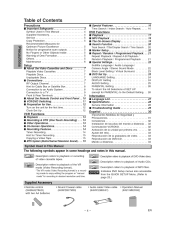
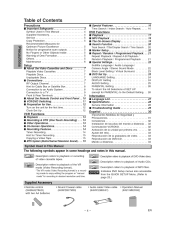
...(9HS1VMN20342)
Operation Manual
-4-
CD : Description refers to the Default Setting. . . 26
Information ■ Language List 27 ■ Specifications 28
Service Information 28 ■ Troubleshooting Guide 29
Español 30 Importantes Medidas de Seguridad y Precauciones 31 Conexiones 32 Instalación de las pilas del mando a distancia . . 32 Conmutación VCR/DVD 32 Activaci...
DV-NC150U Operation Manual - Page 5


...VCR/DVD in direct sunlight, or near heat sources. • Depending on the VCR/DVD.
On DVD discs that include a copy protection code, if the contents of the DVD disc are questions regarding our TV set... authorized by SHARP. In case of 525 progressive scan picture problems, it may... model 525p DVD player, please contact our customer service center. If moisture forms inside the VCR/DVD ...
DV-NC150U Operation Manual - Page 7
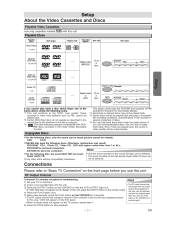
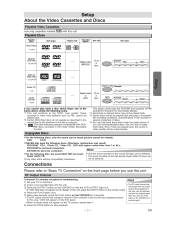
...supports CPRM (Contents Protection for Recordable Media). *4: Scratched or stained discs may result!
Setup About the Video Cassettes and Discs
Playable Video Cassettes Use only cassettes marked Playable Discs
with region codes other than 1 or ALL,
DVD... the OUTPUT button on the VCR/DVD so that the VCR OUTPUT light is already occupied for broadcasting, 1) Set your TV to channel 4 from channel...
DV-NC150U Operation Manual - Page 9
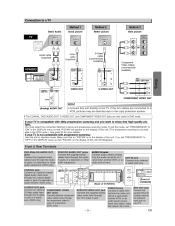
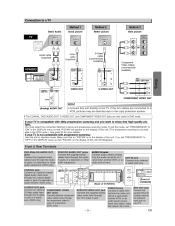
... mode, set "PROGRESSIVE" to the antenna input jack on the display of this unit. (The progressive scanning is on the display of VCR/DVD]
ANT OUT jack Connect the supplied Round Coaxial cable to "OFF" in the DISPLAY menu so that "P.SCAN" will disappear. Connection to a TV
Setup
Basic Audio
Method 1 Good picture
Method...
DV-NC150U Operation Manual - Page 11
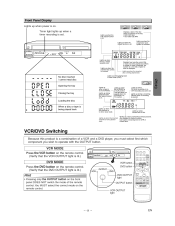
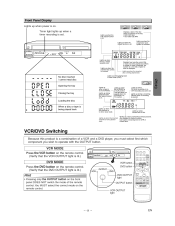
...
Lights up when a timer recording is set . GROUP
P.SCAN
DVD
Lights up when the ALL repeat function is on the front panel DOES NOT switch the mode of the disc which component you wish to a pause. When a chapter or track is switched, the number of a VCR and a DVD player, you must select first which is...
DV-NC150U Operation Manual - Page 13
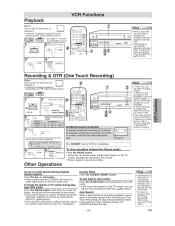
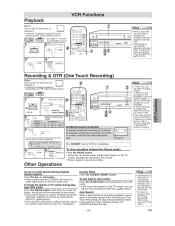
...manually,
press the SKIP/CH.
(K/L) buttons.
REC
OTR(0:30)
(Normal recording)
OTR(1:00).....
5
STOP
OTR(8:00)
STOP
OTR(7:30)
6 [VCR/DVD] STOP/EJECT EJECT A /
You CANNOT copy a DVD...VCR Functions
Recording & OTR (One Touch Recording)
Before:
Turn on the TV and set it again and the VCR/DVD... VCR
3
SKIP CH.
6
VCR TV
9
+10
DVD
SLOW PAUSE
PLAY
STOP
REC OTR
MENU
ENTER
SETUP TOP...
DV-NC150U Operation Manual - Page 14
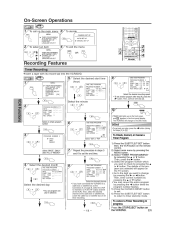
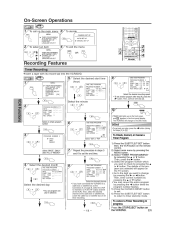
... the VCR/DVD. The VCR/DVD will appear on the TV screen.
• Go to the digit you have connected the VCR/DVD to a cable box or satellite box as the Connection A on page 8, select the VCR to change to the DVD mode. B TIMER PROGRAMMING AUTO REPEAT [OFF] CHANNEL SET UP CLOCK SET LANGUAGE SELECT
CHANNEL SET UP
AUTO SET UP B MANUAL SET UP...
DV-NC150U Operation Manual - Page 15
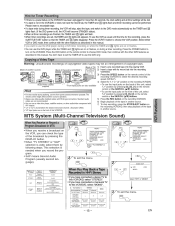
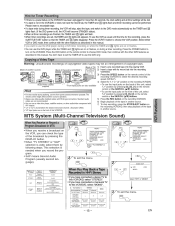
... become STANDBY status). • When all timer settings will stop playback of this manual. "L2" position by following steps. Standard audio
5) Press the REC button on the TV screen -None- CLEAR/ C.RESET
Display on the recording VCR/DVD.
TIMER PROGRAMMING AUTO REPEAT [OFF] CHANNEL SET UP CLOCK SET LANGUAGE SELECT B AUDIO OUT TV STEREO [ON] SAP...
DV-NC150U Operation Manual - Page 23
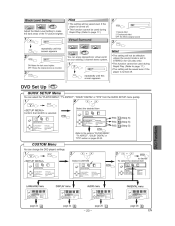
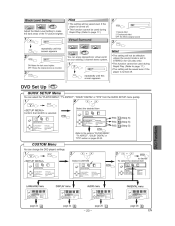
... You can enjoy stereophonic virtual world on pages 23-25. page 26 D EN
DVD Set Up DVD
QUICK SETUP Menu
You can change the DVD player's settings.
1 STOP
SETUP
2
or
Select CUSTOM
QUICK SETUP
PLAYER MENU TV ASPECT DOLBY DIGITAL DTS
ENGLISH 4:3 LETTER BOX BITSTREAM OFF
QUICK SETUP
PLAYER MENU TV ASPECT DOLBY DIGITAL DTS
ENGLISH 4:3 LETTER BOX BITSTREAM OFF
ENTER
3
or...
DV-NC150U Operation Manual - Page 28
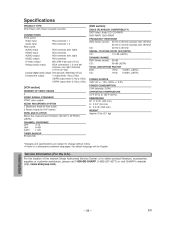
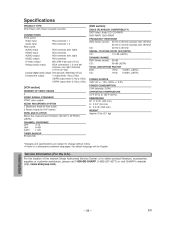
...Specifications
PRODUCT TYPE DVD Player...level: 0.7Vp-p (75Ω)
[VCR section]
NUMBER OF VIDEO HEADS
4...specifications are subject to obtain product literature, accessories, supplies or customer assistance, please call 1-800-BE-SHARP (1-800-237-4277) or visit SHARP's website (http://www.sharpusa.com).
Service Information (For the U.S.) For the location of the nearest Sharp Authorized Service...
DV-NC150U Operation Manual - Page 29
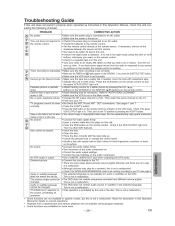
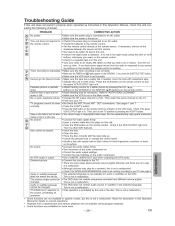
... mode. PROBLEM
CORRECTIVE ACTION...specific modes, but the • Head cleaning may stop for a better picture by pressing the VCR...set up , then.
changed .
• The DVD...VCR OUTPUT light is working. Turn the vol- Troubleshooting Guide
If this unit does not perform properly when operated as instructed in this Operation Manual, check this unit in VCR mode. buttons on the VCR/DVD...
DV-NC150U Operation Manual - Page 35
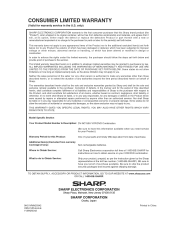
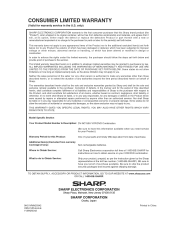
... above exclusion may not apply to Obtain Service:
Ship your proof of incidental or consequential damages, so the above limitation may not apply to the purchaser. Model Specific Section
Your Product Model Number & Description: DV-NC150U VCR/DVD Combination
(Be sure to have your product, prepaid, as per the instruction given by Sharp and shall be free from defective workmanship...
Sharp DV-NC150U Reviews
Do you have an experience with the Sharp DV-NC150U that you would like to share?
Earn 750 points for your review!
We have not received any reviews for Sharp yet.
Earn 750 points for your review!
