Sharp AR-P350 Support and Manuals
Get Help and Manuals for this Sharp item
This item is in your list!

View All Support Options Below
Free Sharp AR-P350 manuals!
Problems with Sharp AR-P350?
Ask a Question
Free Sharp AR-P350 manuals!
Problems with Sharp AR-P350?
Ask a Question
Most Recent Sharp AR-P350 Questions
How To Reset Sharp Ar-p450 To Factory Defaults
How do I reset a Sharp AR-450P to factory defaults
How do I reset a Sharp AR-450P to factory defaults
(Posted by greg84844 10 years ago)
Popular Sharp AR-P350 Manual Pages
AR-P350 | AR-P450 Operation Manual - Page 17


..., but some models.
1-7 Sorted sets can be functional.
Stand/MPD & 2000 sheet paper drawer (AR-D13) This ...(AR-TE3) Mounted to the upper paper exit tray.
PART NAMES AND FUNCTIONS
B/W scanner module/DSPF (AR-...either be sorted in the printer driver.
Saddle stitch finisher (AR-FN7) The saddle stitch ...An optional hole punch module (AR-PN1B) is installed, any copies or facsimile prints ...
AR-P350 | AR-P450 Operation Manual - Page 29
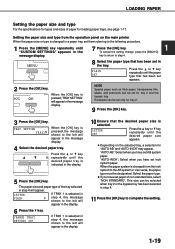
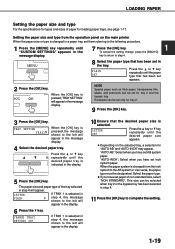
...repeatedly until the desired paper size
appears.
q Depending on the main printer
When the paper size or type is pressed,"TRAY SETTING" will appear in step 4, the message shown to step 4.
...in the message display.
4 Select the desired paper tray. LOADING PAPER
Setting the paper size and type
For the specifications for types and sizes of non-standard size, select "NON STANDARD".
...
AR-P350 | AR-P450 Operation Manual - Page 38
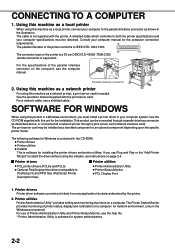
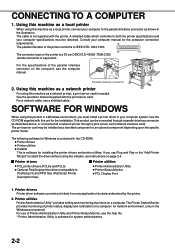
... upon the specific printer model.
CONNECTING TO A COMPUTER
1.
If you must install a printer driver in the Windows environment) For use a shielded cable. Using this machine as shown in the CD-ROM. The cable is needed. The print server card may be obtained.
s Printer drivers
s Printer utilities
q PCL printer drivers (PCL5e and PCL6) q Optional PostScript printer driver...
AR-P350 | AR-P450 Operation Manual - Page 40
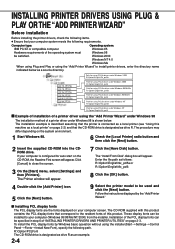
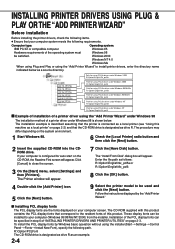
... drive is designated as drive R as drive R. The Printer window will appear. Enter the file path as a source directory. Follow the instructions displayed by Windows basic operation without using PCL5e driver under Windows 95/98/Me R:\Option\English\9x_pcl6
Path for using the installer(Start Settings Control Panel Fonts Install New Font), specify the following requirements. The CD-ROM...
AR-P350 | AR-P450 Operation Manual - Page 44
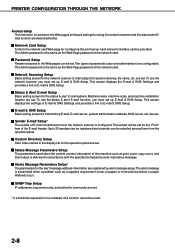
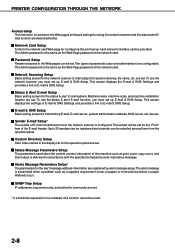
... when the current counter information of passwords (user and administrator) are set. Machine name, machine code, and machine installation location are set. s Custom Directory Setup User index names in accordance with the specified schedule by alert message setup.The alert message is transmitted when a problem such as the Web Page password of E-mail & DNS Settings and provides a link to 20...
AR-P350 | AR-P450 Operation Manual - Page 49
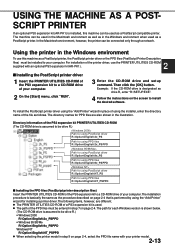
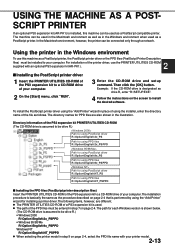
... the printer model in the Windows environment
To use the PRINTER UTILITIES CD-ROM
supplied with your computer.
2 On the [Start] menu, click "RUN".
3 Enter the CD-ROM drive and setup command.
Directory information of the PPD files must be installed to your computer.The installation procedure is assumed to be drive R.)
Path for using PostScript driver R:\Option...
AR-P350 | AR-P450 Operation Manual - Page 53


...:" dialog box appears, select the PPD file name with your printer model name and click 'Select'. 3) Click 'OK'. The printer name can be automatically set.
6 Click the Close box to which includes the desired printer.
4 Select the desired printer. q The default printer name of MAC OS installed) q If you are setting this product is connected.
2 Select the Chooser from the...
AR-P350 | AR-P450 Operation Manual - Page 55
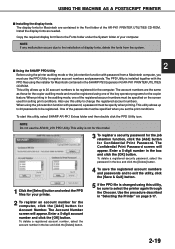
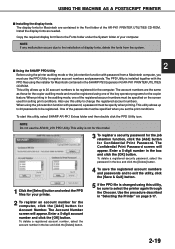
... the SHARP PS3 Expansion Kit AR-PK1 PRINTER UTILITIES CD-ROM. USING THE MACHINE AS A POSTSCRIPT PRINTER
s Installing the display fonts The display fonts for Macintosh are the same as needed. This utility allows up to 20 passwords to select the printer again through the Chooser. When printing in "Selecting the Printer" on the screen used for the copier...
AR-P350 | AR-P450 Operation Manual - Page 61
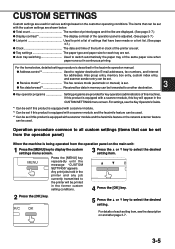
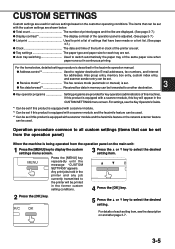
... in the facsimile operation manual. Any print jobs held in the printer and any job currently transmitted to the printer will appear in the former custom setting conditions.
4 Press the...SETTINGS" appears.
q Tray settings The paper type and paper size for each setting item, see the Key Operator's Guide.
*1 Can be set if this product is equipped with a scanner module. *2 Can be set...
AR-P350 | AR-P450 Operation Manual - Page 63


...set this function. When the machine is equipped with key operator program "DISABLE TEST PAGE PRINTING" (page 11 of the Key Operator's Guide.), the printer...settings" to include copying and facsimile functions, the number of copies made and facsimile images sent can also be used with the PostScript printer driver...of this product are set if this product is installed in this product, printing ...
AR-P350 | AR-P450 Operation Manual - Page 72
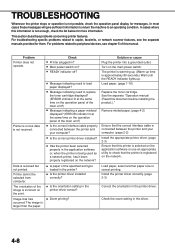
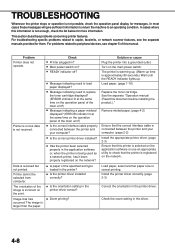
...power switch on the network?
q Message indicating need to check that the printer is registered on the main power switch. Solution or cause Plug the printer into a grounded outlet. q Is the orientation setting in the printer driver. For troubleshooting specific problems related to replace the toner cartridge displayed? (ERROR indicator lit at the same time on the operation panel of the main...
AR-P350 | AR-P450 Operation Manual - Page 74
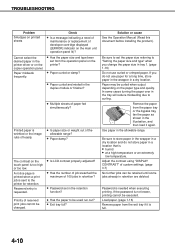
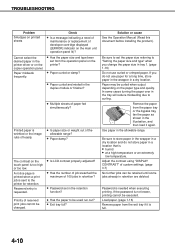
... out of paper fed simultaneously?
q Password set in the printer driver or on the copier operation panel. q Has the paper to "Setting the paper size and type" when you do not store paper in a location that is requested. q Exit tray full? Solution or cause See the Operation Manual (Read this document before installing the product.). Remove the paper...
AR-P350 | AR-P450 Operation Manual - Page 85
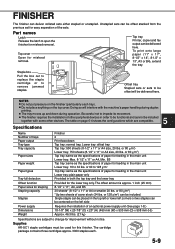
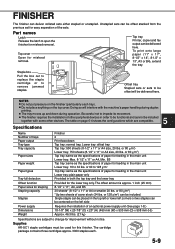
Part names
Latch Release the latch to open the finisher for misfeed removal. Top cover Open for misfeed removal. Staple box
Pull the box out to replace the staple cartridge...q The finisher requires the installation of trays Paper output Tray...sets can be included. B5 Top tray: same as the specifications of cover stock (34 lbs. Top tray Printer, copier and fax output can deliver collated sets...
AR-P350 | AR-P450 Operation Manual - Page 94
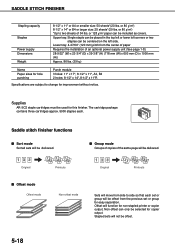
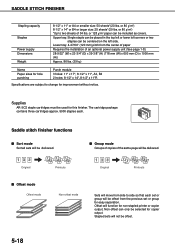
...
Punch module 3 holes: 11" x 17", 8-1/2" x 11", A3, B4 2 holes: 8-1/2" x 14", 8-1/2" x 11"R
Specifications are subject to change for copier output. Supplies
AR-SC2 staple cartridges must be selected for improvement without notice.
Original
Printouts
s Offset mode
Offset mode
Non-offset mode
Original
Printouts
Sets will move from side to two sheets of 34 lbs. Lower tray...
AR-P350 | AR-P450 Operation Manual - Page 107
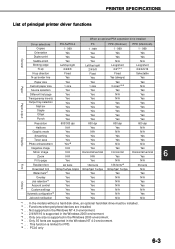
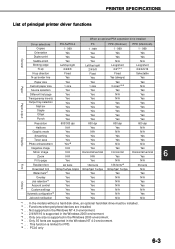
PRINTER SPECIFICATIONS
List of principal printer driver functions
General
Paper
Paper output
Graphic
When an optional PS3 expansion kit is supported in the Windows 2000 environment. *6 . . . Functions when peripheral devices are supported in the Windows NT 4.0 environment. *7 . . . Only one size is installed
Driver selections
PCL5e/PCL6
PS
PPD (Windows) PPD (Macintosh)
Copies ...
Sharp AR-P350 Reviews
Do you have an experience with the Sharp AR-P350 that you would like to share?
Earn 750 points for your review!
We have not received any reviews for Sharp yet.
Earn 750 points for your review!
